Copying an SSIS Package from the MSDB databae to the File System in SQL Server 2008 .
Hi,
I have a package stored in the MSDB database which I now want to move and execute from the file system.
I connected to SSIS in management studio,
Right click on the package in MSDB
Select export package,
Enter a package path to a folder I have created,
Click OK
And I get the following message
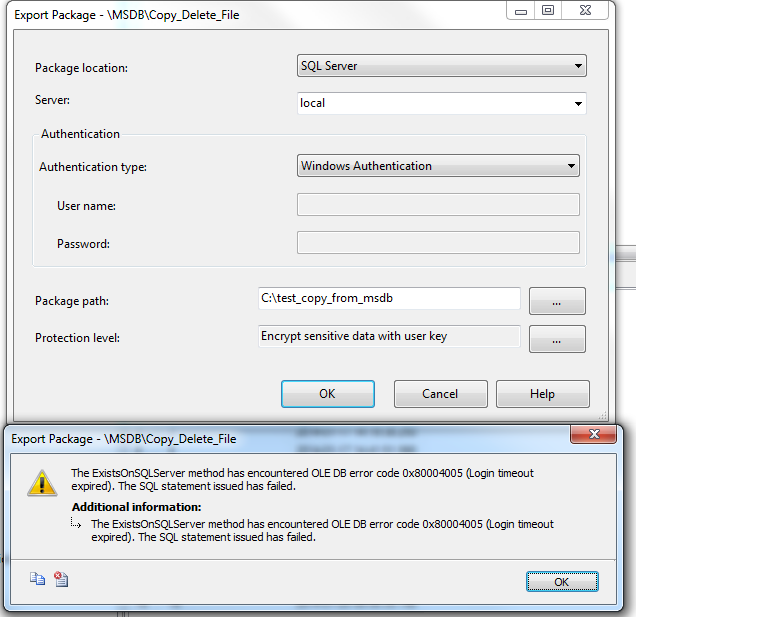 I am expecting the dtsx package to be copied to the folder I have created.
I am expecting the dtsx package to be copied to the folder I have created.
Any guidance appreciated,
Thanks
I have a package stored in the MSDB database which I now want to move and execute from the file system.
I connected to SSIS in management studio,
Right click on the package in MSDB
Select export package,
Enter a package path to a folder I have created,
Click OK
And I get the following message
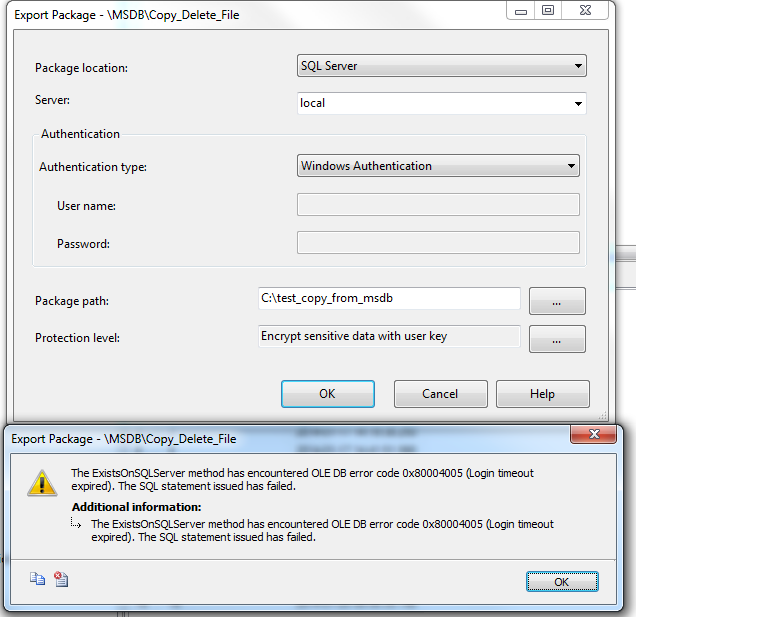 I am expecting the dtsx package to be copied to the folder I have created.
I am expecting the dtsx package to be copied to the folder I have created.Any guidance appreciated,
Thanks
SOLUTION
membership
This solution is only available to members.
To access this solution, you must be a member of Experts Exchange.
ASKER
Hi Surdra,
That does not resolve my issue unfortunately, also it is an abandoned question.
I have tried doing this on my windows 7 pro laptop and opened management studio as an administrator .
I created a folder c:\test on my local drive and tried to export the package from the MSDB database to this location and I got the following error
That does not resolve my issue unfortunately, also it is an abandoned question.
I have tried doing this on my windows 7 pro laptop and opened management studio as an administrator .
I created a folder c:\test on my local drive and tried to export the package from the MSDB database to this location and I got the following error
===================================
Cannot find folder "c:\test".
------------------------------
Program Location:
at Microsoft.SqlServer.Dts.Runtime.Appl ication.Ex istsOnSqlS erver(Stri ng packagePath, String serverName, String serverUserName, String serverPassword)
at Microsoft.DataTransformationServices .Controls. PackageLoc ationContr ol.SavePac kage(Packa ge package)
at Microsoft.SqlServer.Dts.ObjectExplor erUI.Expor tPackageAc tion.OnSav ePackage(O bject sender, CancelEventArgs e)
===================================
Cannot find folder "c:\test".
------------------------------
Program Location:
at Microsoft.SqlServer.Dts.Runtime.Wrap per.Applic ationClass .ExistsOnS QLServer(S tring bstrPackagePath, String bstrServerName, String bstrServerUserName, String bstrServerPassword)
at Microsoft.SqlServer.Dts.Runtime.Appl ication.Ex istsOnSqlS erver(Stri ng packagePath, String serverName, String serverUserName, String serverPassword)
ASKER
ASKER CERTIFIED SOLUTION
membership
This solution is only available to members.
To access this solution, you must be a member of Experts Exchange.
SOLUTION
membership
This solution is only available to members.
To access this solution, you must be a member of Experts Exchange.
ASKER
Thanks ValentinoV,
This is exactly the issue :-)
"It may seem weird but you need to select File System as Package Location. It refers to the destination, not the source..."
I would never have "got" that...
Hi EugeneZ, thanks for your response,
Thanks Surendra for your initial response
This is exactly the issue :-)
"It may seem weird but you need to select File System as Package Location. It refers to the destination, not the source..."
I would never have "got" that...
Hi EugeneZ, thanks for your response,
Thanks Surendra for your initial response
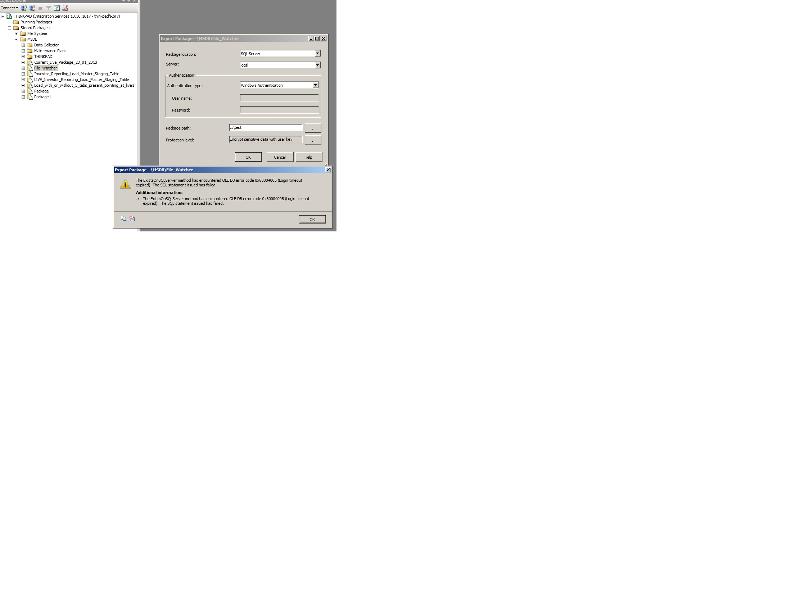
ASKER
thank you for your response, I will update with results later