Autodiscover Error
Hi,
We are running SBS 2011 and we have a problem with autodiscover externally. When i run the autodiscover test on the Microsoft Remote Connectivity Analyzer site (https://testconnectivity.microsoft.com) i receive the following error message
Attempting to send an Autodiscover POST request to potential Autodiscover URLs.
Autodiscover settings weren't obtained when the Autodiscover POST request was sent.
Additional Details
Elapsed Time: 1671 ms.
Test Steps
The Microsoft Connectivity Analyzer is attempting to retrieve an XML Autodiscover response from URL https://autodiscover.removed.com.au/AutoDiscover/AutoD
The Microsoft Connectivity Analyzer failed to obtain an Autodiscover XML response.
Additional Details
An HTTP 401 Unauthorized response was received from the remote Unknown server. This is usually the result of an incorrect username or password. If you are attempting to log onto an Office 365 service, ensure you are using your full User Principal Name (UPN).
Headers received:
Content-Type: text/html
Server: Microsoft-IIS/7.5
WWW-Authenticate: Negotiate,NTLM,Basic realm="autodiscover.removed.com.au"
X-Powered-By: ASP.NET
Date: Thu, 09 Jan 2014 10:20:20 GMT
Content-Length: 58
Elapsed Time: 1671 ms.
So the credentials are definitely correct. Happens with all accounts. They are not Office365 accounts either.
- SSL certificate passes validity check. It contains autodiscover.domain.com.au
- Port 443 is open
- Exchange services are running
- Disabling or enabling loopback checking doesn't make any difference
It could potentially be a URL or permission problem. I'm not sure. Any help with this would be greatly appreciated.
Wolf
We are running SBS 2011 and we have a problem with autodiscover externally. When i run the autodiscover test on the Microsoft Remote Connectivity Analyzer site (https://testconnectivity.microsoft.com) i receive the following error message
Attempting to send an Autodiscover POST request to potential Autodiscover URLs.
Autodiscover settings weren't obtained when the Autodiscover POST request was sent.
Additional Details
Elapsed Time: 1671 ms.
Test Steps
The Microsoft Connectivity Analyzer is attempting to retrieve an XML Autodiscover response from URL https://autodiscover.removed.com.au/AutoDiscover/AutoD
The Microsoft Connectivity Analyzer failed to obtain an Autodiscover XML response.
Additional Details
An HTTP 401 Unauthorized response was received from the remote Unknown server. This is usually the result of an incorrect username or password. If you are attempting to log onto an Office 365 service, ensure you are using your full User Principal Name (UPN).
Headers received:
Content-Type: text/html
Server: Microsoft-IIS/7.5
WWW-Authenticate: Negotiate,NTLM,Basic realm="autodiscover.removed.com.au"
X-Powered-By: ASP.NET
Date: Thu, 09 Jan 2014 10:20:20 GMT
Content-Length: 58
Elapsed Time: 1671 ms.
So the credentials are definitely correct. Happens with all accounts. They are not Office365 accounts either.
- SSL certificate passes validity check. It contains autodiscover.domain.com.au
- Port 443 is open
- Exchange services are running
- Disabling or enabling loopback checking doesn't make any difference
It could potentially be a URL or permission problem. I'm not sure. Any help with this would be greatly appreciated.
Wolf
Also Run Test E-Mail AutoConfiguration from Internal client
option from by CTRL+Right Clicking the Outlook icon in the System Tray and testing AutoDiscover
Please post the Result here
Thanks
option from by CTRL+Right Clicking the Outlook icon in the System Tray and testing AutoDiscover
Please post the Result here
Thanks
ASKER
Was the server and the certificate installed using the wizards within SBS management console? If not, then you need to go back and correct both of those issues. On the SSL wizard, choose the option to use an existing SSL certificate.
If that doesn't work, then go back in to the SBS console and run the fix my network wizard.
Simon.
If that doesn't work, then go back in to the SBS console and run the fix my network wizard.
Simon.
ASKER
You can try removing the SSL certificate and adding it back in again if you wish. It shouldn't do any harm. You must use the wizards to enable it though.
Simon.
Simon.
ASKER
I'm going away for the weekend but next week I'm going to take out that cert. It is a UCC certificate and it is up for renewal this year so i'm just going to take it out and purchase a single name certificate instead and use a SRV record for autodiscover. Cheaper and easier and then we will see whether importing a new certificate will fix this or not.
ASKER
OK so after some time, the business agreed to renew the soon to expire UCC certificate with a standard single name certificate and it is installed correctly through the wizard.
Still getting the same error message externally though using Remote Connectivity Analyzer to test. Obviously now using a standard certificate i am using a SRV record and it finds that ok. It errors out with this:
It all works perfectly internally though. I went through these articles running the tests and checking the permissions but it is all ok
http://blogs.technet.com/b
http://msexchangeguru.com/
I could recreate the virtual directory but there doesn't seem to be anything wrong with the virtual directory and i have recreated it before.
Is there anyway that a firewall could cause this behaviour? I am thinking if it is doing something to the XML response but i can actually browse the xml file remotely and i do get the correct response from within a browser (errorcode 600) so i don't know what is going on. Username and password are definitely correct.
Sigh
Still getting the same error message externally though using Remote Connectivity Analyzer to test. Obviously now using a standard certificate i am using a SRV record and it finds that ok. It errors out with this:
The Microsoft Connectivity Analyzer is attempting to retrieve an XML Autodiscover response from URL https://mail.removed.com.au/Autodiscover/Autodiscover.xm l for user user@removed.com.au.
The Microsoft Connectivity Analyzer failed to obtain an Autodiscover XML response.
An HTTP 401 Unauthorized response was received from the remote Unknown server. This is usually the result of an incorrect username or password. If you are attempting to log onto an Office 365 service, ensure you are using your full User Principal Name (UPN).
HTTP Response Headers:
Content-Type: text/html
Server: Microsoft-IIS/7.5
WWW-Authenticate: Negotiate,NTLM,Basic realm="mail.removed.com.au"
X-Powered-By: ASP.NET
Date: Tue, 29 Apr 2014 03:10:41 GMT
Content-Length: 58
Elapsed Time: 1779 ms.
It all works perfectly internally though. I went through these articles running the tests and checking the permissions but it is all ok
http://blogs.technet.com/b
http://msexchangeguru.com/
I could recreate the virtual directory but there doesn't seem to be anything wrong with the virtual directory and i have recreated it before.
Is there anyway that a firewall could cause this behaviour? I am thinking if it is doing something to the XML response but i can actually browse the xml file remotely and i do get the correct response from within a browser (errorcode 600) so i don't know what is going on. Username and password are definitely correct.
Sigh
Internally and externally work in different ways.
Therefore it is perfectly possible for it to work inside but not outside.
Resetting the Autodiscover virtual directory would be something I would consider doing if you have changed ANYTHING from default (or even think you have). The Autodiscover virtual directory does not have to be changed away from the default settings for 99.9% of installations.
Simon.
Therefore it is perfectly possible for it to work inside but not outside.
Resetting the Autodiscover virtual directory would be something I would consider doing if you have changed ANYTHING from default (or even think you have). The Autodiscover virtual directory does not have to be changed away from the default settings for 99.9% of installations.
Simon.
ASKER
Hi Simon,
I recreated the Autodiscovery Virtual Directory but i still get the same error unfortunately.
Any other ideas? I'm leaning towards firewall purely because it's the only thing i don't have access to to check and IPS does some strange things... long shot though
Gab
I recreated the Autodiscovery Virtual Directory but i still get the same error unfortunately.
Any other ideas? I'm leaning towards firewall purely because it's the only thing i don't have access to to check and IPS does some strange things... long shot though
Gab
On the EXRCA site there is a client piece, that you can download and install on a workstation. Try using that and see what happens INTERNALLY. I would also a machine that is off the domain. You will need to have Autodiscover.example.com on your internal DNS (or SRV record if you are using a single name certificate) so that the Autodiscover path goes through correctly.
If the firewall is doing IPS then it shouldn't be touching SSL traffic.
Simon.
If the firewall is doing IPS then it shouldn't be touching SSL traffic.
Simon.
ASKER
I downloaded the tool and ran the option that says "I am experiencing other problems with Outlook" but it completed successfully without errors with the same user account.
There is indeed a autodiscover record internally which points to the private IP address on the SBS box.
There is indeed a autodiscover record internally which points to the private IP address on the SBS box.
ASKER
Hi Simon,
Here is the IIS HTTP logs for the last time i tested using the Microsoft test site. I have removed references to the domain and username.
Hopefully this is of some help
IIS-Logs.txt
Here is the IIS HTTP logs for the last time i tested using the Microsoft test site. I have removed references to the domain and username.
Hopefully this is of some help
IIS-Logs.txt
There isn't much in there of any use.
You did the test with a non-domain machine?
It is unusual for the test site to work and Outlook to fail.
Simon.
You did the test with a non-domain machine?
It is unusual for the test site to work and Outlook to fail.
Simon.
ASKER
Yes it is very odd. I feel like I've read every article and tried a hundred fixes although it is still probably something small and simple.
I ran that test from a laptop that was not joined to the domain.
I get the expected response from the autodiscover xml file in a web browser externally so it is pretty confusing that it doesn't work. I might have to raise this with Microsoft. Or maybe I'll just upgrade to Server 2012 and Exchange 2013 instead :) I've been meaning to do that. Time is the biggest restraint
I ran that test from a laptop that was not joined to the domain.
I get the expected response from the autodiscover xml file in a web browser externally so it is pretty confusing that it doesn't work. I might have to raise this with Microsoft. Or maybe I'll just upgrade to Server 2012 and Exchange 2013 instead :) I've been meaning to do that. Time is the biggest restraint
I don't really have anything else to suggest.
There has to be something in your environment that is causing the problem that you are either not mentioning (because you don't think it is relevant) or you aren't aware of. AV software could be causing the problem as can HTTP proxies.
Simon.
There has to be something in your environment that is causing the problem that you are either not mentioning (because you don't think it is relevant) or you aren't aware of. AV software could be causing the problem as can HTTP proxies.
Simon.
ASKER
I will log this with Microsoft and update this thread when i have an answer.
Thanks for your help with this Simon.
Thanks for your help with this Simon.
ASKER CERTIFIED SOLUTION
membership
This solution is only available to members.
To access this solution, you must be a member of Experts Exchange.
ASKER
I ended up logging the ticket with Microsoft to get the solution.
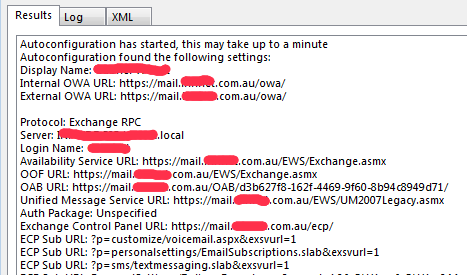
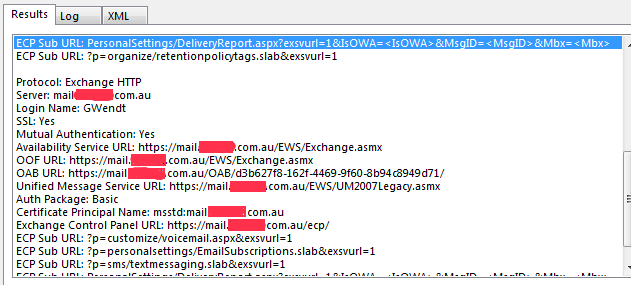
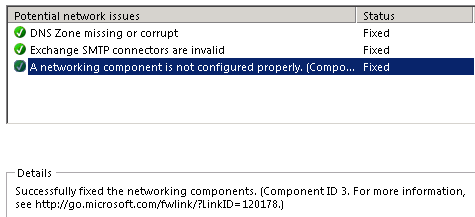
http://community.office365.com/en-us/forums/148/t/147287.aspx