Visio 2013 - How to print a huge diagram on one page
ASKER CERTIFIED SOLUTION
membership
This solution is only available to members.
To access this solution, you must be a member of Experts Exchange.
SOLUTION
membership
This solution is only available to members.
To access this solution, you must be a member of Experts Exchange.
ASKER
Click on the next tab in the page setup dialog box you see in the diagram above. Visio is an odd animal and you need to change TWO settings to modify printed output.
You need to check/modify:
1. the Print Setup tab
2. the Page Size tab.
You need to check/modify:
1. the Print Setup tab
2. the Page Size tab.
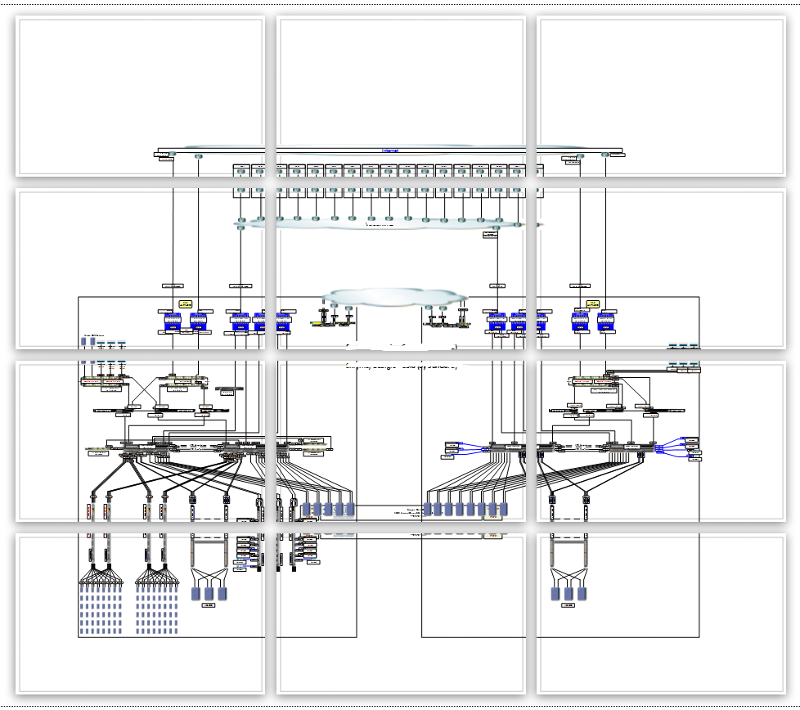
Also - I will need to insert this chart into a Word doc. I want it to take up the whole page in the Word doc. How do I do that?
The link for hassle free printing no longer works.
Thanks,
Michelle