Lync 2013 - Access Edge service not starting
We are currently having issues getting the Lync Server Access Edge service to start.
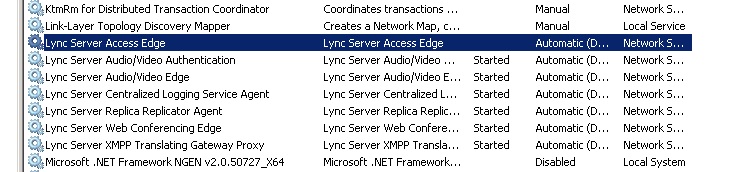
When you try to start it, you get this error message:
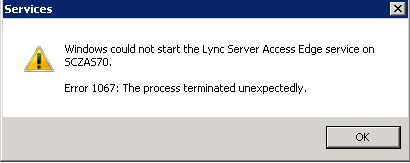
In looking at the application logs, it creates this error message:
Log Name: Application
Source: Application Error
Date: 1/22/2014 10:36:03 AM
Event ID: 1000
Task Category: (100)
Level: Error
Keywords: Classic
User: N/A
Computer: Contoso.co.santa-cruz.ca.u
Description:
Faulting application name: RTCSrv.exe, version: 5.0.8308.556, time stamp: 0x5236eca4
Faulting module name: SIPStack.dll, version: 5.0.8308.556, time stamp: 0x5236e91c
Exception code: 0xc0000005
Fault offset: 0x0000000000221377
Faulting process id: 0x1068
Faulting application start time: 0x01cf17a0cd4a9aee
Faulting application path: C:\Program Files\Microsoft Lync Server 2013\Server\Core\RTCSrv.ex
Faulting module path: C:\PROGRA~1\MICROS~3\Serve
Report Id: 0b9b64c1-8394-11e3-81f5-00
Event Xml:
<Event xmlns="http://schemas.microsoft.com/win/2004/08/events/event">
<System>
<Provider Name="Application Error" />
<EventID Qualifiers="0">1000</Event
<Level>2</Level>
<Task>100</Task>
<Keywords>0x80000000000000
<TimeCreated SystemTime="2014-01-22T18:
<EventRecordID>9981</Event
<Channel>Application</Chan
<Computer>Contoso.co.santa
<Security />
</System>
<EventData>
<Data>RTCSrv.exe</Data>
<Data>5.0.8308.556</Data>
<Data>5236eca4</Data>
<Data>SIPStack.dll</Data>
<Data>5.0.8308.556</Data>
<Data>5236e91c</Data>
<Data>c0000005</Data>
<Data>0000000000221377</Da
<Data>1068</Data>
<Data>01cf17a0cd4a9aee</Da
<Data>C:\Program Files\Microsoft Lync Server 2013\Server\Core\RTCSrv.ex
<Data>C:\PROGRA~1\MICROS~3
<Data>0b9b64c1-8394-11e3-8
</EventData>
</Event>
At the same time in the Lync Server Log in event viewer it generates two errors at the same time:
Error 1:
Log Name: Lync Server
Source: LS Protocol Stack
Date: 1/22/2014 10:36:03 AM
Event ID: 14497
Task Category: (1001)
Level: Error
Keywords: Classic
User: N/A
Computer: Contoso.co.santa-cruz.ca.u
Description:
One or more configuration errors were detected at startup that cannot be mitigated.
Cause: There are serious problems with the server configuration that prevented it from starting up.
Resolution:
Review the previous event log entries to identify failures. Alter the server configuration as required. If problems persist, contact Product Support Services.
Event Xml:
<Event xmlns="http://schemas.microsoft.com/win/2004/08/events/event">
<System>
<Provider Name="LS Protocol Stack" />
<EventID Qualifiers="50153">14497</
<Level>2</Level>
<Task>1001</Task>
<Keywords>0x80000000000000
<TimeCreated SystemTime="2014-01-22T18:
<EventRecordID>5626</Event
<Channel>Lync Server</Channel>
<Computer>Contoso.co.santa
<Security />
</System>
<EventData>
</EventData>
</Event>
Error 2:
Log Name: Lync Server
Source: LS Protocol Stack
Date: 1/22/2014 10:36:03 AM
Event ID: 14517
Task Category: (1001)
Level: Error
Keywords: Classic
User: N/A
Computer: Contoso.co.santa-cruz.ca.u
Description:
The server configuration validation mechanism detected some serious problems.
1 errors and 0 warnings were detected.
ERRORS:
The server at FQDN [sipfed.online.lync.com] is configured as both type 'allowed partner server' and type 'IM service provider'.
WARNINGS:
No warnings
Cause: The configuration is invalid and the server might not behave as expected.
Resolution:
Review and correct the errors listed above, then restart the service. You may also wish to review any warnings present.
Event Xml:
<Event xmlns="http://schemas.microsoft.com/win/2004/08/events/event">
<System>
<Provider Name="LS Protocol Stack" />
<EventID Qualifiers="50153">14517</
<Level>2</Level>
<Task>1001</Task>
<Keywords>0x80000000000000
<TimeCreated SystemTime="2014-01-22T18:
<EventRecordID>5625</Event
<Channel>Lync Server</Channel>
<Computer>Contoso.co.santa
<Security />
</System>
<EventData>
<Data>1</Data>
<Data>0</Data>
<Data>The server at FQDN [sipfed.online.lync.com] is configured as both type 'allowed partner server' and type 'IM service provider'.
</Data>
<Data>No warnings</Data>
</EventData>
</Event>
From what I have seen online, most people contribute the error in the application log to a DNS issue. I have been working with our networking team and from what we can tell the DNS is fine. I have also checked the IP addresses associated with our services and the topology matches the addresses in the NIC's.
On a side note about a week before we had this issue we had a RID pool maxed out problem. We were unable to add any additional objects to AD due to this issue. Our solution to this was to upgrade all of our DC's to 2008 R2 and then apply a hot fix that increased our RID pool from 30bit to 31bit. The solution was presented to us by Microsoft and fixed that issue. In doing so we ended up changing which servers had different roles within the AD. Our DNS and DHCP server went from a 32-bit Server 2008 to a 64-bit Server 2008 R2. Not sure if any of this has to do with our current problem, I just wanted to put it out there. To my knowledge this is the only major change to our infrastructure since the service was last working.
Any help in resolving this issue would be most appreciated. Thanks in advance.
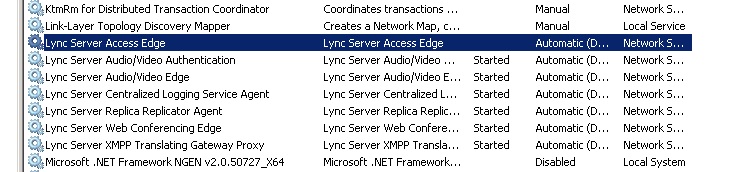
When you try to start it, you get this error message:
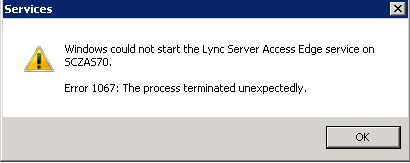
In looking at the application logs, it creates this error message:
Log Name: Application
Source: Application Error
Date: 1/22/2014 10:36:03 AM
Event ID: 1000
Task Category: (100)
Level: Error
Keywords: Classic
User: N/A
Computer: Contoso.co.santa-cruz.ca.u
Description:
Faulting application name: RTCSrv.exe, version: 5.0.8308.556, time stamp: 0x5236eca4
Faulting module name: SIPStack.dll, version: 5.0.8308.556, time stamp: 0x5236e91c
Exception code: 0xc0000005
Fault offset: 0x0000000000221377
Faulting process id: 0x1068
Faulting application start time: 0x01cf17a0cd4a9aee
Faulting application path: C:\Program Files\Microsoft Lync Server 2013\Server\Core\RTCSrv.ex
Faulting module path: C:\PROGRA~1\MICROS~3\Serve
Report Id: 0b9b64c1-8394-11e3-81f5-00
Event Xml:
<Event xmlns="http://schemas.microsoft.com/win/2004/08/events/event">
<System>
<Provider Name="Application Error" />
<EventID Qualifiers="0">1000</Event
<Level>2</Level>
<Task>100</Task>
<Keywords>0x80000000000000
<TimeCreated SystemTime="2014-01-22T18:
<EventRecordID>9981</Event
<Channel>Application</Chan
<Computer>Contoso.co.santa
<Security />
</System>
<EventData>
<Data>RTCSrv.exe</Data>
<Data>5.0.8308.556</Data>
<Data>5236eca4</Data>
<Data>SIPStack.dll</Data>
<Data>5.0.8308.556</Data>
<Data>5236e91c</Data>
<Data>c0000005</Data>
<Data>0000000000221377</Da
<Data>1068</Data>
<Data>01cf17a0cd4a9aee</Da
<Data>C:\Program Files\Microsoft Lync Server 2013\Server\Core\RTCSrv.ex
<Data>C:\PROGRA~1\MICROS~3
<Data>0b9b64c1-8394-11e3-8
</EventData>
</Event>
At the same time in the Lync Server Log in event viewer it generates two errors at the same time:
Error 1:
Log Name: Lync Server
Source: LS Protocol Stack
Date: 1/22/2014 10:36:03 AM
Event ID: 14497
Task Category: (1001)
Level: Error
Keywords: Classic
User: N/A
Computer: Contoso.co.santa-cruz.ca.u
Description:
One or more configuration errors were detected at startup that cannot be mitigated.
Cause: There are serious problems with the server configuration that prevented it from starting up.
Resolution:
Review the previous event log entries to identify failures. Alter the server configuration as required. If problems persist, contact Product Support Services.
Event Xml:
<Event xmlns="http://schemas.microsoft.com/win/2004/08/events/event">
<System>
<Provider Name="LS Protocol Stack" />
<EventID Qualifiers="50153">14497</
<Level>2</Level>
<Task>1001</Task>
<Keywords>0x80000000000000
<TimeCreated SystemTime="2014-01-22T18:
<EventRecordID>5626</Event
<Channel>Lync Server</Channel>
<Computer>Contoso.co.santa
<Security />
</System>
<EventData>
</EventData>
</Event>
Error 2:
Log Name: Lync Server
Source: LS Protocol Stack
Date: 1/22/2014 10:36:03 AM
Event ID: 14517
Task Category: (1001)
Level: Error
Keywords: Classic
User: N/A
Computer: Contoso.co.santa-cruz.ca.u
Description:
The server configuration validation mechanism detected some serious problems.
1 errors and 0 warnings were detected.
ERRORS:
The server at FQDN [sipfed.online.lync.com] is configured as both type 'allowed partner server' and type 'IM service provider'.
WARNINGS:
No warnings
Cause: The configuration is invalid and the server might not behave as expected.
Resolution:
Review and correct the errors listed above, then restart the service. You may also wish to review any warnings present.
Event Xml:
<Event xmlns="http://schemas.microsoft.com/win/2004/08/events/event">
<System>
<Provider Name="LS Protocol Stack" />
<EventID Qualifiers="50153">14517</
<Level>2</Level>
<Task>1001</Task>
<Keywords>0x80000000000000
<TimeCreated SystemTime="2014-01-22T18:
<EventRecordID>5625</Event
<Channel>Lync Server</Channel>
<Computer>Contoso.co.santa
<Security />
</System>
<EventData>
<Data>1</Data>
<Data>0</Data>
<Data>The server at FQDN [sipfed.online.lync.com] is configured as both type 'allowed partner server' and type 'IM service provider'.
</Data>
<Data>No warnings</Data>
</EventData>
</Event>
From what I have seen online, most people contribute the error in the application log to a DNS issue. I have been working with our networking team and from what we can tell the DNS is fine. I have also checked the IP addresses associated with our services and the topology matches the addresses in the NIC's.
On a side note about a week before we had this issue we had a RID pool maxed out problem. We were unable to add any additional objects to AD due to this issue. Our solution to this was to upgrade all of our DC's to 2008 R2 and then apply a hot fix that increased our RID pool from 30bit to 31bit. The solution was presented to us by Microsoft and fixed that issue. In doing so we ended up changing which servers had different roles within the AD. Our DNS and DHCP server went from a 32-bit Server 2008 to a 64-bit Server 2008 R2. Not sure if any of this has to do with our current problem, I just wanted to put it out there. To my knowledge this is the only major change to our infrastructure since the service was last working.
Any help in resolving this issue would be most appreciated. Thanks in advance.
ASKER CERTIFIED SOLUTION
membership
This solution is only available to members.
To access this solution, you must be a member of Experts Exchange.
ASKER