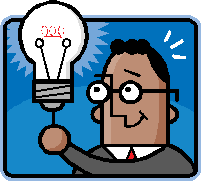baleman2
asked on
SkyDrive Synchronization from PC to Cloud
Surface Pro 2 Tablet running Windows 8.1 OS. SkyDrive installed on tablet and SkyDrive account in cloud.
I understand that I can copy an entire folder from my tablet to my SkyDrive account.
I have a very large folder named "DATA" with subfolders that has already been copied there. The folder itself remains on the local hard drive and it is there that I browse to and open files for modification. When I open a file in ANY of the subfolders of DATA on the tablet and make modifications to documents, spreadsheets, etc. or add more pictures to the Pictures subfolder, I want to insure that those modifications are "synched" to the "DATA" folder that is on the SkyDrive.
How can I insure that these 2 folders contain exactly the same data?
Also, how can I make the "Data" folder that is on the SkyDrive available for access from other devices?
I understand that I can copy an entire folder from my tablet to my SkyDrive account.
I have a very large folder named "DATA" with subfolders that has already been copied there. The folder itself remains on the local hard drive and it is there that I browse to and open files for modification. When I open a file in ANY of the subfolders of DATA on the tablet and make modifications to documents, spreadsheets, etc. or add more pictures to the Pictures subfolder, I want to insure that those modifications are "synched" to the "DATA" folder that is on the SkyDrive.
How can I insure that these 2 folders contain exactly the same data?
Also, how can I make the "Data" folder that is on the SkyDrive available for access from other devices?
Are you talking about the regular SkyDrive application, which is linked to your Outlook (or Windows) account, or about the SkyDrive Pro application, that is part of Office 2013 (Office 365)?
ASKER
Regular SkyDrive.
"The folder itself remains on the local hard drive and it is there that I browse to and open files for modification."
Are you saying you are browsing and modifying items from the ORIGINAL folder or are the items in the "SkyDrive" folder:

If you still have the original folder on your computer, delete it. You should only have what's in your SkyDrive folder.
Then, if you want to be able to access these files offline, right click the SkyDrive folder and select "Make Available Offline":
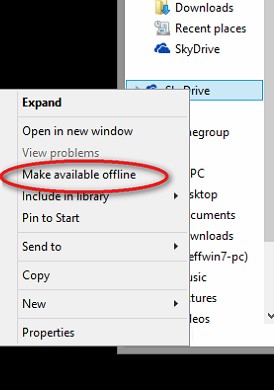
This will make it so you don't have TWO FOLDERS to worry about. Files will automatically update what's in the cloud whenever you are connected to the Internet.
Access to these files on any other Windows 8 device is automatic as long as you sign into the device with the same Microsoft account. For Windows 7, you can download the SkyDrive app: http://windows.microsoft.com/en-us/skydrive/download
There are also SkyDrive apps for iOS and Android devices -- just check the appropriate app store.
Jeff
TechSoEasy
Are you saying you are browsing and modifying items from the ORIGINAL folder or are the items in the "SkyDrive" folder:

If you still have the original folder on your computer, delete it. You should only have what's in your SkyDrive folder.
Then, if you want to be able to access these files offline, right click the SkyDrive folder and select "Make Available Offline":
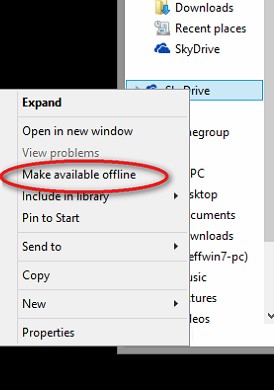
This will make it so you don't have TWO FOLDERS to worry about. Files will automatically update what's in the cloud whenever you are connected to the Internet.
Access to these files on any other Windows 8 device is automatic as long as you sign into the device with the same Microsoft account. For Windows 7, you can download the SkyDrive app: http://windows.microsoft.com/en-us/skydrive/download
There are also SkyDrive apps for iOS and Android devices -- just check the appropriate app store.
Jeff
TechSoEasy
ASKER
So, I'm setting all this up for a Department Head in our company. Right now, he's still opening this folder up on his local hard drive and making changes. After one such change in an Excel Spreadsheet contained in a sub-folder under the "Data" folder, it is this entire "Data" folder that I've already used Copy/Paste to place it on his SkyDrive. He's balking a little about removing it from his local hard drive.
So, is there a way for him to open these files on his local hard drive, make and save changes locally, and have them automatically update the same folders on his SkyDrive, i.e., sort of use SkyDrive as an automatic backup of his local folder?
So, is there a way for him to open these files on his local hard drive, make and save changes locally, and have them automatically update the same folders on his SkyDrive, i.e., sort of use SkyDrive as an automatic backup of his local folder?
ASKER CERTIFIED SOLUTION
membership
This solution is only available to members.
To access this solution, you must be a member of Experts Exchange.
ASKER
Thanks, Jeff, works perfectly as you described.