Web page doesn't appear as they were when saved to disk in Google Chrome
We have Windows 8 and use Google Chrome as our web browser (we have Internet Explorer, FireFox and Opera, but we 99.99% prefer Chrome).
Sometimes we save web pages to disk, we:
- right-click on the web
- Save As
- in "Save as types" select "Webpage, Complete"
- save the page to a folder
If we open a recent saved webpage, it open automatically in Internet Explorer and all seems Ok. We also open the same recent webpage in Chrome and it also seems ok: all in its viewable screen formats.
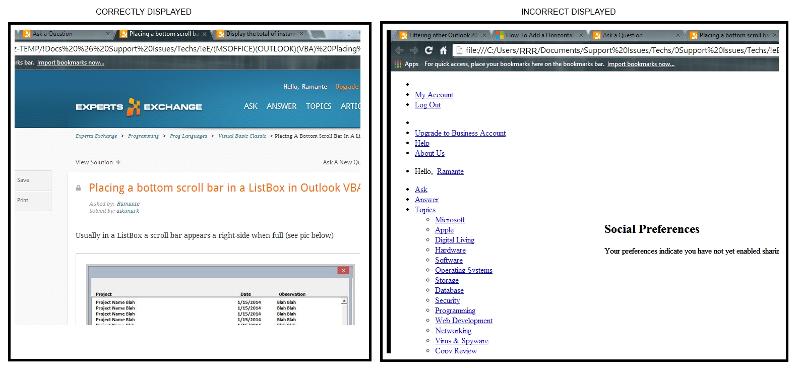
Please note: We didn't know what zone to place this question. If moderator can redistribute correctly, greatly appreciated.
Sometimes we save web pages to disk, we:
- right-click on the web
- Save As
- in "Save as types" select "Webpage, Complete"
- save the page to a folder
If we open a recent saved webpage, it open automatically in Internet Explorer and all seems Ok. We also open the same recent webpage in Chrome and it also seems ok: all in its viewable screen formats.
The problem is opening up older saved webpages. It displays wrong. We notice that if we save a webpage today and open it up in 1 or 2 months, for some reason it doisplay bad.
example: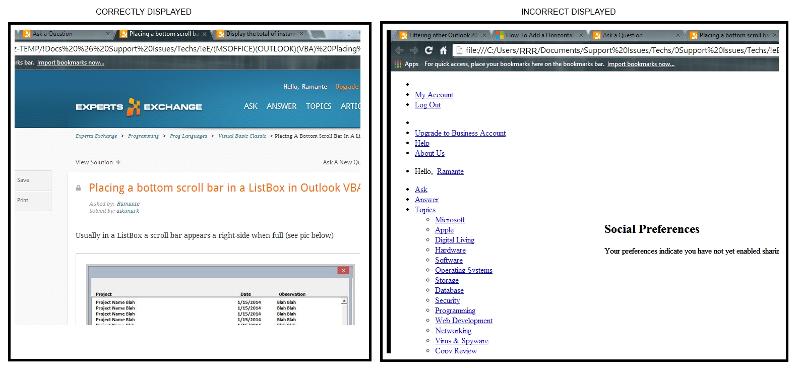
Please note: We didn't know what zone to place this question. If moderator can redistribute correctly, greatly appreciated.
SOLUTION
membership
This solution is only available to members.
To access this solution, you must be a member of Experts Exchange.
SOLUTION
membership
This solution is only available to members.
To access this solution, you must be a member of Experts Exchange.
Are you trying to save Expert's Exchange pages specifically? You should see a "Save" link on the page. This will save the solution to your personal knowledge base. You can add a better description, tags, change the title.
Once saved, on the right side there is a tab for My Personal knowledge base. If you have a lot, you can search by your tags or description. http://support.experts-exchange.com/customer/portal/articles/1154428
Otherwise, please see the last paragraph of item 5 https://www.experts-exchange.com/terms.jsp
You further agree not to upload to the Site any data or software that cannot be exported without prior written government authorization, including, but not limited to, certain types of encryption software. The export control laws of the United States and other jurisdictions regulate the export of certain technology. This includes email transmission of certain information to foreign countries and foreign nationals. You agree to abide by these laws.
You are not supposed to be saving/archiving the EE pages.
Once saved, on the right side there is a tab for My Personal knowledge base. If you have a lot, you can search by your tags or description. http://support.experts-exchange.com/customer/portal/articles/1154428
Otherwise, please see the last paragraph of item 5 https://www.experts-exchange.com/terms.jsp
You further agree not to upload to the Site any data or software that cannot be exported without prior written government authorization, including, but not limited to, certain types of encryption software. The export control laws of the United States and other jurisdictions regulate the export of certain technology. This includes email transmission of certain information to foreign countries and foreign nationals. You agree to abide by these laws.
You are not supposed to be saving/archiving the EE pages.
ASKER
No, just example but yes we do save to file other web pages. Is there anything else beside "save as" to' save the page? (we sometimes print the pages as PDF and sometimes text).
ASKER CERTIFIED SOLUTION
membership
This solution is only available to members.
To access this solution, you must be a member of Experts Exchange.
ASKER
Thanx!
ASKER
Thanc
ASKER
Hi, tried the tool and is more than what we want. We ran it but had to interrupted it because it was taking longer than just "Save As" in "Complete Website" we were doing. And concluded that the apps does a deep copy of maybe the entire site.
We just need the actual page saved in the same viewable manner as when seen online. Even though PDF is faster, by having the page and there are kinks in it, we can click on it and it would take us to the address online. With PDF all address links are not functional.
Even though we closed the question, we would like to know if the apps can only download the page we want, not the entire site and how to configure it.
If you can answer though closed the question, we would greatly appreciate it.
We just need the actual page saved in the same viewable manner as when seen online. Even though PDF is faster, by having the page and there are kinks in it, we can click on it and it would take us to the address online. With PDF all address links are not functional.
Even though we closed the question, we would like to know if the apps can only download the page we want, not the entire site and how to configure it.
If you can answer though closed the question, we would greatly appreciate it.
You can configure httrack to not go beyond a page.
Otherwise, you can "save" as complete, and then go back and edit the html so all links (images and css) are pointed locally. This means you have to manually download.
Otherwise, you can "save" as complete, and then go back and edit the html so all links (images and css) are pointed locally. This means you have to manually download.
ASKER
What we really need is to have the page presented as it is online when opening locally. We really don't need images, just the format.
In example given with the question, using EE page, noticed that the page is distorted. If we can have the page presented in the original format, no need for colors or imaged, it would be more than sufficient. We really don't need to have the entire web site or an i depth fully functional page, just a readable page with as little distortion as possible.
is there a way with the apps or something else to have this done?
In example given with the question, using EE page, noticed that the page is distorted. If we can have the page presented in the original format, no need for colors or imaged, it would be more than sufficient. We really don't need to have the entire web site or an i depth fully functional page, just a readable page with as little distortion as possible.
is there a way with the apps or something else to have this done?
In that case, you just need to download the css file and do a manual edit.
ASKER
Yes ofcourse! Thanx!!!
ASKER
Ok, obviously changing or fixing the saved we page contents is out of the question, so the question to is:
"How can I save a web page so I can open it in the future without this problem?"
(With this, from this point will be the process to do)