PDFs - as much as it's a standard, why do some PDF writers make a 20kb file vs. other apps would make a 100kb file for the same document / image? which is best.
PDFs - as much as it's a standard, why do some PDF writers make a 20kb file vs. other apps would make a 100kb file for the same document / image? which is best?
SOLUTION
membership
This solution is only available to members.
To access this solution, you must be a member of Experts Exchange.
This is usually about compression. There are so-called "lossy" compression techniques and "lossless" ones. Within the lossy ones, such as JPG, you can often control the amount of compression and, thus, the size of the resulting file. It is a tradeoff between quality and file size. For example, here's the PDF Save As dialog in PaperPort:
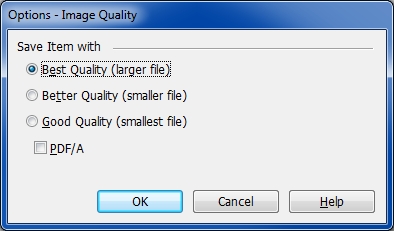 There are even special PDF formats for higher compression. One of them that PaperPort supports is called PDF-MRC (Mixed Raster Content). Regards, Joe
There are even special PDF formats for higher compression. One of them that PaperPort supports is called PDF-MRC (Mixed Raster Content). Regards, Joe
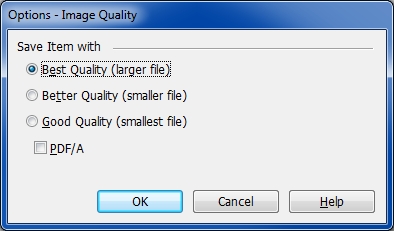 There are even special PDF formats for higher compression. One of them that PaperPort supports is called PDF-MRC (Mixed Raster Content). Regards, Joe
There are even special PDF formats for higher compression. One of them that PaperPort supports is called PDF-MRC (Mixed Raster Content). Regards, Joe
As I noted, when all settings are the same, different scanners can produce different size PDF files. I think it must be in the hardware scanner.
.... Thinkpads_User
.... Thinkpads_User
SOLUTION
membership
This solution is only available to members.
To access this solution, you must be a member of Experts Exchange.
It still comes down to compression/quality. These days, it's typically software, not hardware, although compression algorithms can be into the firmware of the scanner and/or the interface board, such as the Kofax Adrenaline cards. Regards, Joe
ASKER CERTIFIED SOLUTION
membership
This solution is only available to members.
To access this solution, you must be a member of Experts Exchange.
SOLUTION
membership
This solution is only available to members.
To access this solution, you must be a member of Experts Exchange.
Just to add a little more info to this...
Many scanners will have compression capabilities that will greatly, or not, reduce the size of the scanned PDF. As John states, his Xerox makes very tiny PDFs, even when made Searchable at the device, because of the compression technology they use.
MRC, JBIG, and JBIG2 compression are commonly applied technologies with Xerox, with MRC being the preferred for most installs although sometimes MRC can cause an issue when viewing in older versions of Adobe, like 5 and earlier - the scan would show as a broken link icon. MRC is, in my opinion, the best one of any out there for size vs. quality, but I have not seen it in any device other than a Xerox. I know HP non-business MFPs (like the 8600 All-in-One) have zero compression and Ricoh was routinely using JBIG the last I saw. Some Fujitsu scanners use JBIG2.
The main reason for the difference in sizes is what is actually occurring at the scanner to create the PDF. For instance, many "PDF Scanners" do not actually create a true PDF. They create a TIFF file, or in the HP reference above a JPEG, that gets wrapped in a PDF 'wrapper' by the scanning software. The TIFF/JPEG is taken as a snapshot and overlayed, for lack of a better word, on top of a PDF wrapper. This creates a PDF that is larger in size than expected, because it is actually a 'converted' TIFF/JPEG, and TIFF/JPEG are inherently large. You do get the PDF you want but not in the size you want.
Just another info nugget...
Many scanners will have compression capabilities that will greatly, or not, reduce the size of the scanned PDF. As John states, his Xerox makes very tiny PDFs, even when made Searchable at the device, because of the compression technology they use.
MRC, JBIG, and JBIG2 compression are commonly applied technologies with Xerox, with MRC being the preferred for most installs although sometimes MRC can cause an issue when viewing in older versions of Adobe, like 5 and earlier - the scan would show as a broken link icon. MRC is, in my opinion, the best one of any out there for size vs. quality, but I have not seen it in any device other than a Xerox. I know HP non-business MFPs (like the 8600 All-in-One) have zero compression and Ricoh was routinely using JBIG the last I saw. Some Fujitsu scanners use JBIG2.
The main reason for the difference in sizes is what is actually occurring at the scanner to create the PDF. For instance, many "PDF Scanners" do not actually create a true PDF. They create a TIFF file, or in the HP reference above a JPEG, that gets wrapped in a PDF 'wrapper' by the scanning software. The TIFF/JPEG is taken as a snapshot and overlayed, for lack of a better word, on top of a PDF wrapper. This creates a PDF that is larger in size than expected, because it is actually a 'converted' TIFF/JPEG, and TIFF/JPEG are inherently large. You do get the PDF you want but not in the size you want.
Just another info nugget...
It the greeter resolution is is to no advantage then: "which is best?" is your chioce.