Simple C# script in SQL Server 2008 SSIS Package not writing to Variable
Hi,
I am new to C# scripting and I have written the following script.
The purpose of the script is to write a 1 to a variable if a file is detected. If a file is detected, the Precedence constraint allows the next step ," Write Time to Table", in the process to execute.
This is not happening.
I have put in some debug steps which show that the path exists but the variable value is not being changed to 1.
a copy of the script is below,
I have added screengrabs of the the debug outputs ,
the scrpt task editor window,
the precedence constraint,
the folder where the file is located,
Any guidance appreciated,
Thanks
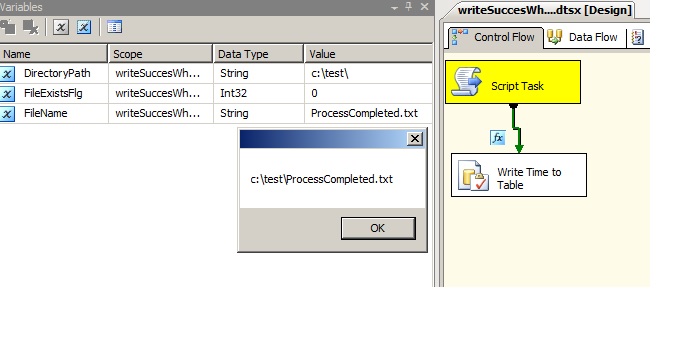
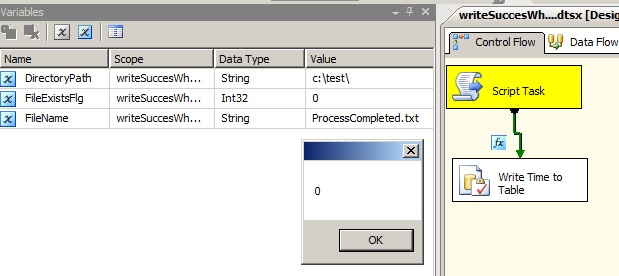
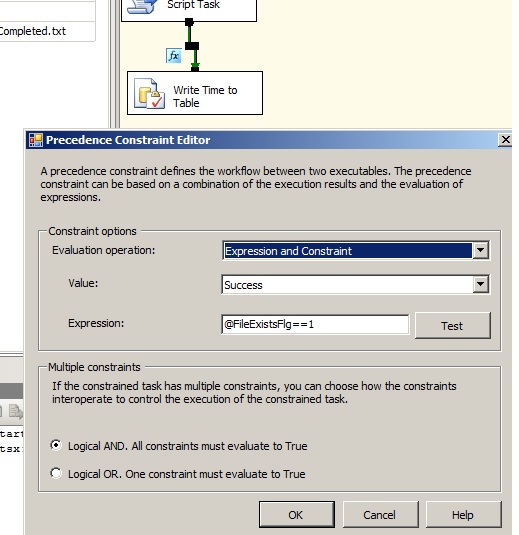
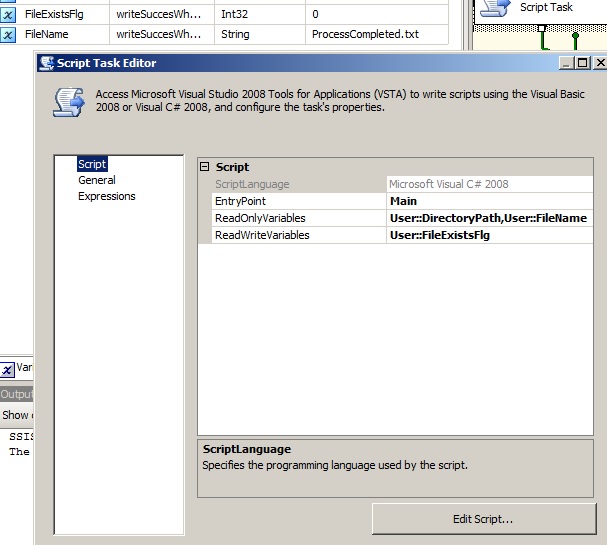
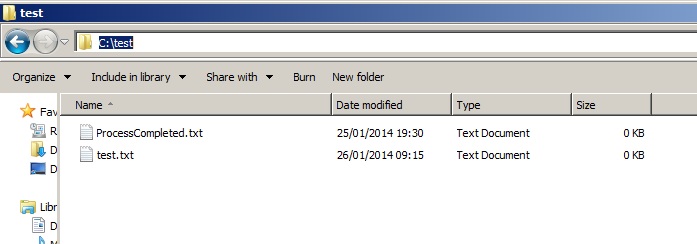
I am new to C# scripting and I have written the following script.
The purpose of the script is to write a 1 to a variable if a file is detected. If a file is detected, the Precedence constraint allows the next step ," Write Time to Table", in the process to execute.
This is not happening.
I have put in some debug steps which show that the path exists but the variable value is not being changed to 1.
a copy of the script is below,
I have added screengrabs of the the debug outputs ,
the scrpt task editor window,
the precedence constraint,
the folder where the file is located,
Any guidance appreciated,
Thanks
/*
Microsoft SQL Server Integration Services Script Task
Write scripts using Microsoft Visual C# 2008.
The ScriptMain is the entry point class of the script.
*/
using System;
using System.Data;
using Microsoft.SqlServer.Dts.Runtime;
using System.Windows.Forms;
using System.IO;
namespace ST_a400c24e782648ea90176536249cd677.csproj
{
[System.AddIn.AddIn("ScriptMain", Version = "1.0", Publisher = "", Description = "")]
public partial class ScriptMain : Microsoft.SqlServer.Dts.Tasks.ScriptTask.VSTARTScriptObjectModelBase
{
#region VSTA generated code
enum ScriptResults
{
Success = Microsoft.SqlServer.Dts.Runtime.DTSExecResult.Success,
Failure = Microsoft.SqlServer.Dts.Runtime.DTSExecResult.Failure
};
#endregion
public void Main()
{
// TODO: Add your code here
String Filepath = Dts.Variables["User::DirectoryPath"].Value.ToString() + Dts.Variables["User::FileName"].Value.ToString();
if (
File.Exists(Filepath))
{
Dts.Variables["User::FileExistsFlg"].Value = 1;
}
String FileExistsFlag = Dts.Variables["User::FileExistsFlg"].Value.ToString();
MessageBox.Show(Filepath);//Show the folder path with file name
MessageBox.Show(FileExistsFlag);//show the flag value, 1 for exists and 0 for not exists
Dts.TaskResult = (int)ScriptResults.Success;
}
}
}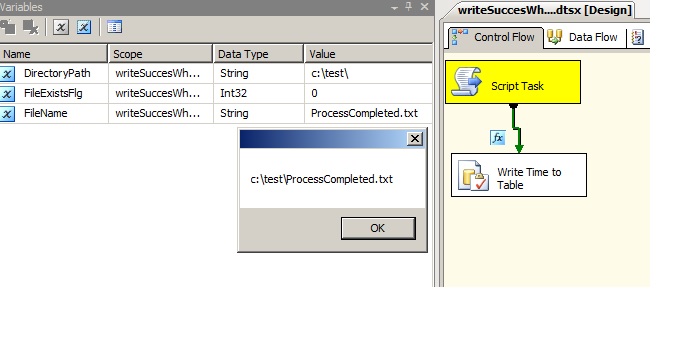
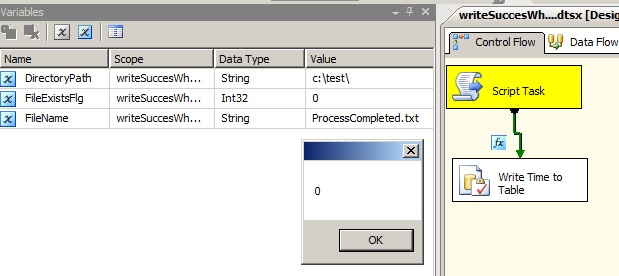
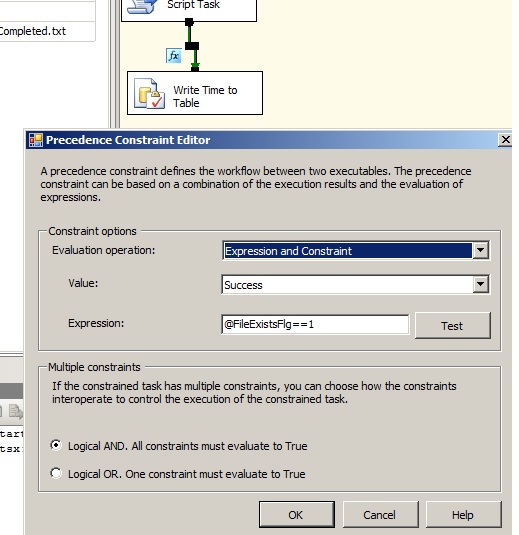
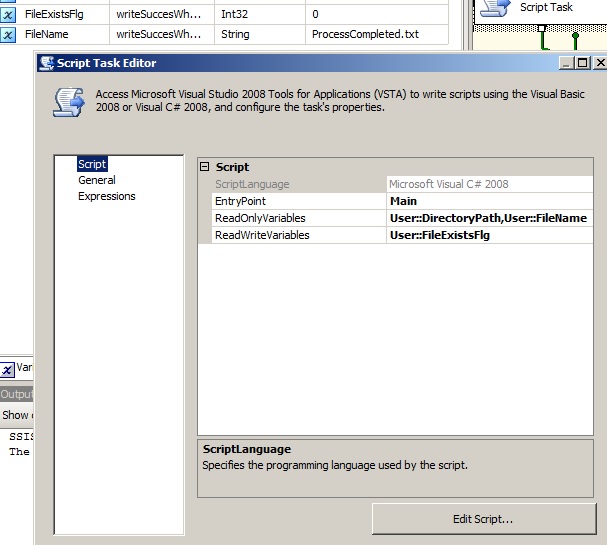
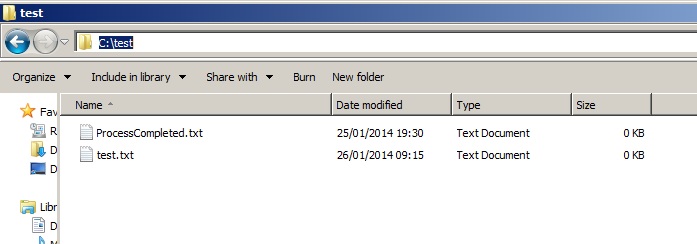
ASKER CERTIFIED SOLUTION
membership
This solution is only available to members.
To access this solution, you must be a member of Experts Exchange.
ASKER
Thanks for your very informative comment, it is very useful to me as a beginner C# scripter !!
Thank you again
I used the following to resolve my issue.
/*
Microsoft SQL Server Integration Services Script Task
Write scripts using Microsoft Visual C# 2008.
The ScriptMain is the entry point class of the script.
*/
using System;
using System.Data;
using Microsoft.SqlServer.Dts.Ru
using System.Windows.Forms;
using System.IO;
namespace ST_a400c24e782648ea9017653
{
[System.AddIn.AddIn("Scrip
public partial class ScriptMain : Microsoft.SqlServer.Dts.Ta
{
#region VSTA generated code
enum ScriptResults
{
Success = Microsoft.SqlServer.Dts.Ru
Failure = Microsoft.SqlServer.Dts.Ru
};
#endregion
public void Main()
{
// TODO: Add your code here
String[] DEPOSFiles = Directory.GetFiles(Dts.Var
if (
// File.Exists(Filepath))
(DEPOSFiles.Length != 0))
{
Dts.Variables["User::FileE
}
else
{
Dts.Variables["User::FileE
}
String FileExistsFlag = Dts.Variables["User::FileE
//MessageBox.Show(Filepath
//MessageBox.Show(FileExis
Dts.TaskResult = (int)ScriptResults.Success
}
}
}