Mik Mak
asked on
Conditional format or similar on form checkbox
Hi,
Another method is to create an empty text box with the background and border the same color as the form background. Place the textbox over the CheckBox and use conditional formatting to make it visible or not, essentially hiding the CheckBox behind it.
Regards,
Bill
Another method is to create an empty text box with the background and border the same color as the form background. Place the textbox over the CheckBox and use conditional formatting to make it visible or not, essentially hiding the CheckBox behind it.
Regards,
Bill
ASKER
You both suggest to show/hide a textbox - but it's not possible to show/hide a textbox - only to activate/inactivate the textbox, which will not look nice :) Otherwise a really good suggestion.
Understood - as you noted there is no option for 'visibility' in conditional formatting.
Our explanations might not have been clear, but the idea is to toggle text and/or background colors to disguise the textbox instead. ie: if you have a borderless textbox whose font and backcolor are the same as the detail section, then that textbox is effectively not visible.
Our explanations might not have been clear, but the idea is to toggle text and/or background colors to disguise the textbox instead. ie: if you have a borderless textbox whose font and backcolor are the same as the detail section, then that textbox is effectively not visible.
ASKER
I can understand that ie a textbox with white text and backgound can hide the underlying checkbox - but I don't see how I the can make the checkbox visible ? And as it's unfortunately not possible to conditional format the border, the textbox cannot be made to look like a checkbox :) ?
Hi,
Make the border transparent. All you want to do is cover the checkbox.
Regards,
Bill
Make the border transparent. All you want to do is cover the checkbox.
Regards,
Bill
ASKER
Hi Bill
I'm probably a bit slow here but I can understand that ie a textbox with white text and backgound can hide the underlying checkbox - but I don't see how I the can make the checkbox visible Again when I can't hide the textbox ?
Thanks
Mike
I'm probably a bit slow here but I can understand that ie a textbox with white text and backgound can hide the underlying checkbox - but I don't see how I the can make the checkbox visible Again when I can't hide the textbox ?
Thanks
Mike
Hi Mike,
Create a text box with a transparent border and background.
Please it over the checkbox - it will be invisible and the checkbox will show.
Use conditional formatting to make the background of the text box the same color as forms detail area background when the checkbox needs to be hidden.
Post your db and I'll get you started.
Thanks,
Bill
Create a text box with a transparent border and background.
Please it over the checkbox - it will be invisible and the checkbox will show.
Use conditional formatting to make the background of the text box the same color as forms detail area background when the checkbox needs to be hidden.
Post your db and I'll get you started.
Thanks,
Bill
ASKER
You can't do that - the backgruond of the textbox, will change from Transparent to Normal (ie solid) when you start using conditional formatting.
ASKER CERTIFIED SOLUTION
membership
This solution is only available to members.
To access this solution, you must be a member of Experts Exchange.
ASKER
Hi MBizup
Thank you for the example. I suspected it wasn't possible to do what I was wishing for - but wanted to be sure. Your example is a good alternative :)
Thank you for the example. I suspected it wasn't possible to do what I was wishing for - but wanted to be sure. Your example is a good alternative :)
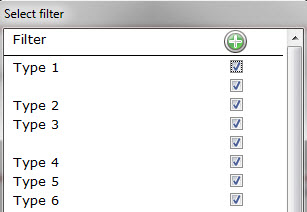
A possible workaround is to use a textbox to simulate a checkbox, and use conditional formatting to hide/show that textbox instead.