Remote SQL connection issues
I have had an ongoing issue for about 3 to 4 months now and have been trying to figure out the problem and I am out of ideas so I figured I would turn the best of the best here are experts exchange. I am developing a work order and inventory program for a company I work for. I have the program in beta test with a few of the people on staff trying out the program to work all the bugs out of it and the problem everyone is running into is when they try to connect to the database remotely. I have a server running Windows Server 2003 Standard with SQL express 2005. I have the ports opened through the router to allow connection for port 1433. I created a VPN so the users could keep a local IP address so there is no conflict when they are at the office or at another location. When the technicians are at a remote location, they are connected through ATT wifi hotspot which is powered by throttled DSL. When they are at these remote locations, the program times out trying to connect to the SQL server. If they are at a location with cable internet it runs fine just on the slow side. So I paid for a remote SQL server to see if it would speed things up because where the server is located, the upload speeds were on the slower side. The server I pay monthly for will work fine at the office on cable speeds and also at my residence on cable also but when the technician went to one of our stores he received an SQL error '1326' and SQL error '17'. It is the same issue we were having using the server at the office. I think it is the internet at the remote locations are to slow to connect out to the SQL server. I know it is not a port issue because there are a few times it will allow to connect in but then time out. I have attached the image that was sent to me from the technician that experienced this issue. Any help would be greatly appreciated as I am pulling my hair out on this!!
Thanks in advance
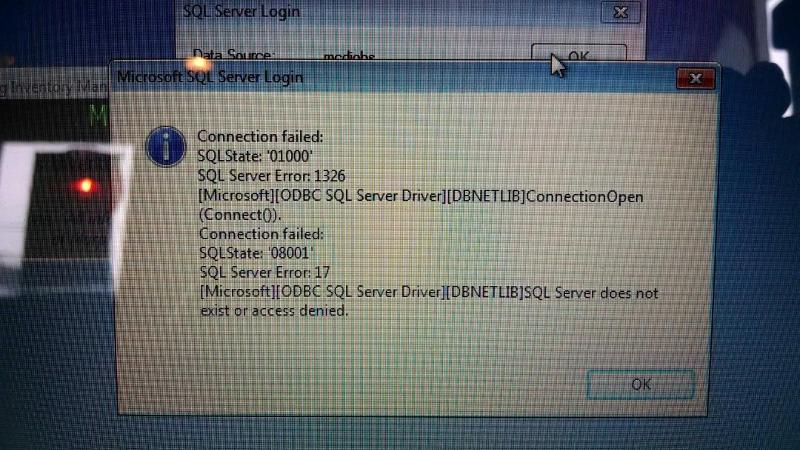
Thanks in advance
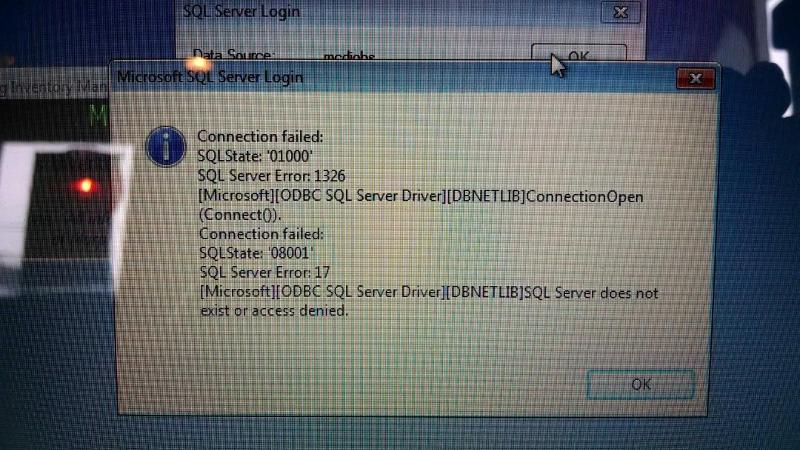
SOLUTION
membership
This solution is only available to members.
To access this solution, you must be a member of Experts Exchange.
ASKER CERTIFIED SOLUTION
membership
This solution is only available to members.
To access this solution, you must be a member of Experts Exchange.
ASKER
Decided to make the move to asp.net & VB.Net and just hard code the connection strings in. Access is to buggy. Thanks for the help!!
ASKER