Kiske01
asked on
Strange CPU Usage in Windows 8.1
Hello!
Very strange behaviour here.... Here's the actual situation:
PC:
Notebook Samsung Ativ Book 8
intel core i7 3635qm
8Gb RAM
ATI Radeon 8870m
HDD SATA 1TB
S.O. Windows 8.1 PRO
Some time ago, I've installed the 8.1 update, and everything gone fine.
The problem is that I have the CPU usage clamped at 100% all the time. At least the task manager shows so... as if I go in the Processes tab none of them has high CPU usage.
The strangest thing is that process explorer shows normal CPU usage.
The PC has slowed down, so task manager is right....
I've even tried LatecyMon, wich has only USBPort.sys with high ISR and DPC count, but i think it's in the normal side.
Here's some screenshots:
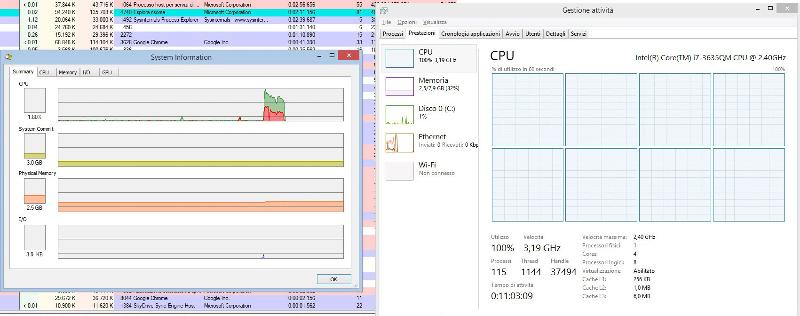
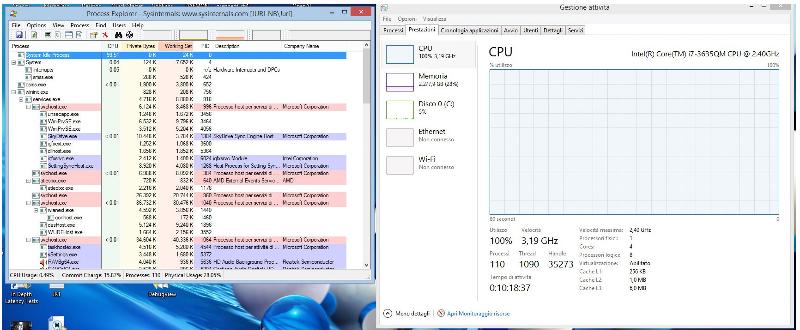
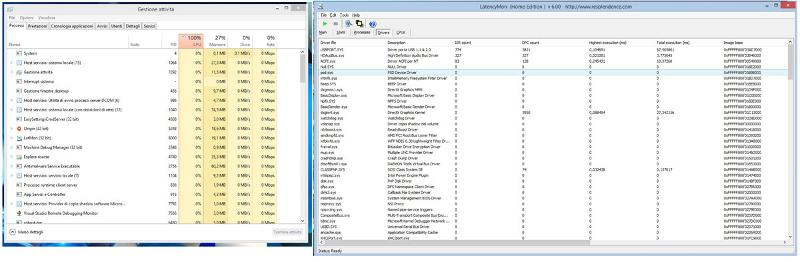
I think it could be a driver related problem (even if I hadn't updated nothing),
Could you please address me in the right direction?
Very strange behaviour here.... Here's the actual situation:
PC:
Notebook Samsung Ativ Book 8
intel core i7 3635qm
8Gb RAM
ATI Radeon 8870m
HDD SATA 1TB
S.O. Windows 8.1 PRO
Some time ago, I've installed the 8.1 update, and everything gone fine.
The problem is that I have the CPU usage clamped at 100% all the time. At least the task manager shows so... as if I go in the Processes tab none of them has high CPU usage.
The strangest thing is that process explorer shows normal CPU usage.
The PC has slowed down, so task manager is right....
I've even tried LatecyMon, wich has only USBPort.sys with high ISR and DPC count, but i think it's in the normal side.
Here's some screenshots:
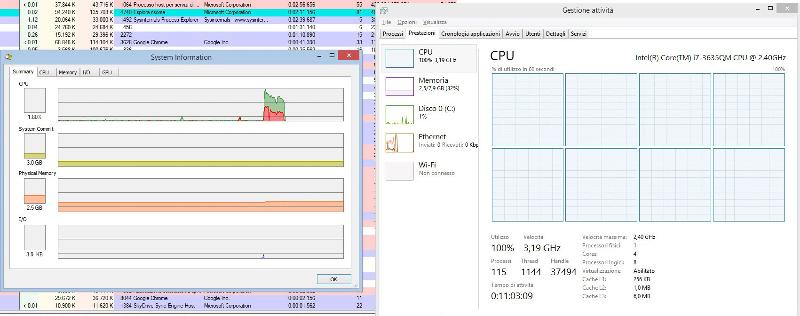
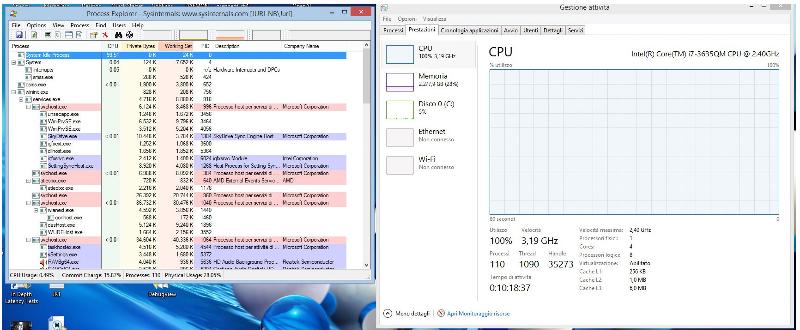
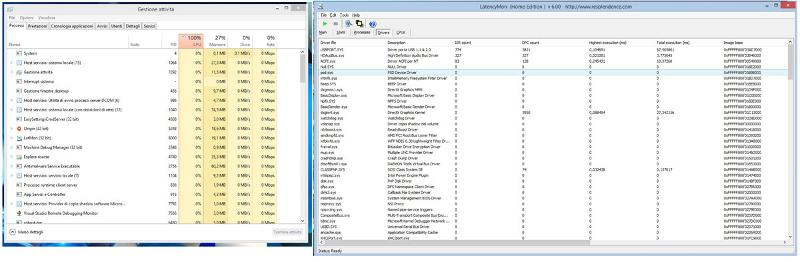
I think it could be a driver related problem (even if I hadn't updated nothing),
Could you please address me in the right direction?
Did you launch Process Explorer with the "Run as administrator" option?
ASKER
Yes... the screenshots were taken with "run as administrator"
Does the Event Viewer (Application and/or System) list any Warning/Errors that might help? It might be a driver issue. In this case you should see some entries in the Windows Logs mentioned. Let us know.
Grazie. Ciao.
Grazie. Ciao.
ASKER
Upon startup I get those warnings/errors:
SYSTEM:
- warning ID 219 Impossibile caricare il driver \Driver\WudfRd per il dispositivo ACPI\ACPI0008\5&15d725f4&0
-warning ID 219 Impossibile caricare il driver \Driver\WudfRd per il dispositivo ROOT\WPD\0000.
- Error ID 700 Il servizio VMware Bridge Protocol non è stato avviato per il seguente errore:
Impossibile trovare il file specificato. (VMware player was uninstalled, it was the first attempt I've made to solve the problem)
- Error ID 36888 Avviso di errore irreversibile generato e inviato all'endpoint remoto. Ciò potrebbe determinare l'interruzione della connessione. Codice dell'errore irreversibile definito dal protocollo TLS: 43. Stato di errore di Windows SChannel: 252
APPLICATION:
- Warning ID 4356 Il sistema di gestione degli eventi COM+ non ha creato un'istanza del sottoscrittore {1ECDC3BD-F3D5-4C5D-8444-D
The first two seems to be the more problematic, as I've had problems with samsung's power management in the past.
Grazie....:)
SYSTEM:
- warning ID 219 Impossibile caricare il driver \Driver\WudfRd per il dispositivo ACPI\ACPI0008\5&15d725f4&0
-warning ID 219 Impossibile caricare il driver \Driver\WudfRd per il dispositivo ROOT\WPD\0000.
- Error ID 700 Il servizio VMware Bridge Protocol non è stato avviato per il seguente errore:
Impossibile trovare il file specificato. (VMware player was uninstalled, it was the first attempt I've made to solve the problem)
- Error ID 36888 Avviso di errore irreversibile generato e inviato all'endpoint remoto. Ciò potrebbe determinare l'interruzione della connessione. Codice dell'errore irreversibile definito dal protocollo TLS: 43. Stato di errore di Windows SChannel: 252
APPLICATION:
- Warning ID 4356 Il sistema di gestione degli eventi COM+ non ha creato un'istanza del sottoscrittore {1ECDC3BD-F3D5-4C5D-8444-D
The first two seems to be the more problematic, as I've had problems with samsung's power management in the past.
Grazie....:)
Thanks/Grazie :-)
The Samsung has a tool called "Software Update" (or something similar) which checks for updates on the web for drivers and software.
Did you run it? Does it suggest any driver updates (I would ignore the software updates for now)?
The Samsung has a tool called "Software Update" (or something similar) which checks for updates on the web for drivers and software.
Did you run it? Does it suggest any driver updates (I would ignore the software updates for now)?
If it does not turn out to be a hardware problem, you may try:
(1) Running SFC /scannow from an elevated command prompt and let it fix errors. Restart.
(2) Do a Windows 8.1 'refresh install'.
(1) Running SFC /scannow from an elevated command prompt and let it fix errors. Restart.
(2) Do a Windows 8.1 'refresh install'.
ASKER
I check the Software Update utility daily, and it's been 2 weeks since I've last updated something, so the answer is no, there aren't any updates available, and none installed prior the problem came up
ASKER
I've ran SFC /scannow with no result
As for the "refresh install", is it safe to follow the procedure explained here?
Refresh 8.1 Installation
As for the "refresh install", is it safe to follow the procedure explained here?
Refresh 8.1 Installation
Yes. But, as I have not done it (using this method as I have the installation media, a USB), I'd seriously advise you to first make a backup copy of your important data and files.
ASKER
Ok,
I've noticed another at least unusual behaviour:
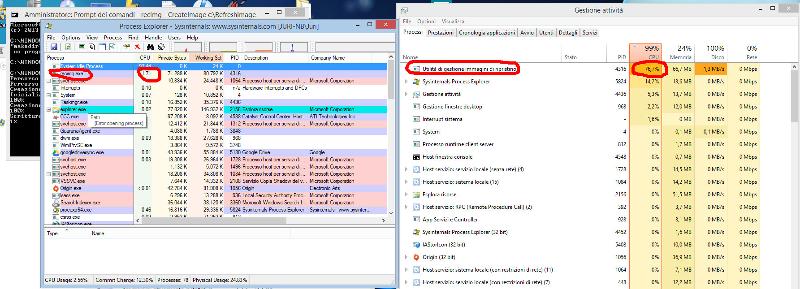
I've even noticed that having only task manager and process explorer open, the cpu will be eaten up by those 2 processes plus service host local (without network), but only inside the task manager and not in process explorer
In many years, I've never seen something like that...
I've noticed another at least unusual behaviour:
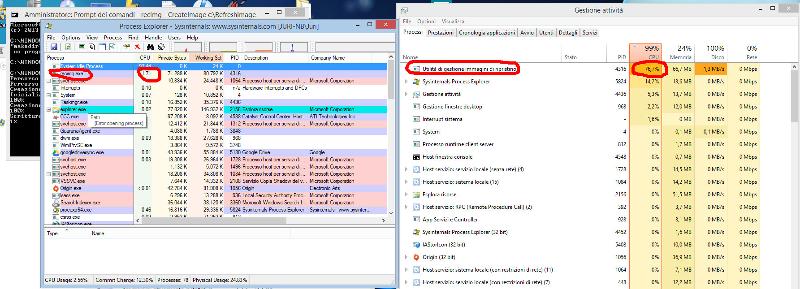
I've even noticed that having only task manager and process explorer open, the cpu will be eaten up by those 2 processes plus service host local (without network), but only inside the task manager and not in process explorer
In many years, I've never seen something like that...
Why don't you disable your 'system image' program from starting automatically?
You could use msconfig (startup tab) to accomplish this (although I prefer CCleaner).
You could use msconfig (startup tab) to accomplish this (although I prefer CCleaner).
ASKER
The situation is the same even if I select "safe mode - minimal" in msconfig
What programs are listed to start automatically (in the startup tab).
Also trying 'killing' the listed problem process. Could you?
Also trying 'killing' the listed problem process. Could you?
ASKER
I've tried to disable everything in the startup tab of the taskmanager (even if the safe mode should be doing this), but with no changes
Well, a refresh install could not be avoided, it seems (to me).
ASKER
I am astonished... The problem vanished after 2 days....
Here's what I've done (I've done the same things at least two more times yesterday)
Disabled all services (including microsoft ones in msconfig)
Restarted in safe mode
Restarted normally - > CPU OK, Yesterday doing the same lead to no results...
Reenabled only Microsoft services -> CPU 100%
I then applied dichotomy to MS services, and found out that disabling the one called "Alimentazione" wich I think translates to english "Power" solved the issue.
The steps above where tried many times... how could I further investigate the issue?
Here's what I've done (I've done the same things at least two more times yesterday)
Disabled all services (including microsoft ones in msconfig)
Restarted in safe mode
Restarted normally - > CPU OK, Yesterday doing the same lead to no results...
Reenabled only Microsoft services -> CPU 100%
I then applied dichotomy to MS services, and found out that disabling the one called "Alimentazione" wich I think translates to english "Power" solved the issue.
The steps above where tried many times... how could I further investigate the issue?
I believe you must scan your PC for virii.
Please start with (1) Malwarebytes Antimalware and (2) TDSSKiller.
What security program are you using for real-time protection?
[Note: I don't believe it's working okay now. It could be an intermittent power problem or a virus problem. Better to spend some time debugging and solving the real problem. Nothing to lose.]
Please start with (1) Malwarebytes Antimalware and (2) TDSSKiller.
What security program are you using for real-time protection?
[Note: I don't believe it's working okay now. It could be an intermittent power problem or a virus problem. Better to spend some time debugging and solving the real problem. Nothing to lose.]
ASKER
I agree with you about the intermittent problem and the need to find the root of the problem...
I'm pretty shure it isn't a malware problem, as I'm using Kaspersky Antivirus as realtime protection, and already scanned with malwarebytes, tdskiller and rkill.
Now that we have a trace to follow I'll let you know if discovered something...
I'm pretty shure it isn't a malware problem, as I'm using Kaspersky Antivirus as realtime protection, and already scanned with malwarebytes, tdskiller and rkill.
Now that we have a trace to follow I'll let you know if discovered something...
SOLUTION
membership
This solution is only available to members.
To access this solution, you must be a member of Experts Exchange.
ASKER
Now I can confirm that the PC starts with power service disabled and all work well
as soon as I start services.msc, move "power service" from disabled to manual and then start it, the CPU jumps immediately up to 100%.
This samsung laptop has a "silent" feature, wich when activated reduced the cpu speed to 1.15Ghz. The actual behaviour is than with Power service disabled, the PC start with silent mode deactivated (cpu with normal throttling), and I can switch to silent mode, wich correctly clamps the clock to 1.15Ghz, but until I restart, I can't switch back to normal operation anymore.
I suspect it could be a specific Samsung driver (ACPI ?) issue...
as soon as I start services.msc, move "power service" from disabled to manual and then start it, the CPU jumps immediately up to 100%.
This samsung laptop has a "silent" feature, wich when activated reduced the cpu speed to 1.15Ghz. The actual behaviour is than with Power service disabled, the PC start with silent mode deactivated (cpu with normal throttling), and I can switch to silent mode, wich correctly clamps the clock to 1.15Ghz, but until I restart, I can't switch back to normal operation anymore.
I suspect it could be a specific Samsung driver (ACPI ?) issue...
Try to get and install the updated driver.
ASKER CERTIFIED SOLUTION
membership
This solution is only available to members.
To access this solution, you must be a member of Experts Exchange.
ASKER
Sorry for the ignorance about the ExpertExchange site, but if I'll mark as multiple solutions both my last post and yours, are you going to earn the points? As the final answer was mine, but you pointed me into the right direction...
You did it, Kiske01! :-)
Without ignorance there is no knowledge; both like two sides of the same coin must be respected. <An opinion only.>
Without ignorance there is no knowledge; both like two sides of the same coin must be respected. <An opinion only.>
... with aadih pointing me in the right direction.
No. Even that you did it yourself: "(I) found out that disabling the one called "Alimentazione" which I think translates to english "Power" solved the issue."
It's your kindness that says that "(I) pointed you in the right direction".
You did it all by yourself. I just listened to what you were saying. Nothing more.
No. Even that you did it yourself: "(I) found out that disabling the one called "Alimentazione" which I think translates to english "Power" solved the issue."
It's your kindness that says that "(I) pointed you in the right direction".
You did it all by yourself. I just listened to what you were saying. Nothing more.
ASKER
I've found the solution by myself, with aadih pointing me in the right direction