Open form based on combo selection
i have code that opens a form based on a combo selection, however, the form contains another combo (same list of vendors from form1), how do I get the combo on form 2 to display the vendor name, form1.Combo opens the Form2 correctly using the filter method, but the VendorName is not displayed.
Note:
Forms![FormCodingSlip]![Co
As you see I tried setting the value on open of the form.
Forms![FormCodingSlip]![Co
but this does not display the vendor name within the Form2,comboContract.
Private Sub cmdSingleCodingSlip_Click()
Dim strSQL As String
On Error GoTo cmdSingleCodingSlip_Click_Error
strSQL = "Select * from tblContracts Where ContractNumber = " & Chr(34) & gContractID & Chr(34)
DoCmd.OpenForm "formcodingslip", acNormal, strSQL, , acFormEdit, acDialog
Forms![FormCodingSlip]![ComboContract] = " & Chr(34) & gContractID & Chr(34)"
On Error GoTo 0
Exit Sub
cmdSingleCodingSlip_Click_Error:
MsgBox "Error " & Err.Number & " (" & Err.Description & ") in procedure cmdSingleCodingSlip_Click of VBA Document Form_FrmStart"
End SubNote:
Forms![FormCodingSlip]![Co
As you see I tried setting the value on open of the form.
Forms![FormCodingSlip]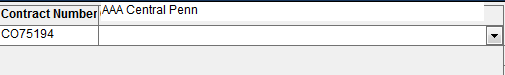
the name displayed above is a separate field, that I am currently layer in front of the combo in an attempt to get the name displayed. the gcontractID is a globale variable and the Combocontract contains multiple columns(3). I even tried setting the column value with out luck (ComboContract.column(0).
Here is the code
I did not have any luck with your suggestion.
the name displayed above is a separate field, that I am currently layer in front of the combo in an attempt to get the name displayed. the gcontractID is a globale variable and the Combocontract contains multiple columns(3). I even tried setting the column value with out luck (ComboContract.column(0).
Here is the code
Private Sub Form_Load()
Dim x As String
x = Nz(DLookup("Currency", "TblInvoice", "ContractNumber = " & Chr(34) & gContractID & Chr(34)))
Me.ComboContract = Chr$(34) & gContractID & Chr$(34)
If IsNull(x) Or x = "" Then
Me.lblMCFUS.Visible = True
Me.txtMCFUS.Visible = True
Me.txtMCFPaidUS.Visible = True
Me.txtMCFRemainingUS.Visible = True
Me.lblMCFCDN.Visible = False
Me.txtMCFCDN.Visible = False
Me.txtMCFPaidCDN.Visible = False
Me.txtMCFRemainingCDN.Visible = False
ElseIf x = "U" Then
Me.lblMCFUS.Visible = True
Me.txtMCFUS.Visible = True
Me.txtMCFPaidUS.Visible = True
Me.txtMCFRemainingUS.Visible = True
Me.lblMCFCDN.Visible = False
Me.txtMCFCDN.Visible = False
Me.txtMCFPaidCDN.Visible = False
Me.txtMCFRemainingCDN.Visible = False
ElseIf x = "C" Then
Me.lblMCFCDN.Visible = True
Me.txtMCFCDN.Visible = True
Me.txtMCFPaidCDN.Visible = True
Me.txtMCFRemainingCDN.Visible = True
Me.lblMCFUS.Visible = False
Me.txtMCFUS.Visible = False
Me.txtMCFPaidUS.Visible = False
Me.txtMCFRemainingUS.Visible = False
End If
End SubASKER CERTIFIED SOLUTION
membership
This solution is only available to members.
To access this solution, you must be a member of Experts Exchange.
ASKER
the variable is not a number it is alphanumeric, hence the string.
thanks for the suggestion - I am testing it now.
thanks for the suggestion - I am testing it now.
Are you sure that the combo in the 2nd form has the fields in the same order and that the bound column is the one for ContractID (usually the bound column will be 1, but not always).
ASKER
ok I check the recordsource for both combos and they were not insync, however, when I changed them to match it did not solve the issue.
does it matter if they are bound or unbound?
k
does it matter if they are bound or unbound?
k
ASKER
after I just posted they both seem to be working now thanks for the suggestions.
glad I could help.
Where are you setting the value for your variable gContractID? If gContractID is actually a global variable, then you could use the Load event of your form "formcodingslip" to set the value of the combo on that form.
Private Sub Form_Load
me.ComboContract = chr$(34) & gContractID & chr$(34)
End Sub