Missing W-7 Printer install files
I'm trying to install an HP Envy 4500 printer on a HP dv7 laptop with Windows 7 Home Premium SP1
It fails to connect with either a USB or Wifi.
I'm using a standard installation setup, both from the CD and HP download.
HP troubleshooting software couldn't find problem.
I have 2 identical printers and 2 PC's with Windows 7.
Failure is isolated to the HP laptop.
Found that Missing 3 .inf files. "ntprint.inf", "usbprint.inf", "usbstor.inf"
PC is a Windows 7 factory install.
I don't have a W-7 installation disk. Have got couple of W-7 iso's
And a couple of running W-7 machines.
Help would be greatly appreciated as usual.
Pete
All I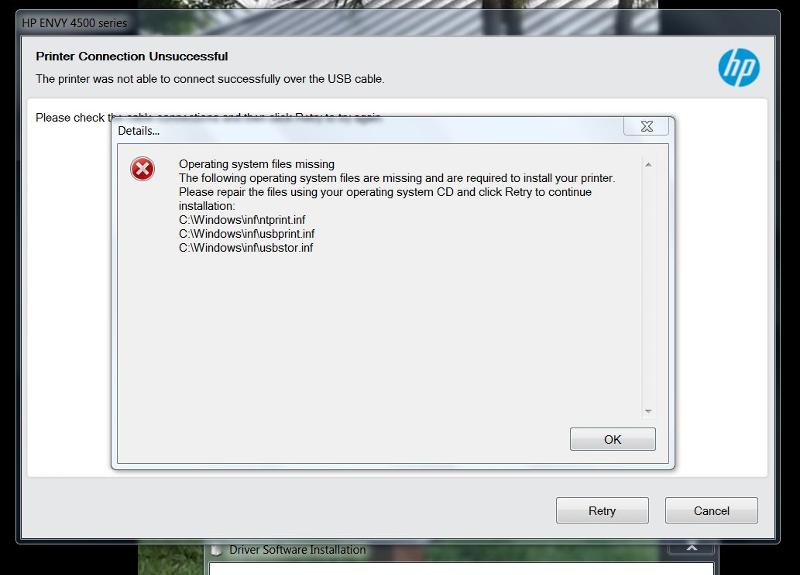
It fails to connect with either a USB or Wifi.
I'm using a standard installation setup, both from the CD and HP download.
HP troubleshooting software couldn't find problem.
I have 2 identical printers and 2 PC's with Windows 7.
Failure is isolated to the HP laptop.
Found that Missing 3 .inf files. "ntprint.inf", "usbprint.inf", "usbstor.inf"
PC is a Windows 7 factory install.
I don't have a W-7 installation disk. Have got couple of W-7 iso's
And a couple of running W-7 machines.
Help would be greatly appreciated as usual.
Pete
All I
SOLUTION
membership
This solution is only available to members.
To access this solution, you must be a member of Experts Exchange.
ASKER
Thanks for the quick replies.
Sorry, should have qualified.
Home and small office tech. Was handed this PC and printer yesterday.
Adding wireless brings up the new printer, goes to install , then comes up with the same thing as USB:
Shows a red X with "The printer installation failed."
I've completely uninstalled the software and reinstalled a number of times.
The only reason I mentioned not having a recovery is sometimes you can get the uninstalled drivers out of the i386 or amd64 folders.
The attachment kind of tells all, I'm missing those OS files.
I'd really like to just install thiss thing without having to do a W-7 Inst/Repair.
BTW, W-7 doesn't have Add Printer, Local Printer," Existing Connection".
I think you can only get "Printer Server Properties" when you have a printer installed.
Sorry, should have qualified.
Home and small office tech. Was handed this PC and printer yesterday.
Adding wireless brings up the new printer, goes to install , then comes up with the same thing as USB:
Shows a red X with "The printer installation failed."
I've completely uninstalled the software and reinstalled a number of times.
The only reason I mentioned not having a recovery is sometimes you can get the uninstalled drivers out of the i386 or amd64 folders.
The attachment kind of tells all, I'm missing those OS files.
I'd really like to just install thiss thing without having to do a W-7 Inst/Repair.
BTW, W-7 doesn't have Add Printer, Local Printer," Existing Connection".
I think you can only get "Printer Server Properties" when you have a printer installed.
SOLUTION
membership
This solution is only available to members.
To access this solution, you must be a member of Experts Exchange.
SOLUTION
membership
This solution is only available to members.
To access this solution, you must be a member of Experts Exchange.
ASKER CERTIFIED SOLUTION
membership
This solution is only available to members.
To access this solution, you must be a member of Experts Exchange.
ASKER
The missing files were restored by the Inst/Repair and the problem solved.
Thanks for awarding the points fairly.
@cfourkays - Thanks and I was happy to help. ... Thinkpads_User
Go to Devices and Printers, Add Printer, Local Printer, Existing Connection, and Next. See the Windows Printer Update button beside Have Disk. Click on Update. Allow to complete (takes some time) and then cancel out. Now Restart and try installing again.
Try this second:
If the install continues to fail, go to Devices and Printers, remove the HP printer if it is there, click once on any other printer to reveal a new submenu. Click on Printer Server Properties and then the Drivers tab. Remove the HP driver or drivers if more than one. Ok out of all of this. Restart and try installing again.
.... Thinkpads_User