fulloutput
asked on
Outlook 2010/2007 prompting for authentication with Exchange 2010
So I did the migration of one of our clients from Exchange 2003 to Exchange 2010 and managed to get mailflow and everything working.
One issue that I have not been able to sort out is the Outlook 2010/2007 random authentication prompts.
When opening Outlook, it would sometimes prompt for your username and password (not always) and proceed to open your mail client and able to read your emails.
While working on Outlook, it would prompt for a username and password again, typing in the username and password would make the box disappear, but later return.
Note, this is not for ALL Outlook clients, it's random and no way I can replicate it by doing something. Exchange Proxy is unticked (users are stationary). Checked the connection status, attached are 2 files, 1 before password, 1 after.
Before:
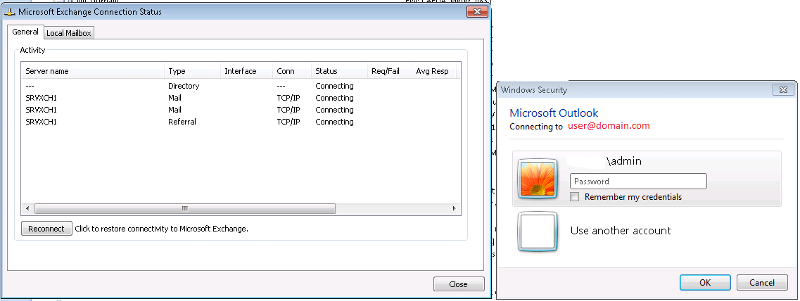
After:
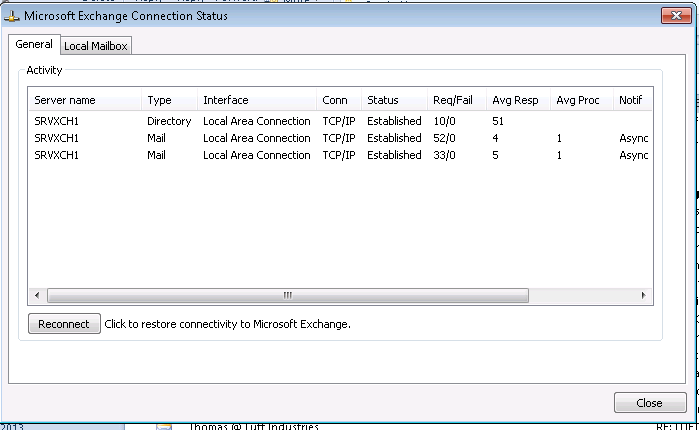
One issue that I have not been able to sort out is the Outlook 2010/2007 random authentication prompts.
When opening Outlook, it would sometimes prompt for your username and password (not always) and proceed to open your mail client and able to read your emails.
While working on Outlook, it would prompt for a username and password again, typing in the username and password would make the box disappear, but later return.
Note, this is not for ALL Outlook clients, it's random and no way I can replicate it by doing something. Exchange Proxy is unticked (users are stationary). Checked the connection status, attached are 2 files, 1 before password, 1 after.
Before:
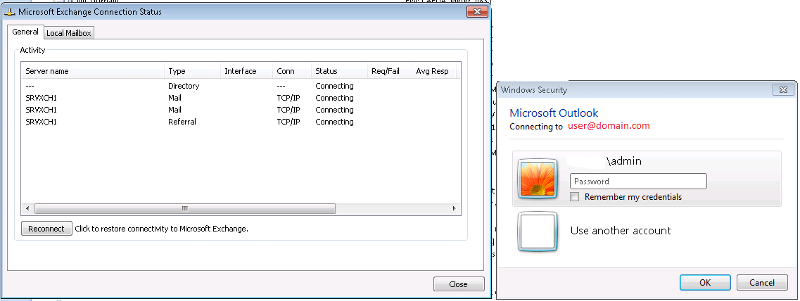
After:
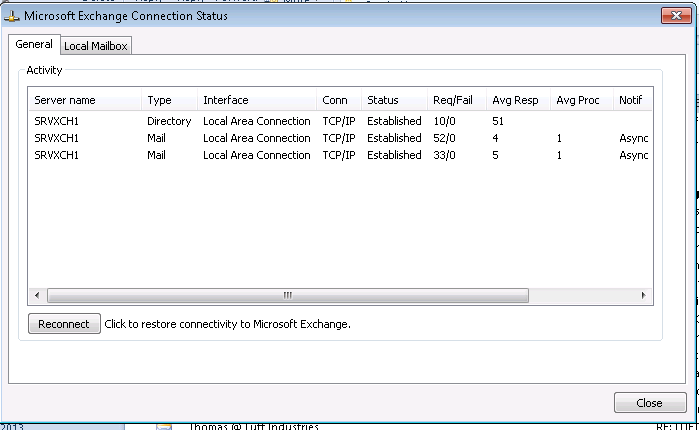
Please check if your clients are getting the correct URLS "test e-mail auto configuration".
May be one of the links is pointing to the wrong place.
Do you have any public folders?
Then we can troubleshoot from there.
May be one of the links is pointing to the wrong place.
Do you have any public folders?
Then we can troubleshoot from there.
ASKER
I tried running the test email auto config, but it just seems to hang half way through.
Although, what I did see is, the OWA link differs from the one that we actually use externally to access OWA.
The link on test auto config: exchange.domain.com
The link I use to access owa externally: exchange10.domain.com
Would this cause any issues?
Yes, I needed to migrate all public folders as the client uses it extensively.
Although, what I did see is, the OWA link differs from the one that we actually use externally to access OWA.
The link on test auto config: exchange.domain.com
The link I use to access owa externally: exchange10.domain.com
Would this cause any issues?
Yes, I needed to migrate all public folders as the client uses it extensively.
ASKER CERTIFIED SOLUTION
membership
This solution is only available to members.
To access this solution, you must be a member of Experts Exchange.
I think the issue here is with credentials authentications.
Try this:
Opene IIS on the Exchange server and check the following directories under the
default website:
default web site
oab
autodiscover
Under the directory security tab of each of them, click Edit in the Secure
Communications section, under Client Certificates set to Accept for each of the folders.
Stop an restart IIS.
Post your results.
Try this:
Opene IIS on the Exchange server and check the following directories under the
default website:
default web site
oab
autodiscover
Under the directory security tab of each of them, click Edit in the Secure
Communications section, under Client Certificates set to Accept for each of the folders.
Stop an restart IIS.
Post your results.
ASKER
Hi Simon,
I followed your advice and the random authentication prompts were resolved :) However, to rub salt in my wounds, a smartcard prompt started with some of the users, completely random.
I managed to get it sorted by changing the ssl settings of the default, oab and autodiscover sites to Require Cert, and Ignore.
Thanks,
HS
I followed your advice and the random authentication prompts were resolved :) However, to rub salt in my wounds, a smartcard prompt started with some of the users, completely random.
I managed to get it sorted by changing the ssl settings of the default, oab and autodiscover sites to Require Cert, and Ignore.
Thanks,
HS
Make sure exchange server update with latest service pack and outlook also. You exchange services also started state.
Your exchange installation folder and database and log path folder exclude in antivirus scan.
If still issue is not resolved then please recreate the following directory in iis.
Autodiscover
EWS
RPC
OAB
The above mention directory authentication method should be Integrated Windows Authentication"