move VM from one datastore to another datastore within the same esxi 5.5
Dear All
i was trying to move the one of the VM from one datastore to another datastore, and i received below problem (see screenshot) although i have followed below link, but it still failure, any idea ?
http://3.bp.blogspot.com/-h046wO-xgfQ/T2rQRH8toxI/AAAAAAAACYg/HIMd8L4-q60/s1600/2.JPG
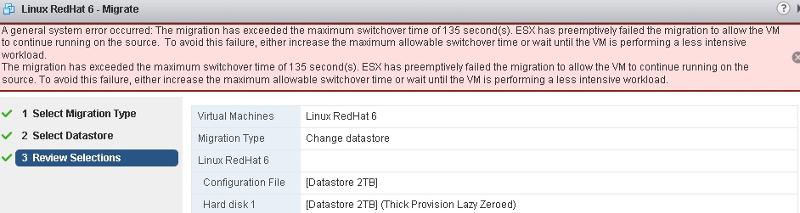
Keith
i was trying to move the one of the VM from one datastore to another datastore, and i received below problem (see screenshot) although i have followed below link, but it still failure, any idea ?
http://3.bp.blogspot.com/-h046wO-xgfQ/T2rQRH8toxI/AAAAAAAACYg/HIMd8L4-q60/s1600/2.JPG
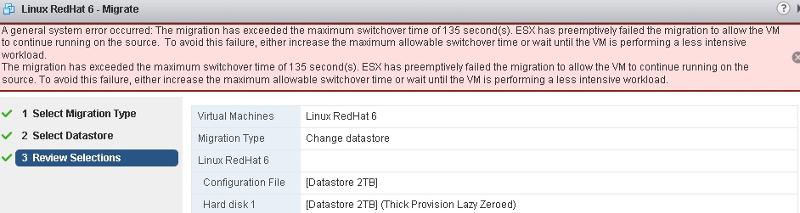
Keith
You need to modify the maxSwitchoverSeconds option in the virtual machine configuration to a larger value, before changing this the VM should be power down.
You can modify as much as you want for example increase the value more then 300 and check.
You can modify as much as you want for example increase the value more then 300 and check.
Check your Networking, especially your vMotion Interfaces, which you have tagged for vMotion.
Use Ping between the servers, to check the latency between pings.
vMotion/Storage vMotion
1. either works
2. or does not work.
there is no in between, so there is no danger to losing a VM.
Also check if the VM currently has any snapshots?
Also what storage is in use?
Use Ping between the servers, to check the latency between pings.
vMotion/Storage vMotion
1. either works
2. or does not work.
there is no in between, so there is no danger to losing a VM.
Also check if the VM currently has any snapshots?
Also what storage is in use?
ASKER
I have increased maxSwitchoverSeconds to 2000, but it still showing the same error, vmotion interface was not created on the esxi server, do I have to created vmotion interface if it is only one esxi server ? Move the vm between 2 datastore within the same server , and there are no snapshot for the vm
You need a vMotion interface ON ALL ESXi servers, if you want them to take part in vMotion and/or Storage vMotion.
ah, so this is just a migration to the same server?
ah, so this is just a migration to the same server?
ASKER
yes, they are in the same server, it has 2 datastores, just want to move from one datastore to another, vmotion interface need to created ?
Not, for single server.
This is just a migration.
What is the VM role?
How active is the VM?
Can you try this out of core hours? (when it's quiet).
This is just a migration.
What is the VM role?
How active is the VM?
Can you try this out of core hours? (when it's quiet).
ASKER
the VM is linux rhel server acting as a NAT Router, with two physical network interfaces,
Does it always fail, if you try to migrate it?
Is it an active server?
what datastore are you using? RAID type number of disks?
Is it an active server?
what datastore are you using? RAID type number of disks?
ASKER
yes it is a active server, no raid is running on this server, its just a normal workstation on this , datastore is VMFS 5.60
how many disks for the datastore.
ASKER
just 1 disk for the new datastore 2TB, the existing datastore has the vm hosted also is 2TB
ASKER CERTIFIED SOLUTION
membership
This solution is only available to members.
To access this solution, you must be a member of Experts Exchange.
You really should get at least two hard drive for redundancy and SSD drives for higher IOPS if your workstation can handle it.
ASKER
I can migrated after shutdown the vm, thanks a lots for answering my question !!
No problems.
Chances are the server is under a heavy workload at the moment.