VPN, 2003, authentication failure error 619
ASKER
Your clients connect through IP or FQDN?both
Maybe the DNS records on your public DNS are not correct or fully propagated because the ISP made some changes.this has been working for 7+ years.
Can you confirm that your public name server is working and solving correctly the public names?yes
Your RRAS, Firewalls and every service between your internal domain controler and Internet are running and working with out issues?yes
Have you checked with ISP end what changes they had done on which front
Does all users are facing issues or only few users ?
Mahesh
Does all users are facing issues or only few users ?
Mahesh
ASKER
Checked with ISP twice they confirmed it's not related and using bridge mode
All users.
If it helps I can connect with a MAC.
All users.
If it helps I can connect with a MAC.
That's odd, if your Mac Client can connect the other also should connect.
Your users connect from a mobile modem, home network?
So please check:
If two or more VPN clients are installed on the computer, ensure only one is running to avoid conflicts. Check both for running applications and also for Windows services.
Firewalls and antivirus programs may be running that block access to the VPN ports. Temporarily disable these to troubleshoot.
Try other standard repairs and troubleshooting steps - reboot the client computer, delete and re-install the VPN client configuration settings, and find others who have working setups to compare for network configuration differences .
And please check the security options of your VPN Client connection.
Regards
D.
Your users connect from a mobile modem, home network?
So please check:
If two or more VPN clients are installed on the computer, ensure only one is running to avoid conflicts. Check both for running applications and also for Windows services.
Firewalls and antivirus programs may be running that block access to the VPN ports. Temporarily disable these to troubleshoot.
Try other standard repairs and troubleshooting steps - reboot the client computer, delete and re-install the VPN client configuration settings, and find others who have working setups to compare for network configuration differences .
And please check the security options of your VPN Client connection.
Regards
D.
ASKER CERTIFIED SOLUTION
membership
This solution is only available to members.
To access this solution, you must be a member of Experts Exchange.
ASKER
resolved myself thank you for the help EE, appreciated.
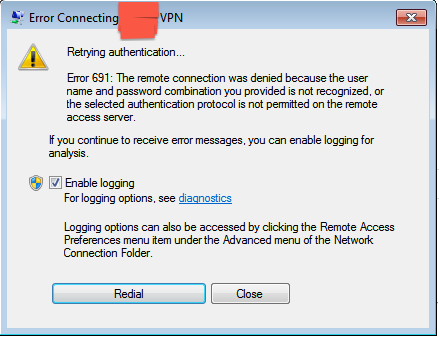
Maybe the DNS records on your public DNS are not correct or fully propagated because the ISP made some changes.
Can you confirm that your public name server is working and solving correctly the public names?
Your RRAS, Firewalls and every service between your internal domain controler and Internet are running and working with out issues?
Regards