Scoring
Sir gowflow ,
will you look in to this, this is same kind of process.
if C29=”High” then
+1 @ Cell L49 & N49 & P49 & R49 & T49 & V49
if True then find respective factor in range L39:L48 & Add +1 (if it is at Range CC then put +1 @ Unity)else nothing next step
if true then find respective factor in range N39:N48 & Add +1(if it is at Range CC then put +1 @ Unity )else nothing next step
if true then find respective factor in range P39:P48 & Add +1 (if it is at Range HL then put +1 @ Unity )else nothing next step
if true then find respective factor in range R39:R48 & Add +1 (if it is at Range HL then put +1 @ Unity )else nothing.
if true then find respective factor in range T39:T48 & Add +1 (if it is at Rang PC then put +1 @ Unity )else nothing next step
if true then find respective factor in range V39:V48 & Add +1 (if it is at Range PC then put +1 @ Unity )else nothing
END
Same for Low.
Thank You
Scoring-G-V05.xlsm
will you look in to this, this is same kind of process.
01.
On Button click analyzeif C29=”High” then
+1 @ Cell L49 & N49 & P49 & R49 & T49 & V49
02.
Find C22 Value from Range K2:K11 (+ or – 4 point leverage)if True then find respective factor in range L39:L48 & Add +1 (if it is at Range CC then put +1 @ Unity)else nothing next step
03.
Find C23 Value in Range K2:K11(+ or – 4 point leverage)if true then find respective factor in range N39:N48 & Add +1(if it is at Range CC then put +1 @ Unity )else nothing next step
04.
Find C22 value from range O2:O11(+ or – 4 point leverage)if true then find respective factor in range P39:P48 & Add +1 (if it is at Range HL then put +1 @ Unity )else nothing next step
05.
Find C23 value from range O2:O11(+ or – 4 point leverage)if true then find respective factor in range R39:R48 & Add +1 (if it is at Range HL then put +1 @ Unity )else nothing.
06.
Find C22 value from range S2:S11(+ or – 4 point leverage)if true then find respective factor in range T39:T48 & Add +1 (if it is at Rang PC then put +1 @ Unity )else nothing next step
07.
Find C23 value from range S2:S11(+ or – 4 point leverage)if true then find respective factor in range V39:V48 & Add +1 (if it is at Range PC then put +1 @ Unity )else nothing
END
Same for Low.
Thank You
Scoring-G-V05.xlsm
ASKER
this one is 4 points leverage whereas the previous was 3 points leverage but at one point you said 4 points and what was posted was 4 points so what is it now ??
pls take it 4 point as default for all process.
For low you need to post as so many references although I did the last one but was not obvious.Sure I will.
Thnaks
ASKER
as far as this question every thing is clear Sir?
ASKER
one thing to mention - (off the question) recently you got a medal of Rock Star!!! ;) cheers
ASKER
Hold on Sir extremely extremely sorry ...........pls forgive me.....
ASKER
Need To Add One More Step above Step 1.
One Button Click Pre "Time Range With Current Price Range" it Copy & Past Cell values

Sorry
Scoring-G-V05.xlsm
One Button Click Pre "Time Range With Current Price Range" it Copy & Past Cell values
Sorry
Scoring-G-V05.xlsm
Cannot have a question hold too much
What is it now ?
the original post ?
gowflow
What is it now ?
the original post ?
gowflow
ASKER
One Button Click Pre "Time Range With Current Price Range" it Copy & Past Cell values
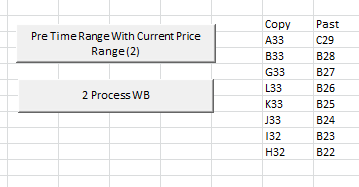
+1 @ Cell L60 & N60 & P60 & R60 & T60 & V60
if True then find respective factor in range L50:L59 & Add +1 (if it is at Range CC then put +1 @ Unity)else nothing next step
if true then find respective factor in range N50:N59 & Add +1(if it is at Range CC then put +1 @ Unity )else nothing next step
if true then find respective factor in range P50:P59 & Add +1 (if it is at Range HL then put +1 @ Unity )else nothing next step
if true then find respective factor in range R50:R59 & Add +1 (if it is at Range HL then put +1 @ Unity )else nothing.
if true then find respective factor in range T50:T59 & Add +1 (if it is at Rang PC then put +1 @ Unity )else nothing next step
if true then find respective factor in range V50:V59 & Add +1 (if it is at Range PC then put +1 @ Unity )else nothing
END
Thank You
Scoring-G-V05.xlsm
01.
02.
if C29=”LOW” then+1 @ Cell L60 & N60 & P60 & R60 & T60 & V60
03.
Find C22 Value from Range K11:K20 (+ or – 4 point leverage)if True then find respective factor in range L50:L59 & Add +1 (if it is at Range CC then put +1 @ Unity)else nothing next step
04.
Find C23 Value in Range K11:K20(+ or – 4 point leverage)if true then find respective factor in range N50:N59 & Add +1(if it is at Range CC then put +1 @ Unity )else nothing next step
05.
Find C22 value from range O11:O20(+ or – 4 point leverage)if true then find respective factor in range P50:P59 & Add +1 (if it is at Range HL then put +1 @ Unity )else nothing next step
06.
Find C23 value from range O11:O20(+ or – 4 point leverage)if true then find respective factor in range R50:R59 & Add +1 (if it is at Range HL then put +1 @ Unity )else nothing.
07.
Find C22 value from range S11:S20(+ or – 4 point leverage)if true then find respective factor in range T50:T59 & Add +1 (if it is at Rang PC then put +1 @ Unity )else nothing next step
08.
Find C23 value from range S11:S20(+ or – 4 point leverage)if true then find respective factor in range V50:V59 & Add +1 (if it is at Range PC then put +1 @ Unity )else nothing
END
Thank You
Scoring-G-V05.xlsm
ASKER
I know it will remove Formulas but I have to do this. have no choice.
Thank You & sorry for wasting your Time.
Thank You & sorry for wasting your Time.
Your not getting it !!!
You post a question then change the content and change and assume Experts do know what the hell is going on !!!
Sorry
You post a question then change the content and change and assume Experts do know what the hell is going on !!!
Sorry
ASKER
Sir if you had done something from my original post just need to add step 01 from above post. thatz it. actually I had make ready text for my next question for "LOW". & in hurry I just copy past (don't even look at it).......sorry my bad....
thanks
thanks
ASKER
Apology :(
Sorry I am lost
ASKER
01.
One Button Click "Pre Time Range With Current Price Range" it Copy & Past Cell values02.
if C29=”High” then+1 @ Cell L49 & N49 & P49 & R49 & T49 & V49
03.
Find C22 Value from Range K2:K11 (+ or – 4 point leverage)if True then find respective factor in range L39:L48 & Add +1 (if it is at Range CC then put +1 @ Unity)else nothing next step
04.
Find C23 Value in Range K2:K11(+ or – 4 point leverage)if true then find respective factor in range N39:N48 & Add +1(if it is at Range CC then put +1 @ Unity )else nothing next step
05.
Find C22 value from range O2:O11(+ or – 4 point leverage)if true then find respective factor in range P39:P48 & Add +1 (if it is at Range HL then put +1 @ Unity )else nothing next step
06.
Find C23 value from range O2:O11(+ or – 4 point leverage)if true then find respective factor in range R39:R48 & Add +1 (if it is at Range HL then put +1 @ Unity )else nothing.
07.
Find C22 value from range S2:S11(+ or – 4 point leverage)if true then find respective factor in range T39:T48 & Add +1 (if it is at Rang PC then put +1 @ Unity )else nothing next step
08.
Find C23 value from range S2:S11(+ or – 4 point leverage)if true then find respective factor in range V39:V48 & Add +1 (if it is at Range PC then put +1 @ Unity )else nothing
END
Thnks
Scoring-G-V05.xlsm
ASKER
Brief description of step 1
Thank You
Copy Cell Value A33 Past To C29
Copy Cell Value B33 Past To B28
Copy Cell Value G33 Past To B27
Copy Cell Value L33 Past To B26
Copy Cell Value K33 Past To B25
Copy Cell Value J33 Past To B24
Copy Cell Value I32 Past To B23
Copy Cell Value H32 Past To B22
Thank You
ASKER
Sir, you are still in this question?
Thank You
Thank You
ASKER
Just asking not in a hurry...
what is the button
2 Process WB
for ?
2 Process WB
for ?
ASKER
That is for run this process from historical point location "C\Data G".
if you don't angry I would like to post code which I had edited from you previous code in notepad. I dint tested yet. just for understanding VBA. pls guide me which book I read for coding. I had bought from local market book called "Excel 2010 Power Programming with VBA by John Walkenbach" is that a good book for VBA?
Thanks
if you don't angry I would like to post code which I had edited from you previous code in notepad. I dint tested yet. just for understanding VBA. pls guide me which book I read for coding. I had bought from local market book called "Excel 2010 Power Programming with VBA by John Walkenbach" is that a good book for VBA?
Thanks
no idea.
Sorry but is this school now ?
You first ask a question
then
change the question and add items
then
add more items with buttons
then want to post code that you altered for Expert to check ?
what kind of bazar is this ??
Sorry have no time for all this.
Sorry but is this school now ?
You first ask a question
then
change the question and add items
then
add more items with buttons
then want to post code that you altered for Expert to check ?
what kind of bazar is this ??
Sorry have no time for all this.
ASKER
ok sorry, I had add one Button "Pre TimeRange With Current Price Range (2)" & ask for one more Step from start which copy & past. I dint mention any thing about button "2 Process WB". that is created for my next question.
Thanks
Thanks
Do not mean to be arrogant but you should first read the rules on how to ask a question in EE and see the guide lines
1) Question should be clear and concise. (like to the point and short and precise)
2) Refrain from changing the question while replies comes in
3) If need be get solution to the question and ask related question if you need refinement so to keep threads short and not lengthy for other people to be able to follow
4) You should provide sample data for Expert to understand what you want.
5) Provided Explanation on how the process work
6) Should be open to all Expert and not people in particular
7) Answer fast to Experts and to specifc requests
8) Award points fairly and equally when items is solved
... and more
I know you provide most of these, but your questions are extremely long and elaborate and you keep adding to items that are in the going.
1) Question should be clear and concise. (like to the point and short and precise)
2) Refrain from changing the question while replies comes in
3) If need be get solution to the question and ask related question if you need refinement so to keep threads short and not lengthy for other people to be able to follow
4) You should provide sample data for Expert to understand what you want.
5) Provided Explanation on how the process work
6) Should be open to all Expert and not people in particular
7) Answer fast to Experts and to specifc requests
8) Award points fairly and equally when items is solved
... and more
I know you provide most of these, but your questions are extremely long and elaborate and you keep adding to items that are in the going.
ASKER
ok Sir Noted ...next time I will be precise. & stick to my very first post which I am seeking for.
no alteration & no adding & open for all.
Thank You & Sorry For inconvenience.
no alteration & no adding & open for all.
Thank You & Sorry For inconvenience.
ASKER
So Sir, Now What Is Status Of This Question Abandoned Or Still Active?
Thanks You
Thanks You
This question is active and you will need to choose a part and clear part that you may post after this comment that will advise if able to accomplish.
gowflow
gowflow
ASKER
Ok Sir, here it is. On Button Click Pre Time Range With Current Price Range (2)
Copy Cell Value B33 Past To B28
Copy Cell Value G33 Past To B27
Copy Cell Value L33 Past To B26
Copy Cell Value K33 Past To B25
Copy Cell Value J33 Past To B24
Copy Cell Value I32 Past To B23
Copy Cell Value H32 Past To B22
+1 @ Cell L49 & N49 & P49 & R49 & T49 & V49
if True then find respective factor in range L39:L48 & Add +1 (if it is at Range CC then put +1 @ Unity)else nothing next step
if true then find respective factor in range N39:N48 & Add +1(if it is at Range CC then put +1 @ Unity )else nothing next step
if true then find respective factor in range P39:P48 & Add +1 (if it is at Range HL then put +1 @ Unity )else nothing next step
if true then find respective factor in range R39:R48 & Add +1 (if it is at Range HL then put +1 @ Unity )else nothing.
if true then find respective factor in range T39:T48 & Add +1 (if it is at Rang PC then put +1 @ Unity )else nothing next step
if true then find respective factor in range V39:V48 & Add +1 (if it is at Range PC then put +1 @ Unity )else nothing
END
Thank You
Scoring-G-V05.xlsm
01.
Copy Cell Value A33 Past To C29Copy Cell Value B33 Past To B28
Copy Cell Value G33 Past To B27
Copy Cell Value L33 Past To B26
Copy Cell Value K33 Past To B25
Copy Cell Value J33 Past To B24
Copy Cell Value I32 Past To B23
Copy Cell Value H32 Past To B22
02.
if C29=”High” then+1 @ Cell L49 & N49 & P49 & R49 & T49 & V49
03.
Find C22 Value from Range K2:K11 (+ or – 4 point leverage)if True then find respective factor in range L39:L48 & Add +1 (if it is at Range CC then put +1 @ Unity)else nothing next step
04.
Find C23 Value in Range K2:K11(+ or – 4 point leverage)if true then find respective factor in range N39:N48 & Add +1(if it is at Range CC then put +1 @ Unity )else nothing next step
05.
Find C22 value from range O2:O11(+ or – 4 point leverage)if true then find respective factor in range P39:P48 & Add +1 (if it is at Range HL then put +1 @ Unity )else nothing next step
06.
Find C23 value from range O2:O11(+ or – 4 point leverage)if true then find respective factor in range R39:R48 & Add +1 (if it is at Range HL then put +1 @ Unity )else nothing.
07.
Find C22 value from range S2:S11(+ or – 4 point leverage)if true then find respective factor in range T39:T48 & Add +1 (if it is at Rang PC then put +1 @ Unity )else nothing next step
08.
Find C23 value from range S2:S11(+ or – 4 point leverage)if true then find respective factor in range V39:V48 & Add +1 (if it is at Range PC then put +1 @ Unity )else nothing
END
Thank You
Scoring-G-V05.xlsm
Well here are my comments:
1) You want to create a new button called
Pre Time Range With Current Price Range (2) and have it execute the above code.
this means the above code will lie 'independantly' of other existing code in 1 sub that will execute upon activating this button.
Is this what is needed ?
Bearing in mind: that we also have:
A- Button called analyse that upon activation will analyse Col B,D,F,H basis value that is in Cell C29 wether High or Low
B-Also we have a button that will import a certain workbook and anaylse it automatically for Col B,D,F,H
How this new button created will not conflict or change or modify or maybe make previous buttons work incorrectly ?
Would you at the end need 2 buttons
one for B,D,F,H
one for L, N, P, R, T, V
or they should both be incorporated in the same routine ?
gowflow
1) You want to create a new button called
Pre Time Range With Current Price Range (2) and have it execute the above code.
this means the above code will lie 'independantly' of other existing code in 1 sub that will execute upon activating this button.
Is this what is needed ?
Bearing in mind: that we also have:
A- Button called analyse that upon activation will analyse Col B,D,F,H basis value that is in Cell C29 wether High or Low
B-Also we have a button that will import a certain workbook and anaylse it automatically for Col B,D,F,H
How this new button created will not conflict or change or modify or maybe make previous buttons work incorrectly ?
Would you at the end need 2 buttons
one for B,D,F,H
one for L, N, P, R, T, V
or they should both be incorporated in the same routine ?
gowflow
ASKER
here is the explanation why need 2nd button.
A.as in analyze button we use vlaues of only row 33, which analyze "Current Price With current Time". & in second process we need to use "Previous Time Range With Current Price Range" so for B22 & B23 (CD & TD) is taken from row 32. where in ""Current Price With current Time" B22 & B23 (CD & TD) is taken from row 33.
Thanks
A.as in analyze button we use vlaues of only row 33, which analyze "Current Price With current Time". & in second process we need to use "Previous Time Range With Current Price Range" so for B22 & B23 (CD & TD) is taken from row 32. where in ""Current Price With current Time" B22 & B23 (CD & TD) is taken from row 33.
Thanks
So then you will have:
1) Analyse: that will Analyse 1 time a set of data based on what is in C29
2) Process Workbook: that will import WB and fill in B,D,F,H
3) Pre Time Range With Current Price Range that will fill in L, N, P, R, T, V with all the details given right ?
It is important to note that when activating 2) it will not update 3) or vice versa
is this correct this way ?
gowflow
1) Analyse: that will Analyse 1 time a set of data based on what is in C29
2) Process Workbook: that will import WB and fill in B,D,F,H
3) Pre Time Range With Current Price Range that will fill in L, N, P, R, T, V with all the details given right ?
It is important to note that when activating 2) it will not update 3) or vice versa
is this correct this way ?
gowflow
ASKER
Sir as I don't know much about coding, so look in to situation & I come up with idea that we need two separate code for separate process as I thought it may conflict with each other. If you feel it may not then merge whole process in one code.
I am totally trusting you so it is up to you. I am happy with both buttons as well as with only button.
Thanks You
I am totally trusting you so it is up to you. I am happy with both buttons as well as with only button.
Thanks You
Well it depends what you want to do !!
2 buttons = possibly pressing 1 and not the other or pressing 1 2 or 3 times then 1 time an other.... data is not in correlation.
1 button = each and every time the whole data is processed and all the columns are filled.
So you decide it is not me who will use this it depend what is your need.
gowflow
2 buttons = possibly pressing 1 and not the other or pressing 1 2 or 3 times then 1 time an other.... data is not in correlation.
1 button = each and every time the whole data is processed and all the columns are filled.
So you decide it is not me who will use this it depend what is your need.
gowflow
ASKER
only one button "Analyze" for this question
& only one button for process WB path C:\Data G\ "Process Workbook" which is my next question
Thanks
ok now it is more clear.
So this is what will do.
Will have on this question only 1 button:
Analyse: That will analyse a piece of data that will update as per previous code to which will add updating of col L, N, P, R, T, V to have a full
B,D,F,H, L, N, P, R, T, V each and every time this button is pressed.
pls confirm.
gowflow
So this is what will do.
Will have on this question only 1 button:
Analyse: That will analyse a piece of data that will update as per previous code to which will add updating of col L, N, P, R, T, V to have a full
B,D,F,H, L, N, P, R, T, V each and every time this button is pressed.
pls confirm.
gowflow
ASKER
yes Sir
ok fine now. Let me work on it, if no one else beat me to it.
gowflow
gowflow
ASKER CERTIFIED SOLUTION
membership
This solution is only available to members.
To access this solution, you must be a member of Experts Exchange.
ASKER
Sir gowflow,
I will check Surly with different set of data tomorrow.it is too late here 4;15 AM.
Have a good week end cheers!!!
Thank You
I will check Surly with different set of data tomorrow.it is too late here 4;15 AM.
Have a good week end cheers!!!
Thank You
ASKER
Thank You & Sorry For Misunderstanding.
No problem, it is just that maybe you felt the weekend coming so u wanted to throw everything ... and all at once ! sometimes it does not help.
Anyway pls feel free to post link of any new issue you may need help with.
Regards/gowflow
Anyway pls feel free to post link of any new issue you may need help with.
Regards/gowflow
ASKER
May Post Question For Process WB From Different Location?
Thanks
Thanks
You mean the CTRLL r ?
gowflow
gowflow
ASKER
Sub ProcessWorkbook()
Dim WB As Workbook
Dim WS As Worksheet
Dim ThisWS As Worksheet
Dim MaxRow As Long, I As Long, lCount As Long
Dim WBName As String
With Application
.EnableEvents = False
.DisplayAlerts = False
.ScreenUpdating = False
End With
'---> Replace this with the exact path and file name of your file
WBName = "C:\Data G\xyz.xlsx"
'WBName = "C:\Users\JGE002\Desktop\EE Projects\itjockey\13 Scoring part3\xyz.xlsx"
Set ThisWS = ActiveSheet
Set WB = Workbooks.Open(WBName)
Set WS = WB.ActiveSheet
MaxRow = WS.Range("A" & WS.Rows.Count).End(xlUp).Row
For I = 3 To MaxRow
WS.Range("A" & I & ":L" & I + 1).Copy
ThisWS.Activate
ThisWS.Range("A32").PasteSpecial xlPasteValues
Analyse
lCount = lCount + 1
DoEvents
Next I
WB.Close savechanges:=False
Set WB = Nothing
Set WS = Nothing
With Application
.EnableEvents = True
.DisplayAlerts = True
.ScreenUpdating = True
End With
MsgBox ("Analyse and Import of entire workbook completed successfully for " & lCount & " points.")
End SubI mean this Thanks
No problem go ahead and ask and put a link in here. Pls have your question clear.
gowflow
gowflow
ASKER
For low you need to post as so many references although I did the last one but was not obvious.
I cannot act as asker and give answers !!! at the same time
gowflow