Blaze DVD problem: "sees" DVD, plays audio, no video
I bought Blaze DVD Professional 6.1 in 2012. Loved the program, used it regularly without any problems--until a system crash the month before last.
I DID have a backup, so after setting things up again (reinstalled Windows XP Pro Version 5.1), I ran the Blaze install program, entered the registration code that upgraded it from free to pro, and popped in a DVD I wanted to watch. (I have a Dell Inspiron 530 laptop.)
Blaze "saw" the DVD and cranked it up...but all it did was play the audio. No video. I tried a couple of other DVDs from the same set that I had watched using Blaze before, and still got only audio, no video.
Sorry to say, Blaze customer support seems to be non-existent. I've sent several emails, and have not received any response whatsoever.
So here I am back at Experts-Exchange, looking for help...
1. I'm hoping that someone here is familiar/has experience with BlazeDVD and can help, or is willing to take the time to get a free download from their site (set for only a half-hour's worth of playback) and can set me straight on why I'm having problems.
2. Or if that's not realistic, give me your recommendations for a DVD player program that works, one that doesn't have to have a lot of bells and whistles. I'm getting by with VLC but I can't get it to play each "chapter" of the DVD consecutively; I have to start each one individually and boy, does that wreck continuity!
I have tried Windows Media Player and regardless of what DVD I try, it plays for a few seconds, stops, and hangs up.
My computer experience is best described as more than a beginner but not enough to feel confident screwing around with the registry or stuff at that level. Heck, I tried to uninstall and reinstall BlazeDVD and wound up having to delete all the files in the folder manually--except that there are some dll and other files that will NOT delete! (so if you can address that issue, too, so much the better. I tried Revo Uninstall and it wouldn't work because it said the program has not been installed with an installation program or some such. But it was, really!)
I welcome all comments.
I DID have a backup, so after setting things up again (reinstalled Windows XP Pro Version 5.1), I ran the Blaze install program, entered the registration code that upgraded it from free to pro, and popped in a DVD I wanted to watch. (I have a Dell Inspiron 530 laptop.)
Blaze "saw" the DVD and cranked it up...but all it did was play the audio. No video. I tried a couple of other DVDs from the same set that I had watched using Blaze before, and still got only audio, no video.
Sorry to say, Blaze customer support seems to be non-existent. I've sent several emails, and have not received any response whatsoever.
So here I am back at Experts-Exchange, looking for help...
1. I'm hoping that someone here is familiar/has experience with BlazeDVD and can help, or is willing to take the time to get a free download from their site (set for only a half-hour's worth of playback) and can set me straight on why I'm having problems.
2. Or if that's not realistic, give me your recommendations for a DVD player program that works, one that doesn't have to have a lot of bells and whistles. I'm getting by with VLC but I can't get it to play each "chapter" of the DVD consecutively; I have to start each one individually and boy, does that wreck continuity!
I have tried Windows Media Player and regardless of what DVD I try, it plays for a few seconds, stops, and hangs up.
My computer experience is best described as more than a beginner but not enough to feel confident screwing around with the registry or stuff at that level. Heck, I tried to uninstall and reinstall BlazeDVD and wound up having to delete all the files in the folder manually--except that there are some dll and other files that will NOT delete! (so if you can address that issue, too, so much the better. I tried Revo Uninstall and it wouldn't work because it said the program has not been installed with an installation program or some such. But it was, really!)
I welcome all comments.
ASKER
Masqueraid!,
Thanks for the reply, which makes sense to me.
However, I'm getting warnings when I attempt to download from the Klite site you suggested:
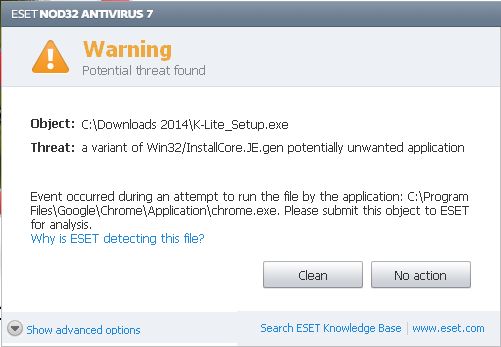
Should I not attempt this, or is this an overreaction by ESET? I can suspend ESET for a few minutes and complete the setuo, but I'd rather get your take on this before I do something I shouldn't.
Thanks.
Thanks for the reply, which makes sense to me.
However, I'm getting warnings when I attempt to download from the Klite site you suggested:
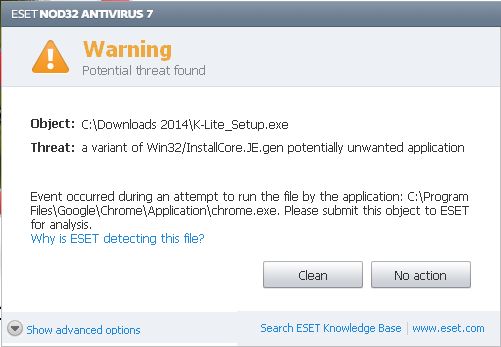
Should I not attempt this, or is this an overreaction by ESET? I can suspend ESET for a few minutes and complete the setuo, but I'd rather get your take on this before I do something I shouldn't.
Thanks.
Hmm...
Looks like the download mirrors have packaged some other software with Klite
Nothing nasty just unwanted - but a pain either way

Watch the installer carefully - mine was bundled with AVG

Tick "No Thanks!"
Such a shame that they have to hide these things but then the product is free and very useful so I guess they want some return.
The installer is classified as a known PUP (potentially unwanted program) but I didn't find anything harmful other than the unwanted installer files and it let me switch them off without complaining.
I've been caught out earlier this year when recommending Unlocker which has a similar "added extra" option (which again is fine if you read the installer and say "NO!") but that one wanted to install unwanted advertising and a toolbar :(
Well spotted though! I'm going to have to take care to explain this to other people I recommend it to.
Looks like the download mirrors have packaged some other software with Klite
Nothing nasty just unwanted - but a pain either way

Watch the installer carefully - mine was bundled with AVG

Tick "No Thanks!"
Such a shame that they have to hide these things but then the product is free and very useful so I guess they want some return.
The installer is classified as a known PUP (potentially unwanted program) but I didn't find anything harmful other than the unwanted installer files and it let me switch them off without complaining.
I've been caught out earlier this year when recommending Unlocker which has a similar "added extra" option (which again is fine if you read the installer and say "NO!") but that one wanted to install unwanted advertising and a toolbar :(
Well spotted though! I'm going to have to take care to explain this to other people I recommend it to.
ASKER
OK, we have a very special problem here. I temporarily disabled my anti-virus program, went to the Klite page via the link in the MASQUERAID! reply, and downloaded what I thought was the codec program. I was concerned that what I saw when I gave it the OK to install was this:
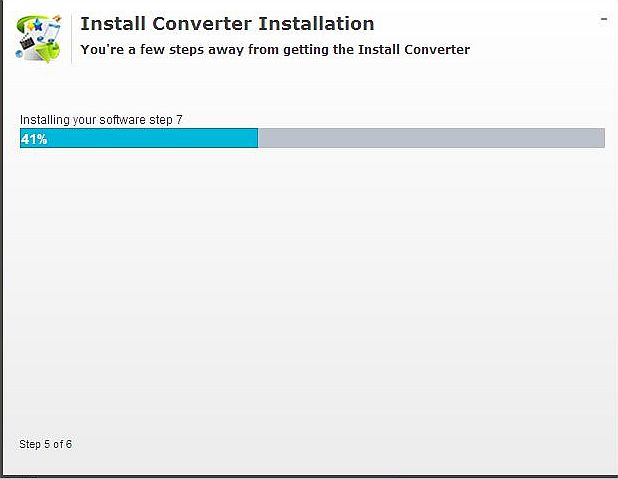
And it did turn out to be a totally different program, certainly not anything to do with codecs.
I reactivated ESET and shortly thereafter, a warning popped up concerning "ProtectInstall," which I was never asked about, but which had apparently installed and had set up "ConduitSearch" as the default search engine in my browsers. It was a bear to uninstall but Revo Uninstaller got the job done.
In reviewing MASQUERAIDE!'s second comment, I realized that the screenshot he had with the red circled item from from a page that was totally different from where the Klite link took me! That page looks like this in my browser:
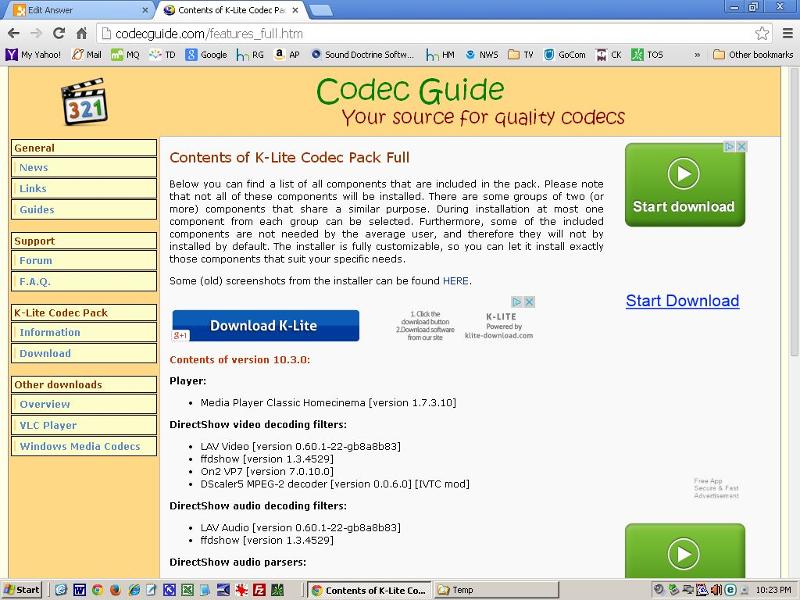
I apologize if I've goofed up in a simple way, but I must admit this just does not make sense to me. Where do we go from here?
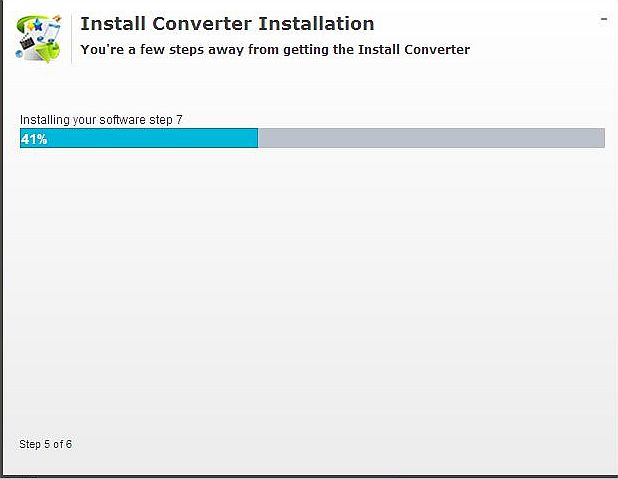
And it did turn out to be a totally different program, certainly not anything to do with codecs.
I reactivated ESET and shortly thereafter, a warning popped up concerning "ProtectInstall," which I was never asked about, but which had apparently installed and had set up "ConduitSearch" as the default search engine in my browsers. It was a bear to uninstall but Revo Uninstaller got the job done.
In reviewing MASQUERAIDE!'s second comment, I realized that the screenshot he had with the red circled item from from a page that was totally different from where the Klite link took me! That page looks like this in my browser:
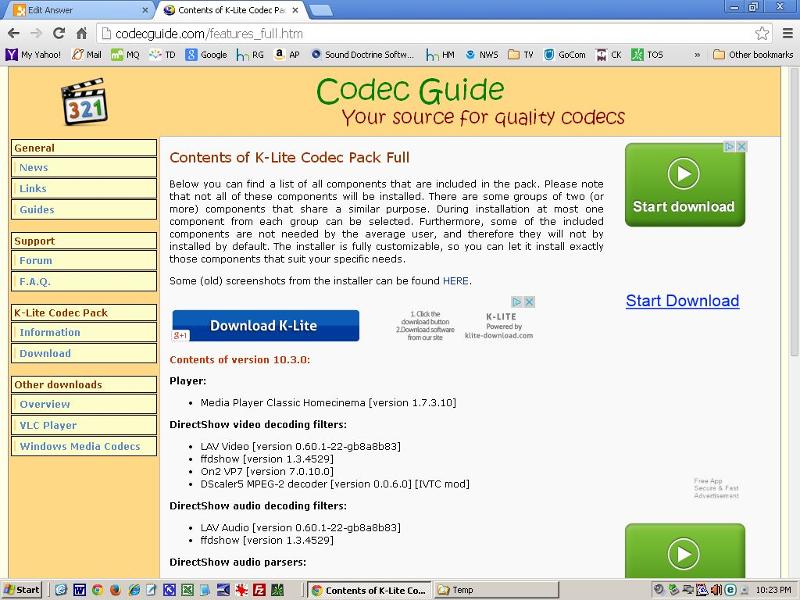
I apologize if I've goofed up in a simple way, but I must admit this just does not make sense to me. Where do we go from here?
OK, what's happened is you've hit a download button that is overlaying the KLite page and nothing to do with KLite. Again I must take some responsibility for this - I run a pop-up blocker on my PC which prevents these and so didn't see there was the potential to hiit a rogue link.
Very quickly this is where you should have gone for the link:
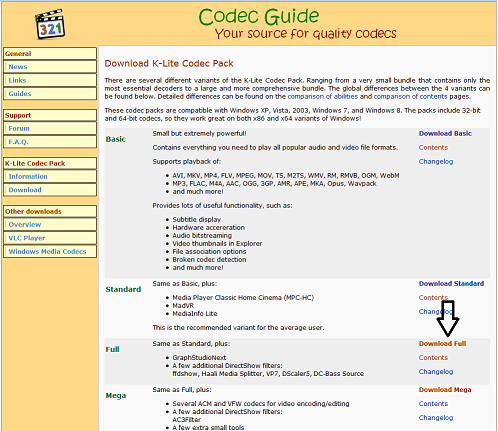
This I'm afraid is a scam to get you to download malware advertising junk including Conduit :(
\/
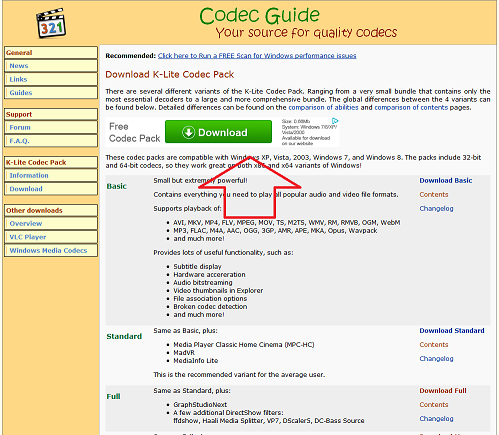 Eset was absolutely right, you'd downloaded the adware installer which has nothing to do with Klite . It shouldn't have looked anything like my screenshot from earlier during install either.
Eset was absolutely right, you'd downloaded the adware installer which has nothing to do with Klite . It shouldn't have looked anything like my screenshot from earlier during install either.
We need to concentrate on fixing that before getting Klite fixed :(
LMK what time zone you're in and what's a good time and I'll take you through fixing this online. Also LMK which browser you're using - don't use any others until we've got conduit uninstalled.
EDit:
This conduit uninstall process is what you need
Very quickly this is where you should have gone for the link:
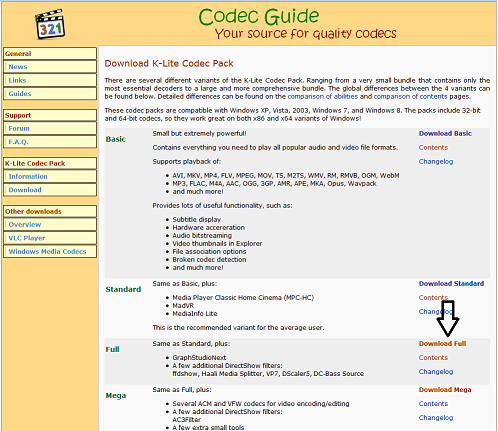
This I'm afraid is a scam to get you to download malware advertising junk including Conduit :(
\/
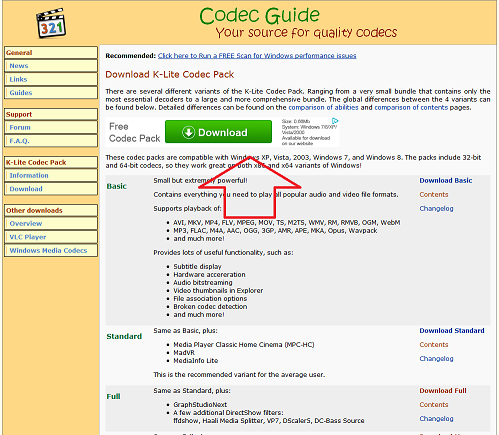 Eset was absolutely right, you'd downloaded the adware installer which has nothing to do with Klite . It shouldn't have looked anything like my screenshot from earlier during install either.
Eset was absolutely right, you'd downloaded the adware installer which has nothing to do with Klite . It shouldn't have looked anything like my screenshot from earlier during install either.We need to concentrate on fixing that before getting Klite fixed :(
LMK what time zone you're in and what's a good time and I'll take you through fixing this online. Also LMK which browser you're using - don't use any others until we've got conduit uninstalled.
EDit:
This conduit uninstall process is what you need
ASKER
Thank you for your offer to do a real-time help session. I would definitely like to set that up. I am in the U,S, Central time zone. By the way, I think I have uninstalled that conduit crap already, but I would like to be 100% sure, so I'll be happy to answer your questions that will verify the action was 100% completed. So far, the three browsers I use have retained the re-set home pages so all appears well.
I spent some time last night looking for some other possible source for the codec pack and came across a number of sites that seemed to have it, and downloaded this:
K-Lite_Codec_Pack_1030_Ful
When I ran the installer, it went through an AVG screen which allowed refusal of installation. It DID, however, install Media Player Classic, which I am familiar with, and have used as a sort of fallback program, so that was O.K. (No ads or pop ups in a couple of trials, so far.)
I then tried to play the DVD in question using MPC, and was pleased to see everything work like it should, especially the ability to point and click to change chapters. I'd still like to get Blaze to work as it should, though because it does have some features that are very good that MPC doesn't have.
I should point out that I am familiar with downloads that contain sometimes misleading wording for acceptance or rejection of crapware, and have managed to avoid such almost 100%. The K-Lite incident was in the other 1%!
Let me know how and when you would like to set up the online session. I have set up Chrome, Firefox and Internet Explorer browsers on this computer and primarily use Chrome. I use Firefox a little and IE only for one specific use as it displays an option I need that the other browsers do not, on a custom-built online admin page I use to check statistics for a website I own.
I spent some time last night looking for some other possible source for the codec pack and came across a number of sites that seemed to have it, and downloaded this:
K-Lite_Codec_Pack_1030_Ful
When I ran the installer, it went through an AVG screen which allowed refusal of installation. It DID, however, install Media Player Classic, which I am familiar with, and have used as a sort of fallback program, so that was O.K. (No ads or pop ups in a couple of trials, so far.)
I then tried to play the DVD in question using MPC, and was pleased to see everything work like it should, especially the ability to point and click to change chapters. I'd still like to get Blaze to work as it should, though because it does have some features that are very good that MPC doesn't have.
I should point out that I am familiar with downloads that contain sometimes misleading wording for acceptance or rejection of crapware, and have managed to avoid such almost 100%. The K-Lite incident was in the other 1%!
Let me know how and when you would like to set up the online session. I have set up Chrome, Firefox and Internet Explorer browsers on this computer and primarily use Chrome. I use Firefox a little and IE only for one specific use as it displays an option I need that the other browsers do not, on a custom-built online admin page I use to check statistics for a website I own.
Sounds like you're on top of the Conduit issue.
Have you reinstalled Blaze since K-Lite? I have the 6.1.1.6 installer here.
Have you reinstalled Blaze since K-Lite? I have the 6.1.1.6 installer here.
ASKER
It never occurred to me to reinstall Blaze! This is probably why I am not a techie. My father was an auto mechanic and able to improvise solutions to out of the ordinary problems remarkably well. I did not inherit any of those genes.
My sales receipt lists BlazeDVD Professional 6.1.
Would 6.1.1.6 be considered an upgrade, requiring one to purchase an upgrade, or is this more a matter of trial and error to see what happens?
I will reinstall (a little later), see what the results are, and get back to you.
My sales receipt lists BlazeDVD Professional 6.1.
Would 6.1.1.6 be considered an upgrade, requiring one to purchase an upgrade, or is this more a matter of trial and error to see what happens?
I will reinstall (a little later), see what the results are, and get back to you.
I'd think making a subversion of 6.1 chargeable as an upgrade would be both harsh and unlikely. Just load the installer you have. There's a menu option within the program to check for an upgrade I installed my unregistered version and it lists the version as you install.
Hopefully all that was needed in terms of playback codecs is now sorted and the reinstall will just link to the stuff you loaded with K-Lite.
Hopefully all that was needed in terms of playback codecs is now sorted and the reinstall will just link to the stuff you loaded with K-Lite.
ASKER
No Go.
Made sure everything was clean (as much as it seemed to me), rebooted, reinstalled, and Blaze once again sees the DVD in the drive, plays the audio just fine and does not display any video.
Next?
Made sure everything was clean (as much as it seemed to me), rebooted, reinstalled, and Blaze once again sees the DVD in the drive, plays the audio just fine and does not display any video.
Next?
Really wasn't expecting that - maybe Blaze isn't wholly responsible. - Did you reinstall the graphics drivers for your computer after reinstalling XP? Which graphics chipset/card/adapter are you using?
ASKER
After awhile away from my computer yesterday, I returned to view 9 different warnings from ESET about conduit files, which I thought I had cleared. Today, I followed the entire Conduit uninstall process as suggested, and that problem seems to be resolved.
Had to think about the graphics reinstallation question. After I wiped the C: drive clean after the crash earlier this year, I used the Dell reinstall disk to get things going again. I assumed that using the CDs that came with the computer would automatically take care of things like drivers. (Wrong assumption?) As far as graphics chipset, etc, we're talking just above the range of my technical knowledge here.
To address that and get your help to resolve this, I installed Dell Help Center, a diagnostic tool from Dell, and only one thing it checked failed to pass muster. This is it:
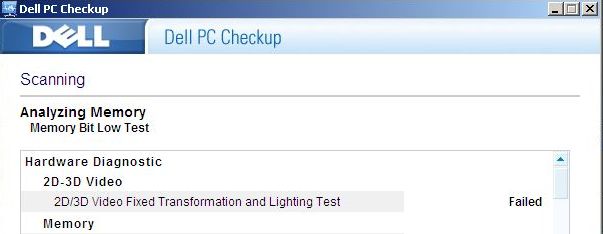
Is this part of the problem, and what do I need to do now regarding this?
As far as the drivers, etc, I ran a Belarc profile to get information which may be helpful (editing out certain ID info, etc.):
Belarc-profile-2-9-14-edited-.doc
Next?
Had to think about the graphics reinstallation question. After I wiped the C: drive clean after the crash earlier this year, I used the Dell reinstall disk to get things going again. I assumed that using the CDs that came with the computer would automatically take care of things like drivers. (Wrong assumption?) As far as graphics chipset, etc, we're talking just above the range of my technical knowledge here.
To address that and get your help to resolve this, I installed Dell Help Center, a diagnostic tool from Dell, and only one thing it checked failed to pass muster. This is it:
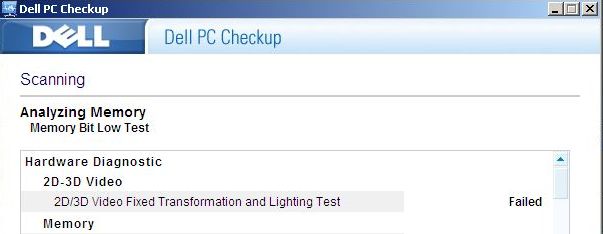
Is this part of the problem, and what do I need to do now regarding this?
As far as the drivers, etc, I ran a Belarc profile to get information which may be helpful (editing out certain ID info, etc.):
Belarc-profile-2-9-14-edited-.doc
Next?
ASKER
Oops, no comment meant for here.
ASKER
UPDATE: Well, my diagnostic troubleshooting has now resulted in my computer's audio being screwed up. I cannot hear any audio from websites that contain audio.
ASKER
UPDATE TWO: about 6 warning messages from ESET popped up - conduit files STILL remain on the computer.
Helllllllllp!
Helllllllllp!
ASKER CERTIFIED SOLUTION
membership
This solution is only available to members.
To access this solution, you must be a member of Experts Exchange.
ASKER
You are, as we say in the states, DA MAN!
I followed your download suggestions precisely and BOTH the audio snafu and the Blaze problems have been 100% cleaned up.
Now, with regards to the Conduit situation: While I'm certainly no expert, my impression is that the ESET notices I have seen relate to leftover files that may not present any real threats, since all other operations are fine. I will leave the computer on for a block of time sometime today, and if those screens appear again, write down what they say (can't grab a screenshot of those, I found) and send the info to you for interpretation/recommendat
Finally, a comment and a question for you...
I looked at your profile and see that you and I share an interest in gaming---sort of! I am an aficionado of physical pinball machines from way back through today. While they are not as numerous now as they used to be, there's what I call a bit of a Pinball Renaissance going on right now in the Kansas City (MO) area, where I live, complete with local pinball tournaments. I've also discovered the App "Pinball Arcade" for my Android-based phone, which replicates a huge number of original pinball machines with the original graphics and audio for each one! Check it out.
Question: sounds like you are one busy guy. Do you do any freelance work? I need someone to look at a specialized database that was built as a tracking tool for music on a website I built and make sure it's functioning properly. The original programmer who put it together about 8 years ago is missing in action now. If so, I'll contact you at your email directly.
All for now.
I followed your download suggestions precisely and BOTH the audio snafu and the Blaze problems have been 100% cleaned up.
Now, with regards to the Conduit situation: While I'm certainly no expert, my impression is that the ESET notices I have seen relate to leftover files that may not present any real threats, since all other operations are fine. I will leave the computer on for a block of time sometime today, and if those screens appear again, write down what they say (can't grab a screenshot of those, I found) and send the info to you for interpretation/recommendat
Finally, a comment and a question for you...
I looked at your profile and see that you and I share an interest in gaming---sort of! I am an aficionado of physical pinball machines from way back through today. While they are not as numerous now as they used to be, there's what I call a bit of a Pinball Renaissance going on right now in the Kansas City (MO) area, where I live, complete with local pinball tournaments. I've also discovered the App "Pinball Arcade" for my Android-based phone, which replicates a huge number of original pinball machines with the original graphics and audio for each one! Check it out.
Question: sounds like you are one busy guy. Do you do any freelance work? I need someone to look at a specialized database that was built as a tracking tool for music on a website I built and make sure it's functioning properly. The original programmer who put it together about 8 years ago is missing in action now. If so, I'll contact you at your email directly.
All for now.
Good news!! - I'm guessing you didn't really need K-lite after all - it was the lack of a specific graphics driver that was breaking Blaze, XP would have just installed a generic Microsoft one rather than the Intel version you needed to make the best of the Dell.
If ESET lists the Conduit file locations feel feel to pick them off by simply deleting them through Windows Explorer if ESET doesn't offer to do this for you. Stubborn files can probably be removed by booting into Safe Mode.
Have never been great at pinball much prefer the old Williams machines with mechanical dials to the modern tables though - many hours of misspent youth! I never really got on with the PC version either, especially those that only displayed the top or bottom of the table as the program followed the ball. Didn't stop me wasting hours on 3D Space-Cadet though :)
No freelance work I'm afraid although I could ask around the experts here. You can email me or put a contact email in your profile. Strictly speaking though soliciting for work on the site is against the Terms of Use.
If ESET lists the Conduit file locations feel feel to pick them off by simply deleting them through Windows Explorer if ESET doesn't offer to do this for you. Stubborn files can probably be removed by booting into Safe Mode.
Have never been great at pinball much prefer the old Williams machines with mechanical dials to the modern tables though - many hours of misspent youth! I never really got on with the PC version either, especially those that only displayed the top or bottom of the table as the program followed the ball. Didn't stop me wasting hours on 3D Space-Cadet though :)
No freelance work I'm afraid although I could ask around the experts here. You can email me or put a contact email in your profile. Strictly speaking though soliciting for work on the site is against the Terms of Use.
ASKER
Oops, wasn't really aware I might have been bending the Terms of Use a bit. They are not the type of thing one pays much attention to after a quick read to make sure you're not authorizing crapware downloads.
My address in indeed in my profile, small and otherwise meaningless that it is. I caught yours from yours.
Thanks again for all the time and effort you put in on this question, and the simply great solution that you provided. You are indeed a Genius in my book!
My address in indeed in my profile, small and otherwise meaningless that it is. I caught yours from yours.
Thanks again for all the time and effort you put in on this question, and the simply great solution that you provided. You are indeed a Genius in my book!
ASKER
An absolutely spectacular example of Experts-Exchange at its best! The problem-solving took a little back-and-forth, but with this expert's experience and ability to narrow down the various parts of the situation and then NAIL the right solution, the results were totally successful--and easy for this non-technical user.
If you want to troubleshoot install a self contained DVD playback package like VLC which supports the video playback you appear to be missing. If your disk plays fine in that then this s the problem. If you just want to go straight for the most likely fix then you need a codec package that includes DVD decoding AND MPEG2 playback codecs. There are loads to choose from but my personal favorite is KLite
I'd recommend the "Full" version but if you are going to do a bit of #DVD editing you might find the extras in the "Mega" version helpful.