silchester
asked on
Using a Router as an extension to the Wireless network.
I have been trying to use a Netgear N300 ADSL Router to provide additional
Fixed Network Connection
Additional WIFI coverage
to my home network.
I have physically connected the Netgear router to the other router with a network cable.
I configured the netgear to
fixed IP address in the samse subnet as at the main router.
disable DHCP on the Netgear router
ensure the main router does not have the IP address in it SHCP subnet range.
I am a little perplexed as the two routers do not seem to see each other.
I can disconnect the ethernet cable from the netgear router that connects to the other router and the cable is OK.
When I connect to the netgear I cannot ping the other router or access the internet.
When I connect to the other router I can connect to the internet but cannot ping the Netgear router.
Fixed Network Connection
Additional WIFI coverage
to my home network.
I have physically connected the Netgear router to the other router with a network cable.
I configured the netgear to
fixed IP address in the samse subnet as at the main router.
disable DHCP on the Netgear router
ensure the main router does not have the IP address in it SHCP subnet range.
I am a little perplexed as the two routers do not seem to see each other.
I can disconnect the ethernet cable from the netgear router that connects to the other router and the cable is OK.
When I connect to the netgear I cannot ping the other router or access the internet.
When I connect to the other router I can connect to the internet but cannot ping the Netgear router.
Have a look at this diagram.
Wireless-Router-as-a-Simple-Swit.pdf
Wireless-Router-as-a-Simple-Swit.pdf
I am a little perplexed as the two routers do not seem to see each other.you want the broadcasting SID's to be seen, see below.
Do you have the option to configure as WAP (wireless access point), this gives you the option to simply passthrough (extend) the current network or you could also add an additional SID (security identifier) so you have two, the original SID and the second access point. This way you can identify which SID you wish to connect to. For example SID1 may be in your home office on the west side of the home and SID2 may be on the east side of the house, this way you can choose which one is closest as an access point both going to the same network.
To clarify, SID1 original router SID2 the router you're using to extend the network.
Let me know if you have any question happy to clarify.
Let me know if you have any question happy to clarify.
As I recall, Netgear makes about a dozen different models that contain the designation N300 in their names. Could you tell us the specific model printed on the back?
e.g. See the model number circled in red in this image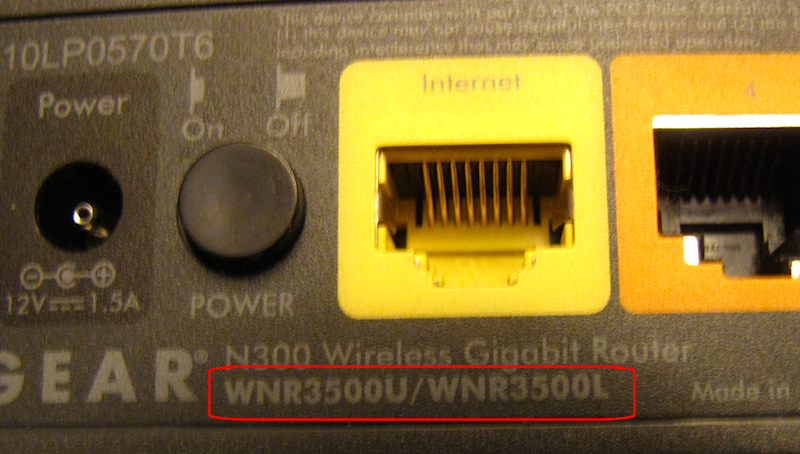
Setup as you described, the Netgear should be connected by one of its LAN ports, not to the yellow Internet port.
e.g. See the model number circled in red in this image
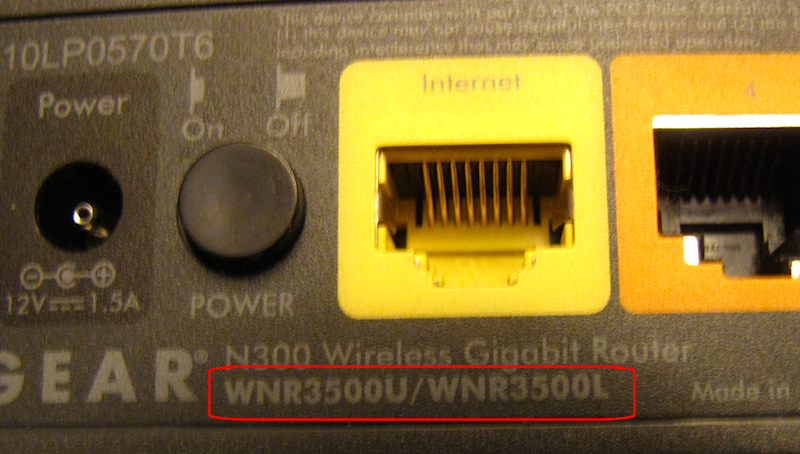
Setup as you described, the Netgear should be connected by one of its LAN ports, not to the yellow Internet port.
ASKER
To clarify,
The Internet connectied router is a Hauwei HG533.
IP address - 192.168.1.1, subnet 255.255.255.0
Wireless Access setup
DHCP setup 192.168.1.10 to 192.168.1.100
Physically connected to the other router Netgear N300 DGND3300v2 via an ethernet cable.
The cable is connected into ethernet port and not the internet port and indicates a physical connection as the indicator light for the port is illuminated.
The cable works as I connect my laptop to it.
The IPaddress for the Netgear router is.
IP address 192.168.1.254
subnet 255.255.255.0
There is no way that I can see of duplicating IP addresses
I cannot pingfrom either router to the other.
I think I have answered all questions posed.
The Internet connectied router is a Hauwei HG533.
IP address - 192.168.1.1, subnet 255.255.255.0
Wireless Access setup
DHCP setup 192.168.1.10 to 192.168.1.100
Physically connected to the other router Netgear N300 DGND3300v2 via an ethernet cable.
The cable is connected into ethernet port and not the internet port and indicates a physical connection as the indicator light for the port is illuminated.
The cable works as I connect my laptop to it.
The IPaddress for the Netgear router is.
IP address 192.168.1.254
subnet 255.255.255.0
There is no way that I can see of duplicating IP addresses
I cannot pingfrom either router to the other.
I think I have answered all questions posed.
SOLUTION
membership
This solution is only available to members.
To access this solution, you must be a member of Experts Exchange.
ASKER CERTIFIED SOLUTION
membership
This solution is only available to members.
To access this solution, you must be a member of Experts Exchange.
http://kb.netgear.com/app/answers/detail/a_id/965
Hope this helps,
Olaf