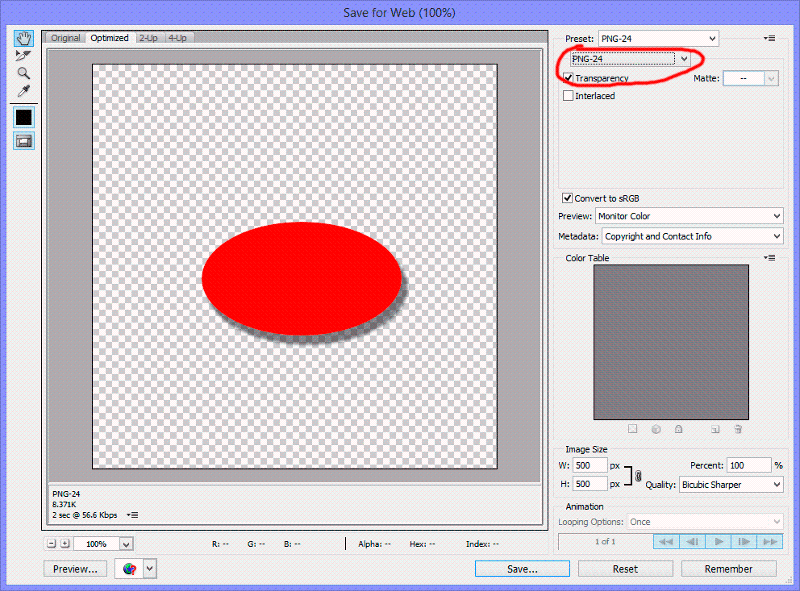Adobe Photoshop saving with white border
I have created a logo in photoshop. I put a drop shadow on it. And when saved for the web, I make sure the Matte is "none" and it is transparent, I've tried to save as a PNG or as a GIF and on the save for web page, everything is wrapped in a white border and it saves with the white border.
How do I remove that white border and why is it there in the first place?
thanks!
How do I remove that white border and why is it there in the first place?
thanks!
Sample file?
ASKER
I did do PNG8 and PNG24, same result.
OK, then as I was saying, please provide a sample.
I tried to reproduce what you had: color logo with a drop shadow. On saving as PNG-8 it had a white matte, after switching to PNG-24 the matte was no longer there.
So unless you can provide with a sample, that's the extent on how we can help you.
Dan
I tried to reproduce what you had: color logo with a drop shadow. On saving as PNG-8 it had a white matte, after switching to PNG-24 the matte was no longer there.
So unless you can provide with a sample, that's the extent on how we can help you.
Dan
ASKER
Here is the PSD file. thanks!
RTO-shine.zip
RTO-shine.zip
ASKER CERTIFIED SOLUTION
membership
This solution is only available to members.
To access this solution, you must be a member of Experts Exchange.
And here's the logo on a red background, so you can check the matte and transparency: http://jsbin.com/zogim/1/edit
ASKER
okay, we're all set! thanks!
ASKER
weird thing is, we had done the png24 with matte none and it didn't work. But now it does. so weird. Must be holding the tongue just the right way.
:)
:)
Yup, the wind is blowing from NNE and Mercury is in conjunction with Venus :)
Glad I could help!
Glad I could help!