ButtonDownBobby
asked on
Crystal Reports prompts for DB logon
If you are using a .mdb Microsoft Access database, you cannot compile for x64. You need to compile for x86.
ASKER
We have an ODBC DSN created using %windir%\SysWOW64\odbcad32
Are you using the same user on both machines? Crystal will no ask you for credentials if it is able to connect to the database. With ODBC connection this means that you need to have a DSN set to work with a connection with integrated security. I can see 2 possible reasons to have DB Login dialog shown:
1. The user who is logged in on the 64 bits machine does not have permissions to connect to the database
2. The DSN on the 64 bits machine is not using integrated security
1. The user who is logged in on the 64 bits machine does not have permissions to connect to the database
2. The DSN on the 64 bits machine is not using integrated security
ASKER
The user we use to log into the DB is the same for everyone.
Another thing is that when I publish the application in x64 the reports work on most of the machines. I think this has something to do with the crystal report runtime on my machine and the machines that have the same issue... I've upgraded my own to 13.0.8 with no change in results.
Another thing is that when I publish the application in x64 the reports work on most of the machines. I think this has something to do with the crystal report runtime on my machine and the machines that have the same issue... I've upgraded my own to 13.0.8 with no change in results.
How do you pass the password for this user ? ODBC DSN does not include the password.
ASKER
It's through ODBC DSN called "TDEV"
rptReport.DataSourceConnections[Inti].SetConnection("TDEV", "TDev", "user", "Password");ASKER CERTIFIED SOLUTION
membership
This solution is only available to members.
To access this solution, you must be a member of Experts Exchange.
SOLUTION
membership
This solution is only available to members.
To access this solution, you must be a member of Experts Exchange.
ASKER
I don't know why the 64 bit version of our code required a 32 bit ODBC DSN but, it did...
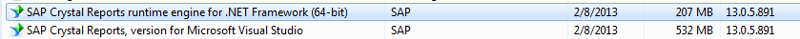
%windir%\SysWOW64\odbcad32