Excel pasting "top of form" and "bottom of form" to Outlook or Word
We're running into an issue where a couple users, when they copy a row from Excel and then paste it into a new Outlook message or Word document, one of the cells has the text "top of form" at the top of the cell's data, and the text "bottom of form" at the bottom of the Excel's data.
I've tried in Outlook changing to html/rich/plain text but it keeps doing it.
Any settings within Excel or Outlook or Word I can adjust to keep it from doing this?
Screenshot/Example.
First screenshot is what the cell in Excel is:
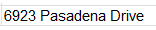
Second screenshot shows what Outlook or Word does to it after we've copied and pasted that cell from Excel to Outlook e-mail or Word:
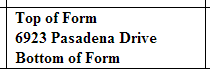
I've tried in Outlook changing to html/rich/plain text but it keeps doing it.
Any settings within Excel or Outlook or Word I can adjust to keep it from doing this?
Screenshot/Example.
First screenshot is what the cell in Excel is:
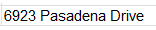
Second screenshot shows what Outlook or Word does to it after we've copied and pasted that cell from Excel to Outlook e-mail or Word:
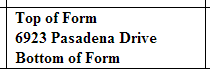
ASKER
Hmm that doesn't appear to be it, although I'm trying to show it on MY setup since the issue doesn't occur for me.
I'll have the user try it next when available.
Any other ideas? This one's very strange!
I'll have the user try it next when available.
Any other ideas? This one's very strange!
ASKER
Ok, no hidden elements are checked to show under the "Display" options, neither in Word or in Outlook's Editor options.
ASKER CERTIFIED SOLUTION
membership
This solution is only available to members.
To access this solution, you must be a member of Experts Exchange.
ASKER
If they copy the row/cell to the clipboard then go into Outlook e-mail to paste in a new message, if they choose Paste Special and choose "Microsoft Excel Worksheet Object", it will get rid of the "top of form" and "bottom of form" text from the cell.
Though that's sort of a tedious work-around when they have to keep pasting individual rows from different sheets one at a time.
I cannot re-create the problem on my system, either.
Though that's sort of a tedious work-around when they have to keep pasting individual rows from different sheets one at a time.
I cannot re-create the problem on my system, either.
ASKER
Yes, paste special will help get rid of it.
Flyster