USB Boot doesn't work on Surface Pro 2
I'm trying to boot a ShadowProtect IT Edition USB key on a Surface Pro 2. I followed Microsoft's documented procedure for USB boot, but it didn't work at all (SP2 still booted to normal Win 8.1 screen):
http://www.microsoft.com/surface/en-au/support/storage-files-and-folders/boot-surface-pro-from-usb-recovery-device
I booted to the UEFI interface and disabled Secure Boot Control in case that was blocking ShadowProtect booting, but again, no change (just boots to Win 8.1 screen).
Has anyone worked out how to boot a ShadowProtect IT Edition USB key on a Surface Pro 2?
Even the "booting from USB when Surface is on" procedure doesn't boot the ShadowProtect IT Edition USB key (not that that would help as I am trying to make a backup of a client's data before he resets his SP2 to factory, as he has forgotten the password to log on - !sigh!).
Thanks,
David
http://www.microsoft.com/surface/en-au/support/storage-files-and-folders/boot-surface-pro-from-usb-recovery-device
I booted to the UEFI interface and disabled Secure Boot Control in case that was blocking ShadowProtect booting, but again, no change (just boots to Win 8.1 screen).
Has anyone worked out how to boot a ShadowProtect IT Edition USB key on a Surface Pro 2?
Even the "booting from USB when Surface is on" procedure doesn't boot the ShadowProtect IT Edition USB key (not that that would help as I am trying to make a backup of a client's data before he resets his SP2 to factory, as he has forgotten the password to log on - !sigh!).
Thanks,
David
ASKER
Boots on normal PCs (8.1 or otherwise) just fine. Of course, when you're booting from USB, it doesn't matter what O/S is on the HDD as we're not booting that. Hopefully someone may have a solution in due course.
ASKER CERTIFIED SOLUTION
membership
This solution is only available to members.
To access this solution, you must be a member of Experts Exchange.
Interesting.
I also spoke to StorageCraft today. Some execs are using Surface products. They report at least one executive is using ShadowProtect IT Edition with his Surface successfully. The tech support rep, followed up our conversation with an email a few hours later. The tech support rep said he asked the executive how to do it, and he was advised it doesn't work on the 2 due to 64 bit security issues.
He added the Surface products are in Engineering and they may eventually have a solution.
When you do have your client's Surface running again, you'll see a control panel (if you expand to show all panels) for Recovery. Launch it and the option should be front and center to "Create a Recovery Drive" to allow you to make a recovery flash drive from Windows with diag tools I'm told. Not StorageCraft, but it may do the job. Looks like...
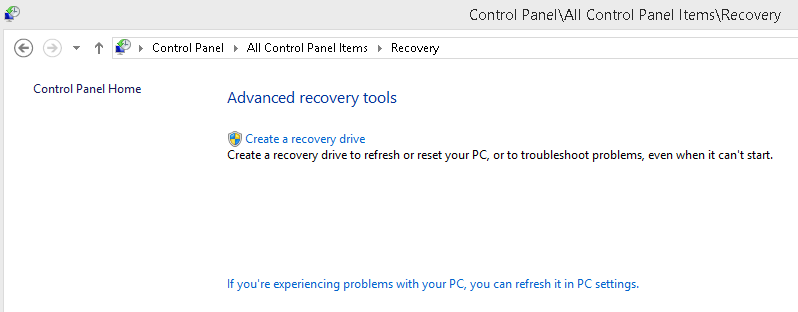
Also, did your client have a another user account to log on with that would allow you to create this recovery flash drive from Windows? Or another PC?
I also spoke to StorageCraft today. Some execs are using Surface products. They report at least one executive is using ShadowProtect IT Edition with his Surface successfully. The tech support rep, followed up our conversation with an email a few hours later. The tech support rep said he asked the executive how to do it, and he was advised it doesn't work on the 2 due to 64 bit security issues.
He added the Surface products are in Engineering and they may eventually have a solution.
When you do have your client's Surface running again, you'll see a control panel (if you expand to show all panels) for Recovery. Launch it and the option should be front and center to "Create a Recovery Drive" to allow you to make a recovery flash drive from Windows with diag tools I'm told. Not StorageCraft, but it may do the job. Looks like...
Also, did your client have a another user account to log on with that would allow you to create this recovery flash drive from Windows? Or another PC?
ASKER
Thanks Chris. I haven't dealt with the client directly. I've been speaking with their assistant. As the Surface Pro pretty much forces you to use a Microsoft Live account, even if that is linked to some other account, I have referred them to:
http://www.microsoft.com/surface/en-au/support/security-sign-in-and-accounts/forgot-my-surface-password
http://www.microsoft.com/surface/en-au/support/security-sign-in-and-accounts/forgot-my-surface-password
I've requested that this question be deleted for the following reason:
Not enough information to confirm an answer.
Not enough information to confirm an answer.
ASKER
My answer from StorageCraft was correct. USB IT Edition does not yet support UEFI, so we use ReDo (free) disk imaging product for SOE deployments, but there are many similar solutions that will work including the one Christopher posted. Difference is restoring from an MS Recovery Drive takes about 1 hour, whereas ReDo dumps the SOE image on in about 20 minutes, saving us considerable roll-out time.
ASKER
See final notes on workaround we used, in case that is of interest to others.
Don't own ShadowProtect IT Edition to check up on this, but their website says it is good up to Windows 8.
and the Microsoft site says it applies to 8.1 (over on the right margin near the top)
Hard to believe they're that picky but that's what it says.
Does your Shadow boot successfully on any other computer?