sglee
asked on
Windows 7 Ultimate PC keeps asking for Bitlocker Recover Key
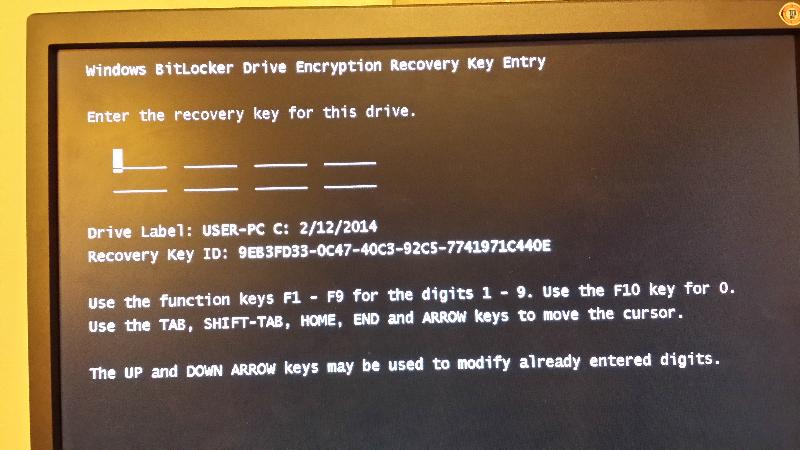
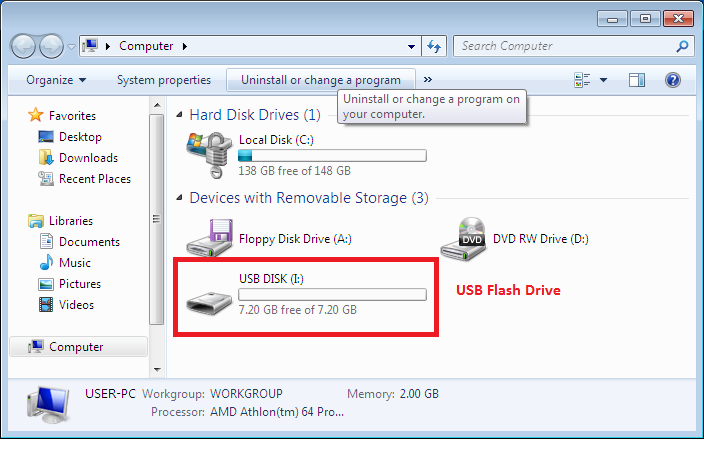
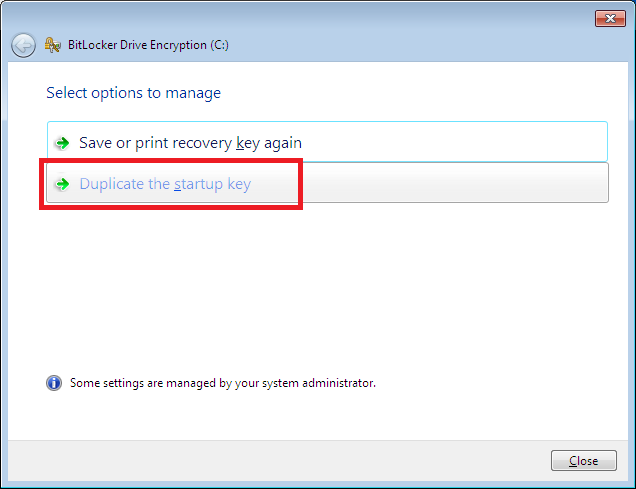
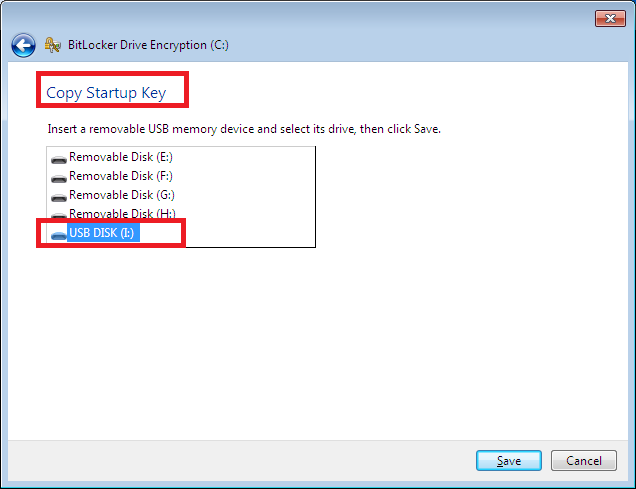 Hi,
Hi,I just enabled the bitlocker on this PC. I saved "Start Up" key in the 8GB USB flash drive (driver letter I: ) because E/F/G/H are occupied by memory cards (on the front of the computer).
After completing encrypting the HD, I restared it and it asked for "Bitlocker Drive Encryption Recovery Key". I entered 48 digit code and it booted to OS. But I saved the Start Up key onto USB drive, but it keeps asking to enter the 48 digit code whenever I reboot the PC.
I even tried to "Duplicate the startup key" onto I drive (as seen above), but it still prompts for 48 digit key at reboot.
What went wrong?
Thanks.
I hope you backed up the drive before you attempted to encrypt it with bitlocker. It is possible that the encryption has failed. Possible errors entering a letter L instead of 1, or 8 instead of B, or capital Oh instead of zero. I am wondering if it is case sensitive entering a lower case letter when it is supposed to be a capital letter.
Here is a solution of the reported issue. PLease read the EE Question below :
https://www.experts-exchange.com/questions/27305457/Bitlocker-encrypted-system-keeps-asking-for-key-at-boot.html
https://www.experts-exchange.com/questions/27305457/Bitlocker-encrypted-system-keeps-asking-for-key-at-boot.html
ASKER
@ web_tracker
I enabled the bitlocker on a freshly installed Win7 Ultimate, so no loss there if I have to start from the scratch.
Do you think I should (1) Disable BitLocker feature and (2) Re-able it?
or this has something to do with BIOS where somehow the computer does not find the USB drive during the boot process?
I enabled the bitlocker on a freshly installed Win7 Ultimate, so no loss there if I have to start from the scratch.
Do you think I should (1) Disable BitLocker feature and (2) Re-able it?
or this has something to do with BIOS where somehow the computer does not find the USB drive during the boot process?
ASKER
Any new suggestions?
Please describe in detail how you proceeded when encrypting and restarting. Did you put in the usb key when asked or before? needs to be before. Because when asked, you can only attach it and then reboot/reset/ctrl-alt-del.
ASKER
What I will do tonight is to disable bitlock first, restart, enable bitlock and take screenshots step by step as I complete the process.
I did follow exact same steps as I did on other computer, but this computer is causing problems. I am thinking maybe it is because (1) the computer does not see the usb flash drive during the boot process (2) there are two many removable devices like on the screenshot above?
I did follow exact same steps as I did on other computer, but this computer is causing problems. I am thinking maybe it is because (1) the computer does not see the usb flash drive during the boot process (2) there are two many removable devices like on the screenshot above?
ASKER
I just went thru another BitLocker installation on another computer. But basically I went thru the same steps on this computer that requires 48 digit key.
I am going to disable BitLocker on this computer right now, re-enable it and will take screenshots and post it tomorrow since it takes hours to finish installing.
BitLocker-Install-Screenshots.doc
I am going to disable BitLocker on this computer right now, re-enable it and will take screenshots and post it tomorrow since it takes hours to finish installing.
BitLocker-Install-Screenshots.doc
ASKER
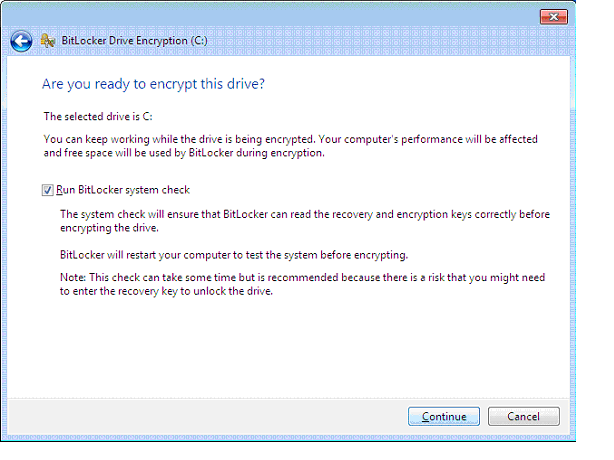
 OK. I see the problem now.
OK. I see the problem now.After unencrypting the C drive, I went thru the encrypting process all over again and here is what I found out.
As seen in BitLocker-Install-Screensh
In BIOS, I can see the USB flash drive, but I don't understand why the computer does not detect it during the boot process.
Anyone has ideas?
The system check is just for that: to make sure, this type of problem does not appear.
In your case, you can only try different USB drives and/or a BIOS update.
In your case, you can only try different USB drives and/or a BIOS update.
ASKER
I tried the same USB on my personal PC for BitLocker last night and it worked just fine.
The last thing is BIOS update. I will apply the update if available tonight and decide whether to give up on this PC or not.
The last thing is BIOS update. I will apply the update if available tonight and decide whether to give up on this PC or not.
ASKER CERTIFIED SOLUTION
membership
This solution is only available to members.
To access this solution, you must be a member of Experts Exchange.
ASKER
"There was nothing we could do, resorted to truecrypt on that one. " ---> That may be the only option if BIOS update does not address. Come to think of it, this particular PC is the oldest PC (so far in 4 computers that I upgraded to Ultimate). It has ASUS K8V-MX MoBo ACPI BIOS Rev. 1009 with AMD Athlon 64 3000+ 2Ghz CPU and AMIBIOS 2003.
It has to be the BIOS.
It has to be the BIOS.
Ooohh, old one... know that MB...