How good is the grammar checker in Word 2013?
hi,
I have a couple of queries re the spell/grammar checker in Word 2013.
Only recently I found that the spell/grammar checker in my Word 2013 is not as good as 2007 (on my old computer).
For example, if I typed :- I have done ur (our!) washing. In EE here I notice the typo straightaway as it underlines "ur" but in Word 2013 it didn't flag up as spelling error. I google and found Ur is a city in Iraq (!!!)
Another example is that when I typed :- "it you cold telephone me as soon as possible....." there is no typo here but grammar is wrong. My old Word 2007 used to pick up this grammar but the new Word 2013 doesn't.
I am wondering is there something I did wrong? I mean, I am using all default settings in both version of Word.
Anyone able to shed some light?
Thanks in advance.
I have a couple of queries re the spell/grammar checker in Word 2013.
Only recently I found that the spell/grammar checker in my Word 2013 is not as good as 2007 (on my old computer).
For example, if I typed :- I have done ur (our!) washing. In EE here I notice the typo straightaway as it underlines "ur" but in Word 2013 it didn't flag up as spelling error. I google and found Ur is a city in Iraq (!!!)
Another example is that when I typed :- "it you cold telephone me as soon as possible....." there is no typo here but grammar is wrong. My old Word 2007 used to pick up this grammar but the new Word 2013 doesn't.
I am wondering is there something I did wrong? I mean, I am using all default settings in both version of Word.
Anyone able to shed some light?
Thanks in advance.
ASKER CERTIFIED SOLUTION
membership
This solution is only available to members.
To access this solution, you must be a member of Experts Exchange.
SOLUTION
membership
This solution is only available to members.
To access this solution, you must be a member of Experts Exchange.
ASKER
Hi
I have checked the settings and do as suggest.
It now pick up the "me" and "ur" but NOT the cold. Never understand how Word grammer checker work.... :(
I have checked the settings and do as suggest.
It now pick up the "me" and "ur" but NOT the cold. Never understand how Word grammer checker work.... :(
I can get the 'cold' example to fail by un-ticking 'Use contextual spelling' in the proofing options under 'when correcting spelling and grammar'
- contextual in this case meaning "check that the word is spelled correctly in the context it is used" - which is what you want.
Is it ticked on your document?
- contextual in this case meaning "check that the word is spelled correctly in the context it is used" - which is what you want.
Is it ticked on your document?
Do turn on the contextual spelling setting (per regmigrant above, and highlighted below), but also review the various grammar options available.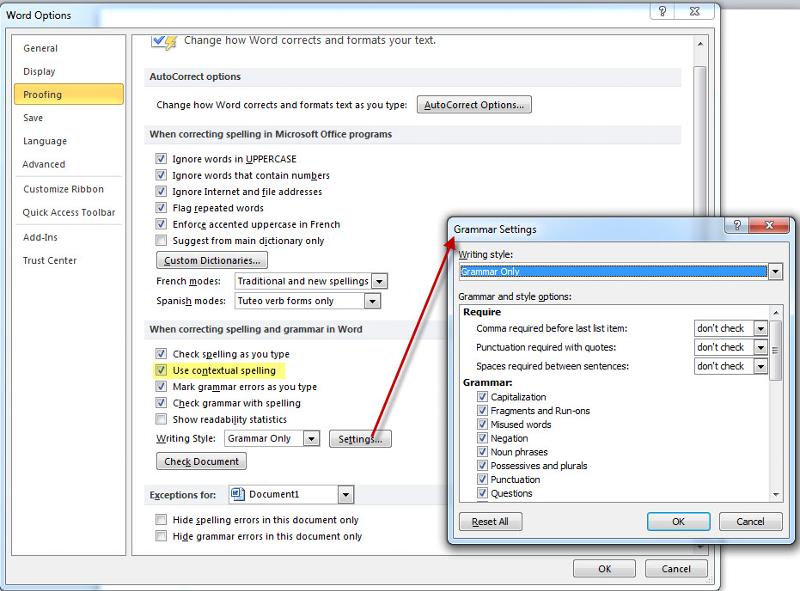 Many grammar and style option settings are available. If the grammar check marks content inappropriately, look for a setting to stop it. For example, in a novel with lots of dialog, you might want to turn off the "Contractions" setting to stop warnings for words like "can't" or "I'm".
Many grammar and style option settings are available. If the grammar check marks content inappropriately, look for a setting to stop it. For example, in a novel with lots of dialog, you might want to turn off the "Contractions" setting to stop warnings for words like "can't" or "I'm".
The grammar check can be very useful to help you learn about what may appear to be faults in your writing. Grammar "rules" may be okay to break for informal copy, but an alert about potential misuse can be very valuable for some content. For example, I would consider rewording a clause marked as "Clichés, Colloquialisms, and Jargon" in a job application. But of course, it is up to you to decide what is acceptable for your work.
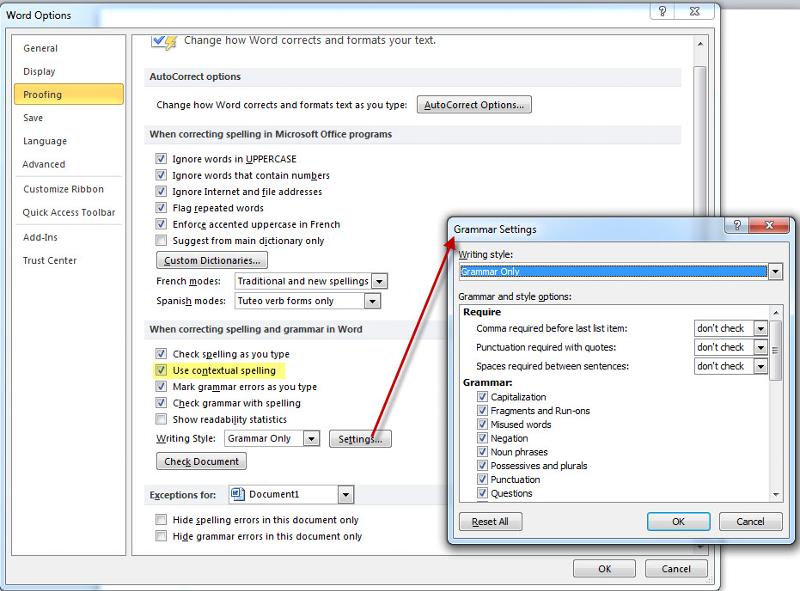 Many grammar and style option settings are available. If the grammar check marks content inappropriately, look for a setting to stop it. For example, in a novel with lots of dialog, you might want to turn off the "Contractions" setting to stop warnings for words like "can't" or "I'm".
Many grammar and style option settings are available. If the grammar check marks content inappropriately, look for a setting to stop it. For example, in a novel with lots of dialog, you might want to turn off the "Contractions" setting to stop warnings for words like "can't" or "I'm". The grammar check can be very useful to help you learn about what may appear to be faults in your writing. Grammar "rules" may be okay to break for informal copy, but an alert about potential misuse can be very valuable for some content. For example, I would consider rewording a clause marked as "Clichés, Colloquialisms, and Jargon" in a job application. But of course, it is up to you to decide what is acceptable for your work.
ASKER
Thanks guys for your suggestions. I am at the moment trying different combinations of those tick-box. Still get the fully desire result.
they do talk funny over there you know.