PowerPoint CustomUI built in button SlideNewGallery showing incorrect layouts
Hi
I've built dozens of PowerPoint toolbars (addins), and have never run into this issue.
I have a custom ribbon menu tab where I've put various buttons to run my VBA macros, along with one built-in button for New Slide, the same as on the Home tab.
One of my custom buttons starts a new presentation based on the corporate template. There are a couple dozen custom layouts in our template. At that point of course the New Slide button should present a drop-down gallery of layouts in the template. It does not. Rather, it shows only the layouts in the default blank deck you see when you first launch PowerPoint. The new presentation is the only file open, but the gallery is not updated.
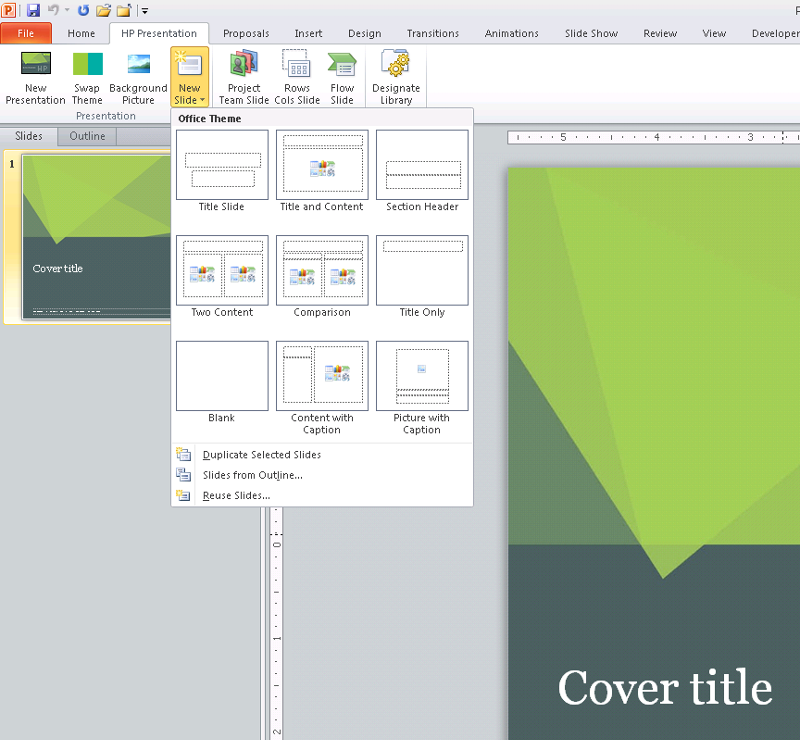 If I click some other commands then come back to this button, it will work as expected.
If I click some other commands then come back to this button, it will work as expected.
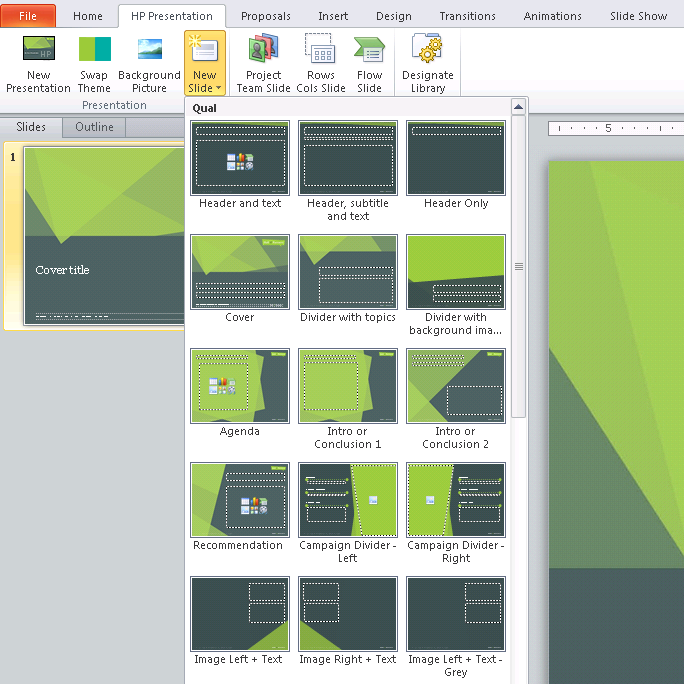 But why doesn't it work the first time? I suppose I could refresh the ribbon after opening a new presentation, but I shouldn't have to, and I've never had to before.
But why doesn't it work the first time? I suppose I could refresh the ribbon after opening a new presentation, but I shouldn't have to, and I've never had to before.
Can anybody think what might be going on?
I've built dozens of PowerPoint toolbars (addins), and have never run into this issue.
I have a custom ribbon menu tab where I've put various buttons to run my VBA macros, along with one built-in button for New Slide, the same as on the Home tab.
<gallery idMso="SlideNewGallery" size="large" screentip="New Slide" supertip="Add a new slide after the currently selected slide, with a layout selected from those currently available in the presentation."/>One of my custom buttons starts a new presentation based on the corporate template. There are a couple dozen custom layouts in our template. At that point of course the New Slide button should present a drop-down gallery of layouts in the template. It does not. Rather, it shows only the layouts in the default blank deck you see when you first launch PowerPoint. The new presentation is the only file open, but the gallery is not updated.
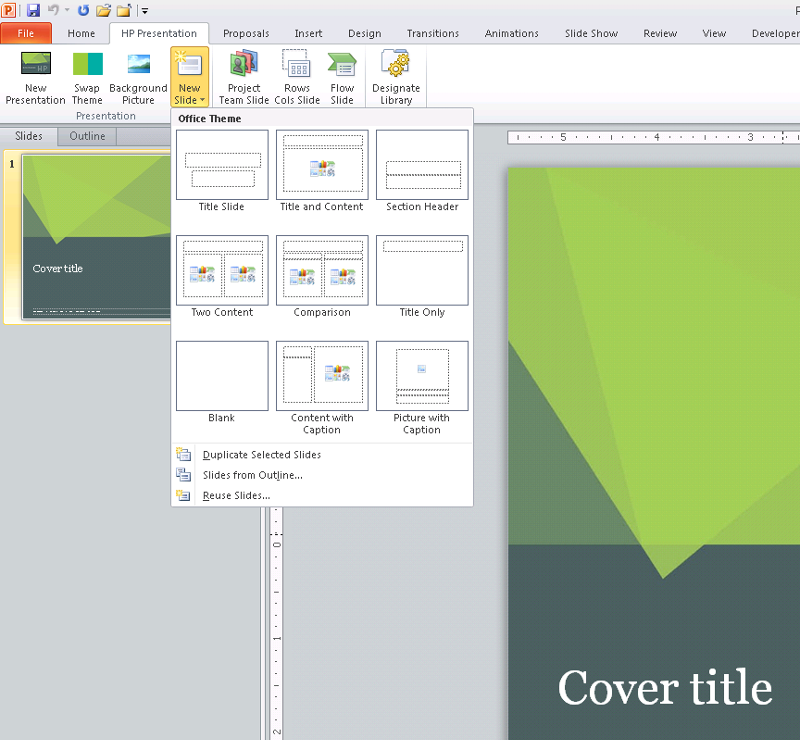 If I click some other commands then come back to this button, it will work as expected.
If I click some other commands then come back to this button, it will work as expected. 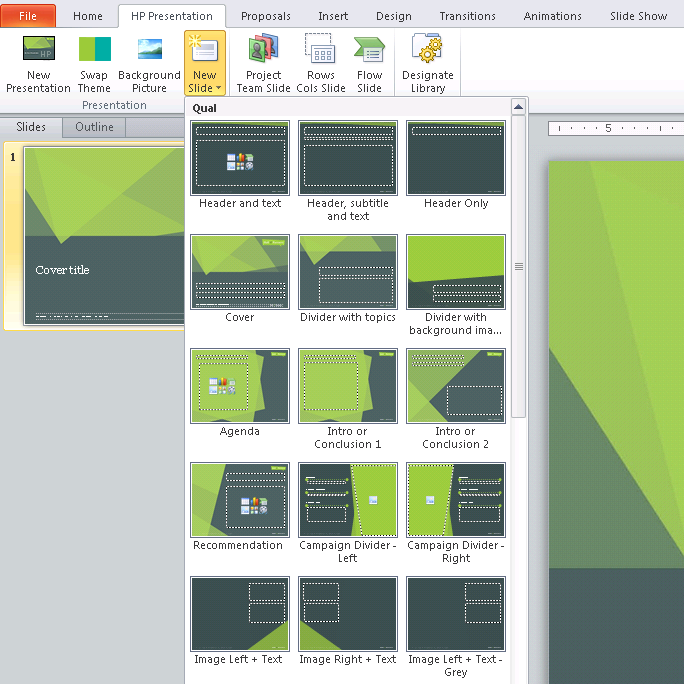 But why doesn't it work the first time? I suppose I could refresh the ribbon after opening a new presentation, but I shouldn't have to, and I've never had to before.
But why doesn't it work the first time? I suppose I could refresh the ribbon after opening a new presentation, but I shouldn't have to, and I've never had to before.Can anybody think what might be going on?
ASKER CERTIFIED SOLUTION
membership
This solution is only available to members.
To access this solution, you must be a member of Experts Exchange.
ASKER