Access Parent Child Table
Hi
I am new to development and wondering how a table would be created with a tree. I have seen an example but not sure what properties should be set.. Ie Expand (+) a child table in a way of a drilldown. I am looking for a basic example
Eg Table !
Name,Address CarModel
Eg Table 2 (Drill down from above table)
CarModel, Engine CC, Gears,
Thanks
I am new to development and wondering how a table would be created with a tree. I have seen an example but not sure what properties should be set.. Ie Expand (+) a child table in a way of a drilldown. I am looking for a basic example
Eg Table !
Name,Address CarModel
Eg Table 2 (Drill down from above table)
CarModel, Engine CC, Gears,
Thanks
All you need to do is to create relationship between these tables. Open Database Tools -> Relationships. Select your Table1 and Table2. Then use your mouse to drag CarModel Column from one table to another. This will bring a dialog (similar to one below) where you can specify additional options. FYI, relationship in Access is a feature commonly known as Foreign Key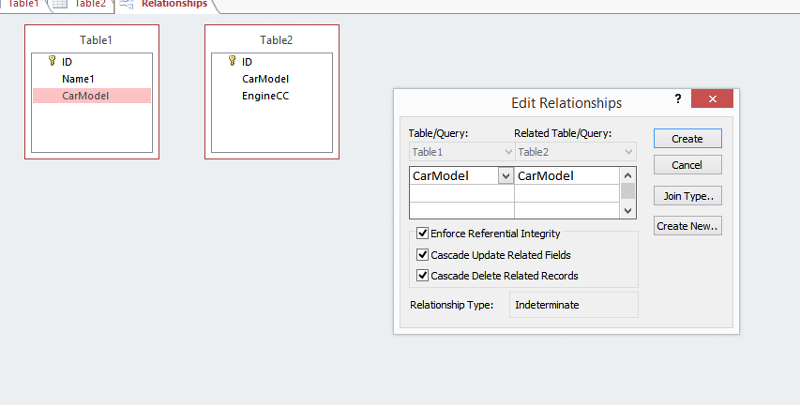
ASKER CERTIFIED SOLUTION
membership
This solution is only available to members.
To access this solution, you must be a member of Experts Exchange.
In general:
table1 (idt1, name1, other fields)
table2 (idt1, idt2, name2, other fields)
table3 (idt2, idt3, name3, other fields)
...
If you fill the tables with test data, and open table2, you can drill down to table3.
table1 (idt1, name1, other fields)
table2 (idt1, idt2, name2, other fields)
table3 (idt2, idt3, name3, other fields)
...
If you fill the tables with test data, and open table2, you can drill down to table3.
SOLUTION
membership
This solution is only available to members.
To access this solution, you must be a member of Experts Exchange.
ASKER
thanks no I understand it well. Sorry for late response