fulloutput
asked on
Veeam Backup Job
I have a Veeam Backup job set up for a Virtual Microsoft Server 2008 R2 running Exchange 2007. This job has been running fine since it was set up half a year ago.
Recently we ran into some issues with this specific backup job, where it does not want to complete.
It gets stuck on 99% with the last job as "Removing VM snapshot". See screenshot:
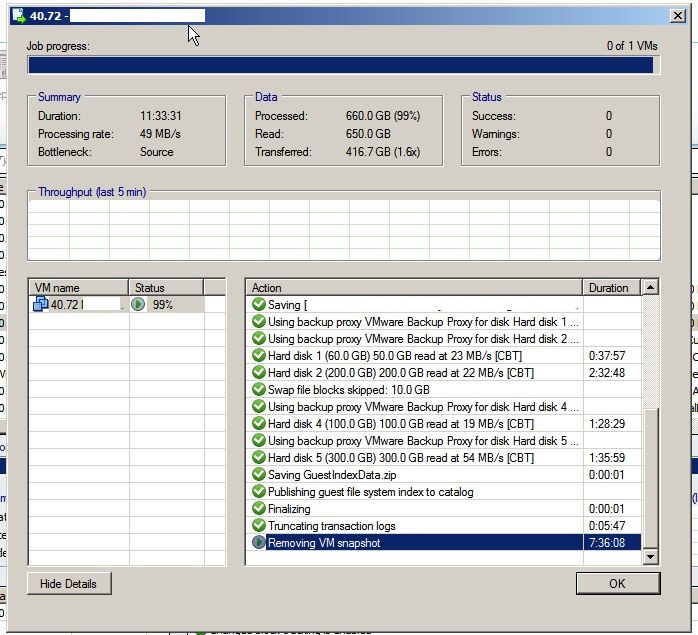
This has been running for the past 7 and a half hours. Any ideas or suggestions?
Thanks,
HS
Veeam-Backup-Job.JPG
Recently we ran into some issues with this specific backup job, where it does not want to complete.
It gets stuck on 99% with the last job as "Removing VM snapshot". See screenshot:
This has been running for the past 7 and a half hours. Any ideas or suggestions?
Thanks,
HS
Veeam-Backup-Job.JPG
ASKER
The Exchange VM are one 2 seperate SAN Luns. 1 are normal 7.2K 2TB disks making up a lun, and the other are 15k SAS disks making up the other.
The DBs are located on the lun containing the SAS disk, and the OS (60GB disk) on the normal 7.2k disks.
How would I check this? Is there a cli command I can run on the host where the Exchange VM is being hosted?
The schedule is set to start 11:30 PM. The backup itself takes about 5 hours to complete, and then the removal of the Snapshot starts, as per the screenshot.
I think there is only 1 snapshot, how can I confirm? And how can I check whether the server is running on a snapshot disk?
The DBs are located on the lun containing the SAS disk, and the OS (60GB disk) on the normal 7.2k disks.
How would I check this? Is there a cli command I can run on the host where the Exchange VM is being hosted?
The schedule is set to start 11:30 PM. The backup itself takes about 5 hours to complete, and then the removal of the Snapshot starts, as per the screenshot.
I think there is only 1 snapshot, how can I confirm? And how can I check whether the server is running on a snapshot disk?
ASKER CERTIFIED SOLUTION
membership
This solution is only available to members.
To access this solution, you must be a member of Experts Exchange.
ASKER
ok, here are some screenshots of snapshots and the data thereof.
In vSphere Snapshot Manager:
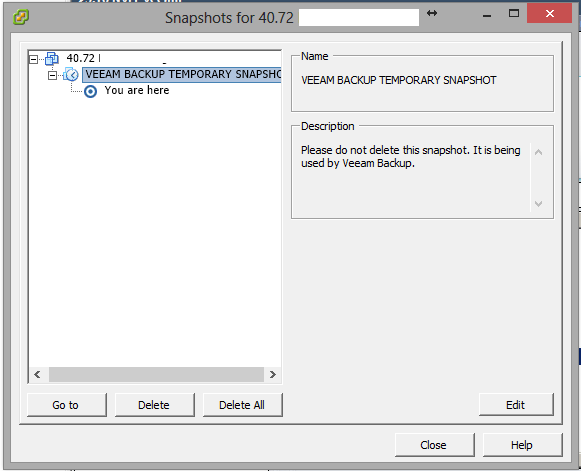
vSphere Virtual Machine settings:
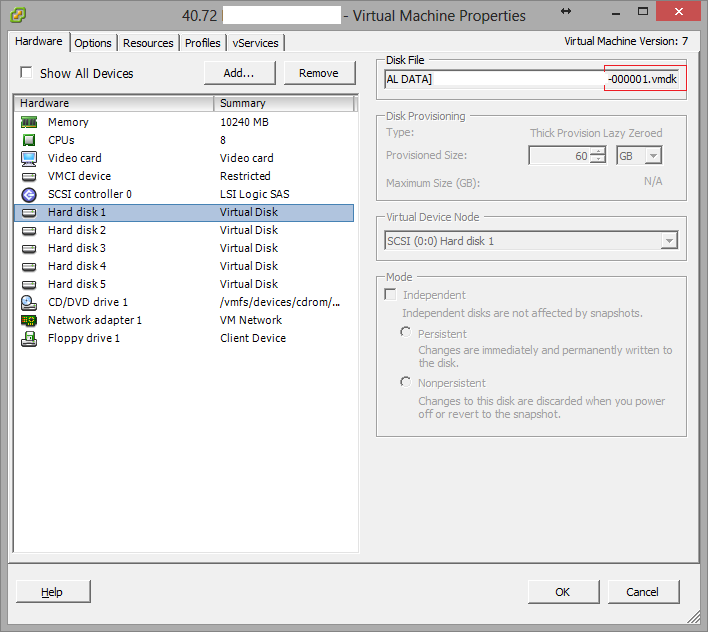
vSphere Datastore Browser:
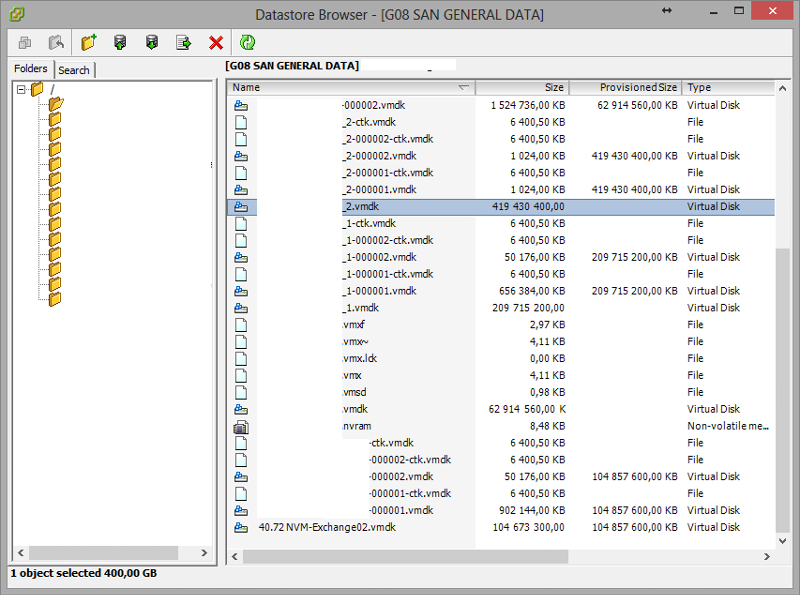
And lastly I used RVTools to see if there are any vSnapshots:
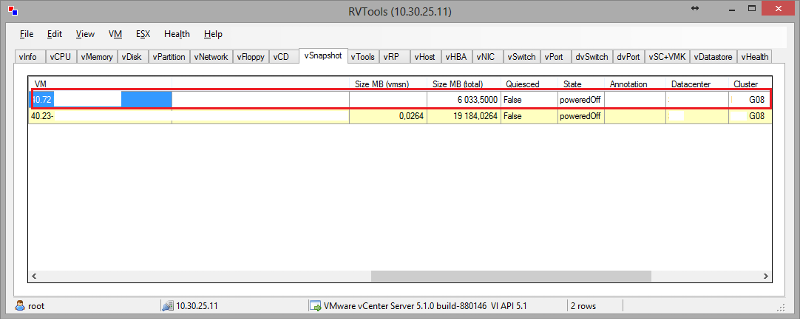
Thanks for your post, I have read it while doing some digging on this matter, and it tells me to be patient :)
Should I just wait it out? I have previously (about 4 days ago) cancelled the job due to it running for a day and a half, straight.
If I do wait, would I have to worry about my Windows Server backup (Windows Server 2008) job for Exchange being effected by this? For instance, not running due to the VSS service being locked by Veeam, or has Veeam released the VSS service when running the deletion? I have both of these running on seperate schedules so that they don't overlap.
In vSphere Snapshot Manager:
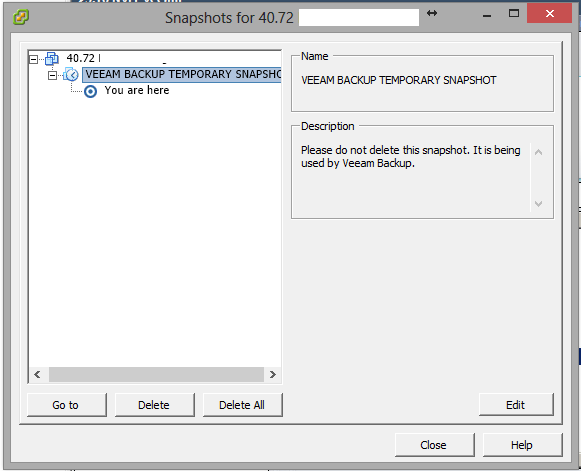
vSphere Virtual Machine settings:
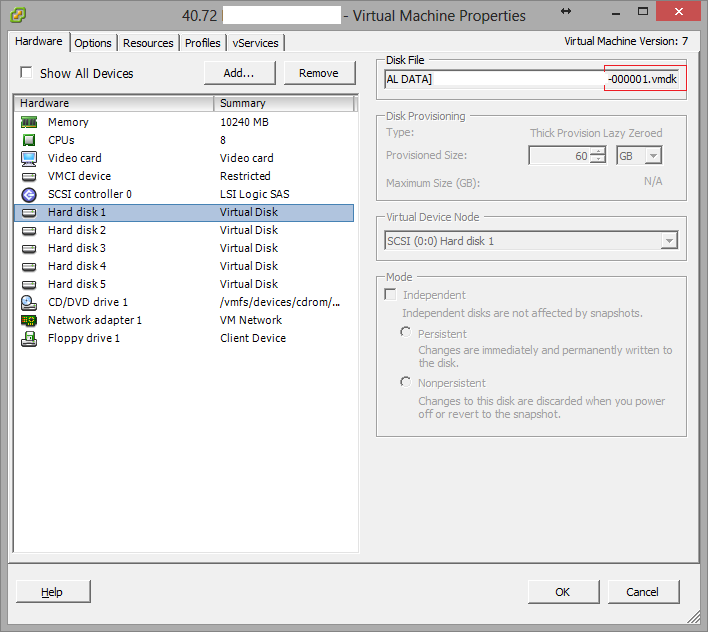
vSphere Datastore Browser:
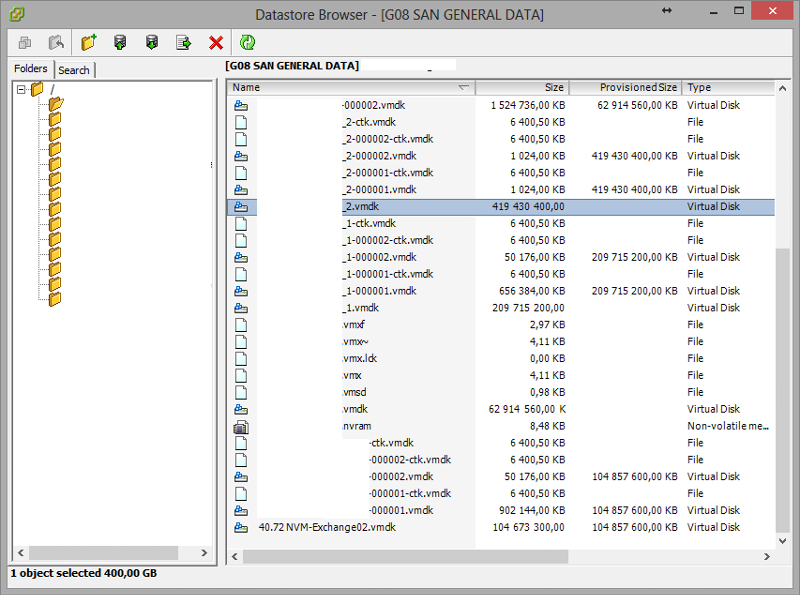
And lastly I used RVTools to see if there are any vSnapshots:
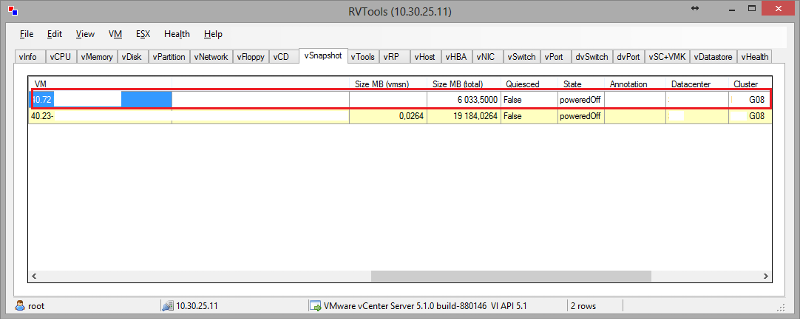
Thanks for your post, I have read it while doing some digging on this matter, and it tells me to be patient :)
Should I just wait it out? I have previously (about 4 days ago) cancelled the job due to it running for a day and a half, straight.
If I do wait, would I have to worry about my Windows Server backup (Windows Server 2008) job for Exchange being effected by this? For instance, not running due to the VSS service being locked by Veeam, or has Veeam released the VSS service when running the deletion? I have both of these running on seperate schedules so that they don't overlap.
Yes, there are two snapshots, on your VMs.
They are quite large, and I suspect this is the reason for the delay in deleting the snapshots.
How long has the Veeam Job be running, stuck at 95%?
They are quite large, and I suspect this is the reason for the delay in deleting the snapshots.
How long has the Veeam Job be running, stuck at 95%?
ASKER
HI Andrew,
Thank you very much for your help, as it turns out, it just completed after 13 hours :)
See screenshot:

Checking Snapshot manager, there are no more snapshots and checking the VM settings, it's now running off of the original .vmdk.
Also RVTools does not display any snapshots for this server anymore :)
Great success.
Regards,
HS
Thank you very much for your help, as it turns out, it just completed after 13 hours :)
See screenshot:

Checking Snapshot manager, there are no more snapshots and checking the VM settings, it's now running off of the original .vmdk.
Also RVTools does not display any snapshots for this server anymore :)
Great success.
Regards,
HS
ASKER
Great article.
Keep an observation on those snapshots, the fact that you had two, indicates, that a previous snapshot failed to delete, causing a new snapshot to be created, for the current backup, which then takes longer to purge and merge!
Hence my Article "Be Patient"
Glad to help!
Andy
Hence my Article "Be Patient"
Glad to help!
Andy
The snapshot commit issues are typically related to Hyper-V rather than Veeam (Veeam just sends a command to the hypervisor to remove the snapshot and waits for the reply).
You can find a long discussion and some hints on Veeam Community Forums - http://forums.veeam.com/vmware-vsphere-f24/snapshot-removal-issues-of-a-large-vm-t2716.html
You can find a long discussion and some hints on Veeam Community Forums - http://forums.veeam.com/vmware-vsphere-f24/snapshot-removal-issues-of-a-large-vm-t2716.html
How large is the snapshot?
You may need to re-scedule this backup Job, to a quieter period, so the Snapshot size is smaller, and there is less activity in the delta.
How long does the backup take?
Is there just one snapshot, also one thing to remember, performance will be worse for the Exchange Server, when running on a snapshot disk.