How do I set a SHADE of a theme color in Office 2010 using VBA
In PowerPoint 2010, I know how to set the color of an object to a theme color using VBA, for example:
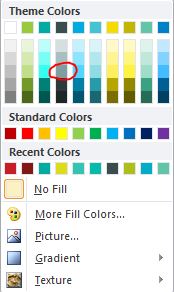 Are these shades directly addressable? If so, how?
Are these shades directly addressable? If so, how?
Or do you have to use TintAndShade method? I tried that, but it doesn't seem to work for me.
Thanks.
shadeoftheme.JPG
myshape.Line.ForeColor.ObjectThemeColor = 4Or do you have to use TintAndShade method? I tried that, but it doesn't seem to work for me.
Thanks.
shadeoftheme.JPG
That's a good find. The help for brightness is appalling and for tintandshade worse!
I would have thought it would be TintAndShade with those exact values but in PowerPoint it doesn't work! (It does in Word)
I would have thought it would be TintAndShade with those exact values but in PowerPoint it doesn't work! (It does in Word)
ASKER CERTIFIED SOLUTION
membership
This solution is only available to members.
To access this solution, you must be a member of Experts Exchange.
ASKER
Brightness. Who knew?
Thanks. Just what I needed.
Thanks. Just what I needed.
You should use .Brightness
to replicate the choice in the ribbon
use one of these
Open in new window
Regards