SuperiorNetworksLLC
asked on
Lenovo TS130 XenServer 5.5.0 Root password
I have a modified Lenovo TS130 server that used to be part of the now discontinued Intel Hybrid Cloud program. After a cold restart, the server turned on, but I can't load the VM without inputting a root password. I don't remember setting a root password ever.
http://support.citrix.com/article/CTX116019 Article says that I should type menu.c32 at the boot: prompt to begin resetting the password but I never see the boot: prompt.
I see
1. iSCSI screen, (Press ESC to Skip)
2. Screen goes dark for 5 secs
3. Red Hat Nash Ver 5.1
4. Intel Hybrid Cloud Bootup USB Based screen
5. Then the XenServer 5.5.0 Config menu that requires a Root Password to access.
Were should I type menu.c32? or am I missing something?
Thanks for your help!
http://support.citrix.com/article/CTX116019 Article says that I should type menu.c32 at the boot: prompt to begin resetting the password but I never see the boot: prompt.
I see
1. iSCSI screen, (Press ESC to Skip)
2. Screen goes dark for 5 secs
3. Red Hat Nash Ver 5.1
4. Intel Hybrid Cloud Bootup USB Based screen
5. Then the XenServer 5.5.0 Config menu that requires a Root Password to access.
Were should I type menu.c32? or am I missing something?
Thanks for your help!
ASKER
I got the oldest monitor I can find. The monitor isnt turning off. The screen still goes dark, between iSCSI (Press ESC to Skip) and Red Hat Nash Ver 5.1
Should I be typing menu.c32 right before Reh Hat? or after?
Should I be typing menu.c32 right before Reh Hat? or after?
That part, I do not know but the scenario was sounding similar to a struggle I have had in the past.
The boot sequence for all Linux distros can be made to wait at a boot: prompt for a predetermined number of seconds to allow manual parameters to be entered. This is not the default after the installation is complete.
Try pressing the "E" key during the boot process rapidly and especially during the dark period. See if you can get the bootloader to stop and allow you to enter extra parameters. If the thing starts beeping, it is because the keyboard buffer is full, just keep on tapping the "E" key.
The boot sequence for all Linux distros can be made to wait at a boot: prompt for a predetermined number of seconds to allow manual parameters to be entered. This is not the default after the installation is complete.
Try pressing the "E" key during the boot process rapidly and especially during the dark period. See if you can get the bootloader to stop and allow you to enter extra parameters. If the thing starts beeping, it is because the keyboard buffer is full, just keep on tapping the "E" key.
Not certain that will do anything as you clearly said v5 RedHat and I am thinking v4. I am not certain why you are not getting a boot: prompt.
ASKER
ASKER
I just cant seem to get the correct key combo's to get me there.
Update:
Between iSCSI (Press ESC to Skip) and before Red Hat Nash Ver 5.1. there's a quick screen flash of EXTLinux. If I press the CTRL+ALT combo I get a EXT Linux boot:
but menu.c32 gives me the could not find the kernal image: menu.c32
So the question that comes to mind is should I be seeing a EXTLinux boot: or a RedHat boot?
-Sorry for the linux newbie questions.
Update:
Between iSCSI (Press ESC to Skip) and before Red Hat Nash Ver 5.1. there's a quick screen flash of EXTLinux. If I press the CTRL+ALT combo I get a EXT Linux boot:
but menu.c32 gives me the could not find the kernal image: menu.c32
So the question that comes to mind is should I be seeing a EXTLinux boot: or a RedHat boot?
-Sorry for the linux newbie questions.
I am afraid that I may not be much more knowledgeable than you are on this. I am not certain what to suggest from here.
ASKER
no prob.. thanks for your help..
ASKER CERTIFIED SOLUTION
membership
This solution is only available to members.
To access this solution, you must be a member of Experts Exchange.
ASKER
Intel sent me a direct reply, which solved my issue.
It would help everyone if you would post the answer. I certainly am curious for future events I might run across.
ASKER
I couldn't reset the PW.. Intel removed what I needed to reset the PW.
intel1234 - that's the password. - If you have a Lenovo Box that you pulled off the HC program, and kept the hardware. Intel gave you a few scripts to run to make this box a stand alone VM. If you ever restart the physical machine you'll need a password that was never told to me and if you're reading this prob. not told to you, to start the VM.
I'm publishing the PW because INTEL support couldn't help me either. I was told Program Closed. HC team reassigned, and that it could take weeks to track this information down. **UNEXCEPTABLE**
I email'd a few guy's around Intel from past support cases who knew the PW.
intel1234 - that's the password. - If you have a Lenovo Box that you pulled off the HC program, and kept the hardware. Intel gave you a few scripts to run to make this box a stand alone VM. If you ever restart the physical machine you'll need a password that was never told to me and if you're reading this prob. not told to you, to start the VM.
I'm publishing the PW because INTEL support couldn't help me either. I was told Program Closed. HC team reassigned, and that it could take weeks to track this information down. **UNEXCEPTABLE**
I email'd a few guy's around Intel from past support cases who knew the PW.
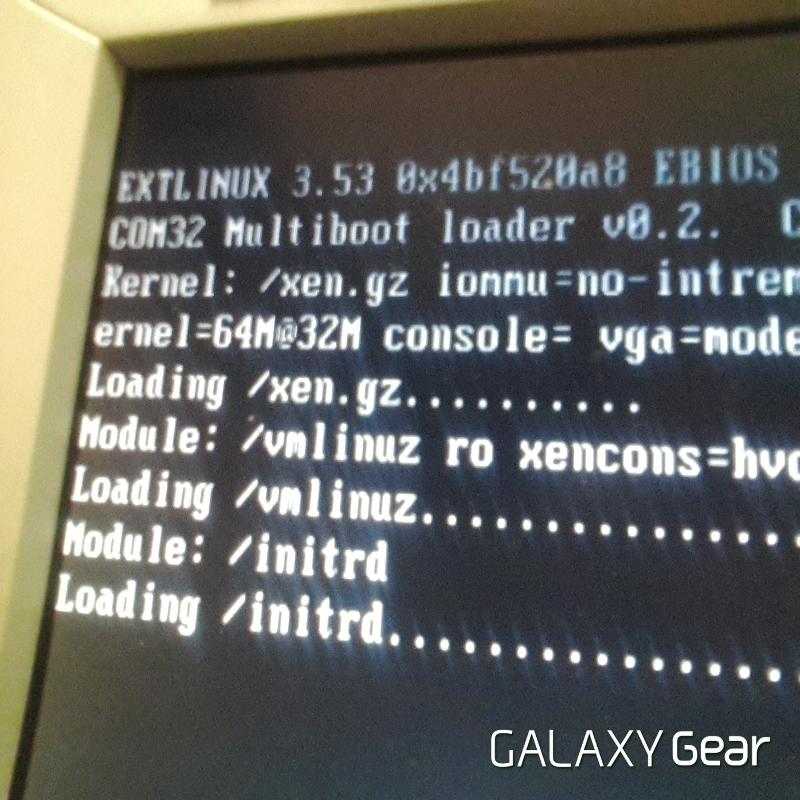
I do not know if this is key to solving your question but it has happened to me with flat panel screens in our computer room and trying to get to boot config settings.