bill2013
asked on
Problem with Windows 8.1 security settings
Hi, I got a user who uses Windows 8.1 on an SBS 2003 network.
Yesterday, she tried to print a couple of pages from a 320-page pdf file to her local printer. It went to print ALL the pages and she tried to cancel the job but got the Access Denied message.
Turning off the printer and PC fails to clear the job and obviously access to the print spooler were not allowed.
I checked her account settings on the printer and her domain account is not showing, but Everyone is set to print only. I tried logging her on as a network administrator but as this account didn't show, that didn't work.
I tried to get her logged on as the local admin, lucrezia-pc\lucrezia, but it wouldn't accept the password. The local admin on the pc seems to be lucrezia@outlook.com and that has all the printer permissions granted.
Should I enter the local admin as lucrezia-pc\lucrezia@outlo
Yesterday, she tried to print a couple of pages from a 320-page pdf file to her local printer. It went to print ALL the pages and she tried to cancel the job but got the Access Denied message.
Turning off the printer and PC fails to clear the job and obviously access to the print spooler were not allowed.
I checked her account settings on the printer and her domain account is not showing, but Everyone is set to print only. I tried logging her on as a network administrator but as this account didn't show, that didn't work.
I tried to get her logged on as the local admin, lucrezia-pc\lucrezia, but it wouldn't accept the password. The local admin on the pc seems to be lucrezia@outlook.com and that has all the printer permissions granted.
Should I enter the local admin as lucrezia-pc\lucrezia@outlo
Sounds like it is tied to a Microsoft online account. Login as that account and then reset the password on the LOCAL administrator account or create a new Local administrator account.
When you go to the local Users and Groups
windows key + x ------> Open Command Prompt(Admin)
Type:
If you get "No" like this picture below then the local administrator account is disabled.
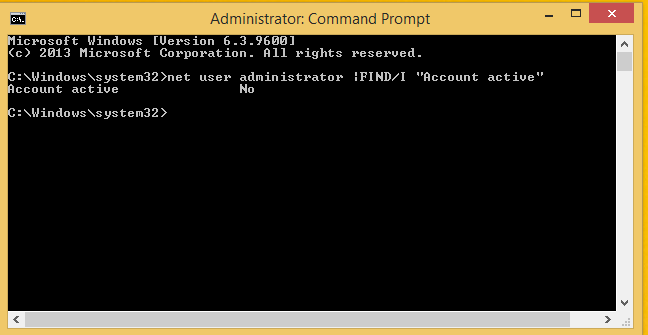 To activate the administrator account....
To activate the administrator account....
Type:
To set the admin password.......
You can
windows key + r
Type: lusrmgr.msc ---------> Users ---------> Right-click on Administrator ----------> Set Password
or
Type:
While still have the command prompt open
Delete the documents from C:\WINDOWS\system32\spool\
Try to remove the drivers and re-install
windows key + r
Type:
windows key + x ------> Open Command Prompt(Admin)
Type:
net user administrator |FIND/I "Account active"If you get "No" like this picture below then the local administrator account is disabled.
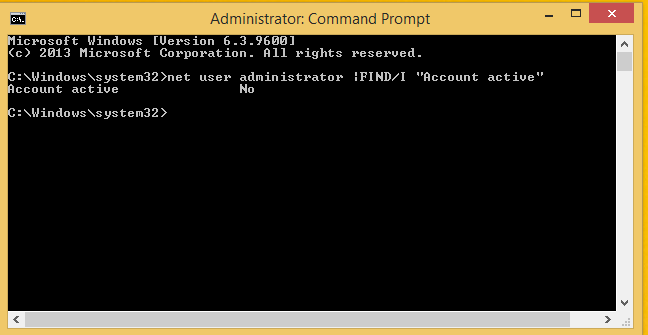 To activate the administrator account....
To activate the administrator account....Type:
net user administrator /ACTIVE:YESTo set the admin password.......
You can
windows key + r
Type: lusrmgr.msc ---------> Users ---------> Right-click on Administrator ----------> Set Password
or
Type:
net user administrator newpassword /ACTIVE:YESWhile still have the command prompt open
net stop spoolerDelete the documents from C:\WINDOWS\system32\spool\
net start spoolerTry to remove the drivers and re-install
windows key + r
Type:
printui /sASKER CERTIFIED SOLUTION
membership
This solution is only available to members.
To access this solution, you must be a member of Experts Exchange.
ASKER
Thanks for the advice. I will be onsite on Sunday and try all the suggestions.
ASKER
thanks