pepps11976
asked on
Exchange Clanders
Please help
We have a client who is a PA and they are able to view Different Company calendars
The PA Company Recently had a complaint saying that an unidentified user has access to their Calender, When I looked at the PA's PC I noticed that they were in the same group.
Would this allow them to view other Companies calenders who are on completely different exchange servers?
We have a client who is a PA and they are able to view Different Company calendars
The PA Company Recently had a complaint saying that an unidentified user has access to their Calender, When I looked at the PA's PC I noticed that they were in the same group.
Would this allow them to view other Companies calenders who are on completely different exchange servers?
ASKER
No The PA lady was sent a request to view Client 1's calendar which she accepted,
The PA lady also has access to Client 2's calendar, completely separate Organisation.
Client 1 is saying that client 2 has access to her calendar even though they do not know each other is this possible.
The only relationship is The PA Lady which can view both their calenders from her machine
The PA lady also has access to Client 2's calendar, completely separate Organisation.
Client 1 is saying that client 2 has access to her calendar even though they do not know each other is this possible.
The only relationship is The PA Lady which can view both their calenders from her machine
Not unless access has been explicitly given either by client 1 to client 2 or by the exchange admin.
Running Get-MailboxFolderPermissio
Running Get-MailboxFolderPermissio
ASKER
She can see tha calendar but can she see appointments?
In order to see who can see what, the client should right click on her calendar and select properties. Checking the Access tab will show who can see what. Maybe default is set higher than availability?
As administrator, you can do this from the Exchange powershell console withe the Get-MailboxFolderPermissio
ie Get-MailboxFolderPermissio
By default it is easy to add anybody's calendar to your outlook client but restricting who can actually see the appointments is down to the individual.
As you are running a multiclient exchange server, maybe the default for everybody should be "no access" and "availability" only given to members of the same client group.
In order to see who can see what, the client should right click on her calendar and select properties. Checking the Access tab will show who can see what. Maybe default is set higher than availability?
As administrator, you can do this from the Exchange powershell console withe the Get-MailboxFolderPermissio
ie Get-MailboxFolderPermissio
By default it is easy to add anybody's calendar to your outlook client but restricting who can actually see the appointments is down to the individual.
As you are running a multiclient exchange server, maybe the default for everybody should be "no access" and "availability" only given to members of the same client group.
ASKER
The concern is Client 1 who's screen shot has been posted does not even know the person whos calendar she has (Paul Nagle)
So she is concerned
a: How did this calendar get there
b: She is worried he can see her information, they are both on completely different exchange servers to which I do not have access.
The only common thing between them both is the PA Lady (Danielle) does have access to both calendars on her machine, she is the PA for these clients she works from Home and both Client 1 and Client 2 Paul Nagle) work at two completely separate companies.
So how is it possible that Client 1 can see (paul Nagles calendar?
john
So she is concerned
a: How did this calendar get there
b: She is worried he can see her information, they are both on completely different exchange servers to which I do not have access.
The only common thing between them both is the PA Lady (Danielle) does have access to both calendars on her machine, she is the PA for these clients she works from Home and both Client 1 and Client 2 Paul Nagle) work at two completely separate companies.
So how is it possible that Client 1 can see (paul Nagles calendar?
john
ASKER CERTIFIED SOLUTION
membership
This solution is only available to members.
To access this solution, you must be a member of Experts Exchange.
ASKER
Ok I will get her to check the Permissions etc.
Could you just explain Again how this could have possible happened so just to clarify
There are 3 people involved here
Client 1 and Client 2 and the PA who does work for Both all of them on Different Exchange Organisations.
They all work from home none of them have access to the other PC
And client 1 does not know Client 2 yet The PA person has both there calenders on Her machine is the only Similarity
Could you just explain Again how this could have possible happened so just to clarify
There are 3 people involved here
Client 1 and Client 2 and the PA who does work for Both all of them on Different Exchange Organisations.
They all work from home none of them have access to the other PC
And client 1 does not know Client 2 yet The PA person has both there calenders on Her machine is the only Similarity
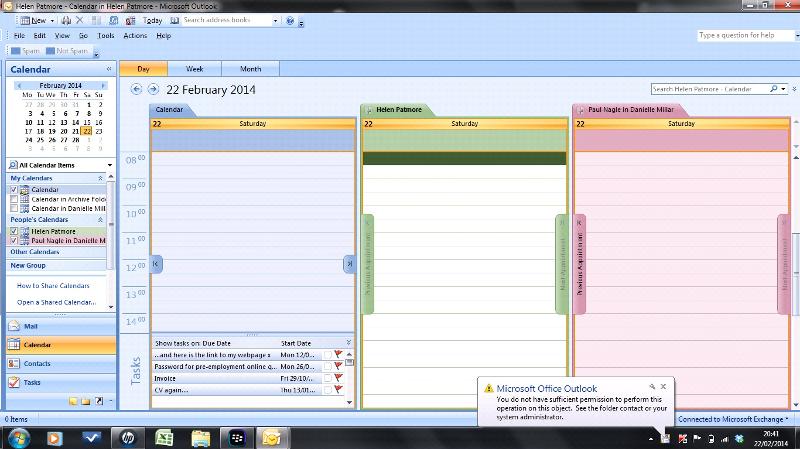
Get-MailboxFolderPermissio
If the result gives a group and not just individuals then you are giving rights to all members of the group. Is this what you meant ?