dqnet
asked on
Clustering and techniques
Hello,
for testing only;
3 x standard computers with 3 network cards each
1 x qnap ts269 pro (http://www.qnap.com - supports ISCSI and MPIO [two interfaces])
2 x simple gigabit switches
NODE A
Server A nic 1 is going to switch 1 (172.16.10.1 - 255.255.255.0)
Server A nic 2 is going to switch 2 (172.16.11.1 - 255.255.255.0)
Server A nic 3 is going to switch 3 (for management purposes only) [192.168.168.2]
NODE B
Server B nic 1 is going to switch 1 (172.16.10.2 - 255.255.255.0)
Server B nic 2 is going to switch 2 (172.16.11.2 - 255.255.255.0)
Server B nic 3 is going to switch 3 (for management purposes only [192.168.168.3])
Active Directory
Server C nic 1 is going to switch 3 (for AD management and the above) [192.168.168.1]
Storage
QNAP nic 1 is going to switch 1 (172.16.10.10 - 255.255.255.0)
QNAP nic 2 is going to switch 2 (172.16.11.10 - 255.255.255.0)
(see image)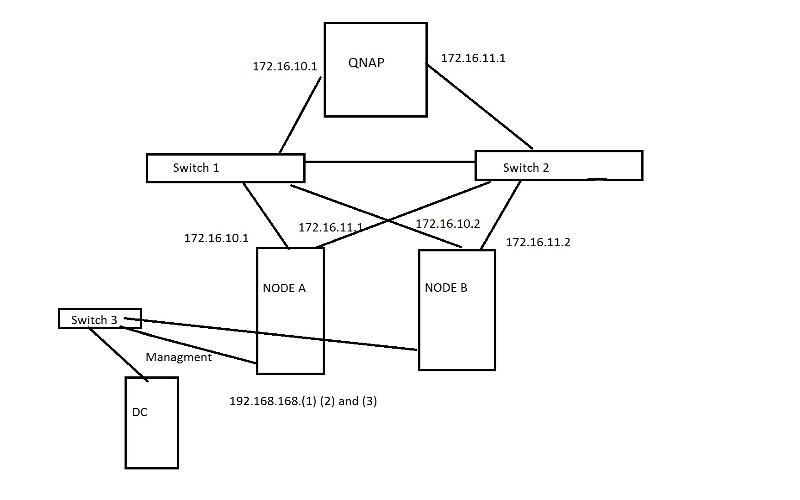
The question I wanted to ask was in all diagrams or images on the internet not a single one shows a link between the switches. If we remove the link between switch 1 and switch 2 communication is not possible. Doesn't a link need to be both switches?
So removing the link from nic 1 on Server A means it cant get to nic 1on Server B.
[thats fine i get that bit] however it should still be able to see nic 2 on Server B on switch 2 using nic 2 on itself but it doesn't???
I mean should node A be able to ping both IP addresses on node b even if one of its links fails? doesn't the traffic just go out over its other nic to the second switch?
Secondly, how do we configure both nic's on the qnap. at the moment all the images on the net show one link to the "storage array". Our storage array has two network cards we would like to use as a redundant path should one of the interfaces get disconnected.
How does one configure that?
Sorry, I'm just new to all of this?
p.s. see attached image for out layout
for testing only;
3 x standard computers with 3 network cards each
1 x qnap ts269 pro (http://www.qnap.com - supports ISCSI and MPIO [two interfaces])
2 x simple gigabit switches
NODE A
Server A nic 1 is going to switch 1 (172.16.10.1 - 255.255.255.0)
Server A nic 2 is going to switch 2 (172.16.11.1 - 255.255.255.0)
Server A nic 3 is going to switch 3 (for management purposes only) [192.168.168.2]
NODE B
Server B nic 1 is going to switch 1 (172.16.10.2 - 255.255.255.0)
Server B nic 2 is going to switch 2 (172.16.11.2 - 255.255.255.0)
Server B nic 3 is going to switch 3 (for management purposes only [192.168.168.3])
Active Directory
Server C nic 1 is going to switch 3 (for AD management and the above) [192.168.168.1]
Storage
QNAP nic 1 is going to switch 1 (172.16.10.10 - 255.255.255.0)
QNAP nic 2 is going to switch 2 (172.16.11.10 - 255.255.255.0)
(see image)
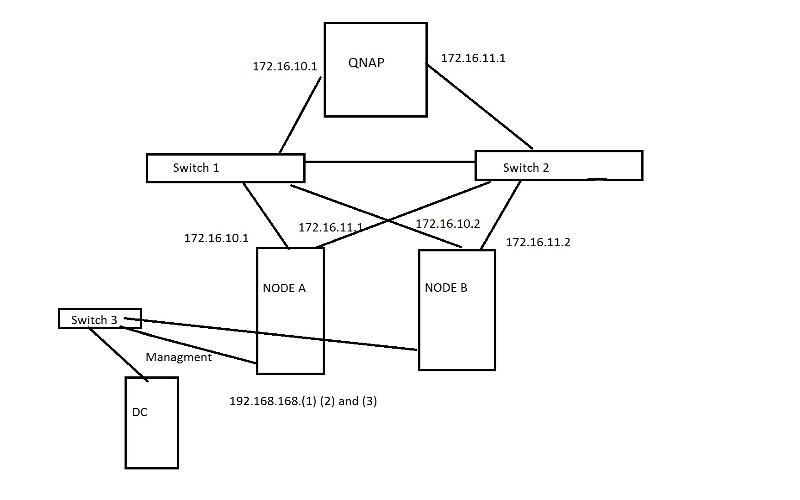
The question I wanted to ask was in all diagrams or images on the internet not a single one shows a link between the switches. If we remove the link between switch 1 and switch 2 communication is not possible. Doesn't a link need to be both switches?
So removing the link from nic 1 on Server A means it cant get to nic 1on Server B.
[thats fine i get that bit] however it should still be able to see nic 2 on Server B on switch 2 using nic 2 on itself but it doesn't???
I mean should node A be able to ping both IP addresses on node b even if one of its links fails? doesn't the traffic just go out over its other nic to the second switch?
Secondly, how do we configure both nic's on the qnap. at the moment all the images on the net show one link to the "storage array". Our storage array has two network cards we would like to use as a redundant path should one of the interfaces get disconnected.
How does one configure that?
Sorry, I'm just new to all of this?
p.s. see attached image for out layout
ASKER
Hi,
Yes, your exactly right. I also think its something to do with MPIO and how to set it up.
I am going to do some more experimenting tomorrow but in the meantime can someone explain to me how this should be setup?
Assuming I take the link away between the switches (which I now have) does the image above look correct? Is that how it should be setup?
p.s. that link you provided is exactly what I need but for HyperV.
Thanks..
Yes, your exactly right. I also think its something to do with MPIO and how to set it up.
I am going to do some more experimenting tomorrow but in the meantime can someone explain to me how this should be setup?
Assuming I take the link away between the switches (which I now have) does the image above look correct? Is that how it should be setup?
p.s. that link you provided is exactly what I need but for HyperV.
Thanks..
ASKER
This is a great article thanks..
But it isn't really clustering using Windows Clustering Services.
Is there a step by step guide for creating a cluster with 3 network cards?
But it isn't really clustering using Windows Clustering Services.
Is there a step by step guide for creating a cluster with 3 network cards?
ASKER CERTIFIED SOLUTION
membership
This solution is only available to members.
To access this solution, you must be a member of Experts Exchange.
ASKER
Thanks.
I believe what you are missing is configuration of multi-path across the switches and that takes more knowledge than I have.
A search of EE turned up this link:-
https://www.experts-exchange.com/questions/26467872/Best-way-to-setup-dual-NIC-NAS-and-ESXi-Server.html