Indexing Not working
In one of our system indexing in not working from long time i have tried everything what i can any help or advise is highly appreciated.
Getting below error when i manually try to start service
error 183 cannot create a file when that file already exists
What i tried:-
1. I Run sfc /scannow with no error.
2. ccleaner no issue.
3. Delayed start of indexing
4. There is no file in c:\windows\system32\config
5. Off/on windows search service in windows feature.
6.off/on indexing in windows feature.
I dont want to reinstall
Thanks Aditya
Getting below error when i manually try to start service
error 183 cannot create a file when that file already exists
What i tried:-
1. I Run sfc /scannow with no error.
2. ccleaner no issue.
3. Delayed start of indexing
4. There is no file in c:\windows\system32\config
5. Off/on windows search service in windows feature.
6.off/on indexing in windows feature.
I dont want to reinstall
Thanks Aditya
ASKER
Yes i created the new ost file. its a exchange ID.
ASKER
yes. but but no effect. in my opinion its something wrong with windows search .
Getting below error when i manually try to start service
error 183 cannot create a file when that file already exists
Getting below error when i manually try to start service
error 183 cannot create a file when that file already exists
scanpst.exe did not show any errors?
ASKER
No error.
Indexing service is not able to start.
Indexing service is not able to start.
You went also throw all points in the Microsoft KB?
ASKER
Yes i have.
my windows search service is not working when i start it manually it stop with error.
error 183 cannot create a file when that file already exists
my windows search service is not working when i start it manually it stop with error.
error 183 cannot create a file when that file already exists
Windows 7 & Office is up to date?
ASKER
Yes. both up to date.
Please start your Window 7 in clean boot and let me know.
http://support.microsoft.com/kb/929135/en-us
Will Windows Search Service start?
Please follow all steps exactly under:
Windows 7 and Windows Vista (with Pictures)
http://support.microsoft.com/kb/929135/en-us
Will Windows Search Service start?
Please follow all steps exactly under:
Windows 7 and Windows Vista (with Pictures)
Hello Aditya,
Please stop the Indexing service in windows 7 machine and after stop.. delete the below file from the directory.
The default location of the Search Index (windows.edb) file varies depending upon the system upon which it is installed. On Windows Vista and Windows 7 the default location is:
C:\ProgramData\Microsoft\S
and start the service and see the results..
Thanks,
Andy Navi
Please stop the Indexing service in windows 7 machine and after stop.. delete the below file from the directory.
The default location of the Search Index (windows.edb) file varies depending upon the system upon which it is installed. On Windows Vista and Windows 7 the default location is:
C:\ProgramData\Microsoft\S
and start the service and see the results..
Thanks,
Andy Navi
ASKER
i follow exactly as told in KB but still windows search service is not started. same error message.
ASKER
Hello Andy,
Have Already tried that but still same error.
Aditya
Have Already tried that but still same error.
Aditya
Can you delete all the data in that directory and restart the system and try starting the Service, it looks some files are corrupted in that directory..
Ok. After you test the clean boot let me know.
ASKER
After the clean boot still windows search service is not able to start.
and
i deleted the all data in that directory then restart system and try to start service but still the error
error 183 cannot create a file when that file already exists
and
i deleted the all data in that directory then restart system and try to start service but still the error
error 183 cannot create a file when that file already exists
OK don't change the clean boot settings.
Step 1:
Download OTL:
http://oldtimer.geekstogo.com/OTL.exe
And save it to your Desktop
Step 2:
Run it as an Administrator and scan with these settings:
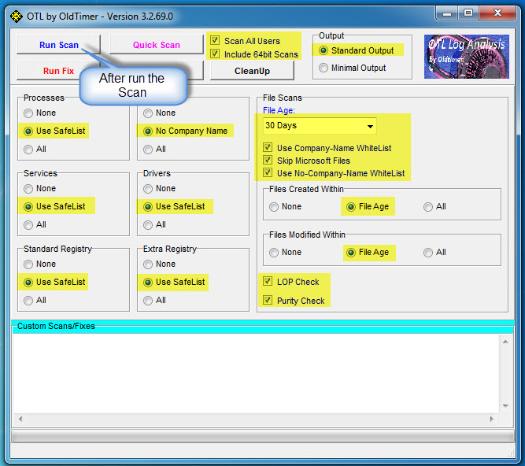
Step 3:
OTL will create 2 logs on the Desktop (OTL.Txt & Extras.Txt) . Please upload them (both txt files) to us. Note: Don't copy and post the content here!
Also upload scan results from the CBS.LOG.
( C:\Windows\Logs\CBS\CBS.lo
Step 1:
Download OTL:
http://oldtimer.geekstogo.com/OTL.exe
And save it to your Desktop
Step 2:
Run it as an Administrator and scan with these settings:
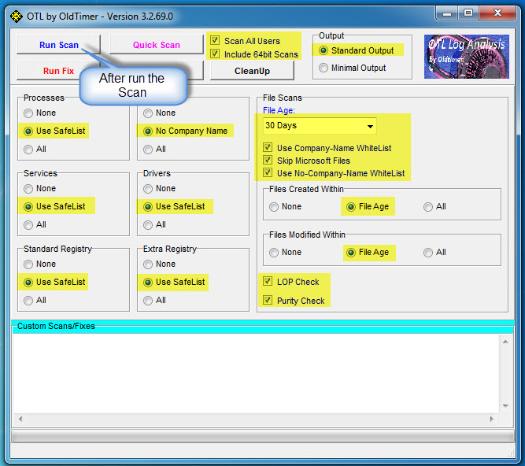
Note you have to Include 64bit Scans only in 64bit Systems!
Step 3:
OTL will create 2 logs on the Desktop (OTL.Txt & Extras.Txt) . Please upload them (both txt files) to us. Note: Don't copy and post the content here!
Also upload scan results from the CBS.LOG.
( C:\Windows\Logs\CBS\CBS.lo
ASKER
Okay i will do it on Monday and let you know.
ASKER
Hi,
Apologies for the delay reply.
please find the attached log as required.
and there is no ( C:\Windows\Logs\CBS\CBS.lo
Extras.Txt
OTL.Txt
Apologies for the delay reply.
please find the attached log as required.
and there is no ( C:\Windows\Logs\CBS\CBS.lo
Extras.Txt
OTL.Txt
Hi
FusionInventory-Agent Service is still running in safe mode. Is there's a reason for that?
FusionInventory-Agent Service is still running in safe mode. Is there's a reason for that?
ASKER
what is the purpose of that service. i have no idea of it.
ASKER
yes i try troubleshooting indexing and searching . but it is not able to resolve.
Do you use / they Perl / FusionInventory-Agent?
Step 1:
Run OTL as an Administrator. Make sure all other windows are closed.
Do not change any other settings unless otherwise told to do so.
Step 2:
Under the Custom Scans/Fixes box at the bottom, paste in the following (without numbers):
Step 3:
click the Run Fix button at the top. Let the program run uninterrupted.
After the Computer will reboot.
Then you can try this:
http://www.eventid.net/display-eventid-1006-source-Windows%20Search%20Service-eventno-10029-phase-1.htm
Run OTL as an Administrator. Make sure all other windows are closed.
Do not change any other settings unless otherwise told to do so.
Step 2:
Under the Custom Scans/Fixes box at the bottom, paste in the following (without numbers):
:COMMANDS
[CREATERESTOREPOINT]
:FILES
ipconfig /flushdns /c
:COMMANDS
[purity]
[EMPTYTEMP]
[Reboot]Step 3:
click the Run Fix button at the top. Let the program run uninterrupted.
After the Computer will reboot.
Then you can try this:
http://www.eventid.net/display-eventid-1006-source-Windows%20Search%20Service-eventno-10029-phase-1.htm
ASKER
No. we dont use.
Ok please do ID: 39891450 and let me know...
Did you also try this FixIt?
http://support.microsoft.com/mats/windows_search
http://support.microsoft.com/mats/windows_search
ASKER
i just tried ID: 39891450.
run fix. system rebooted but still error.
then i try
http://www.eventid.net/display-eventid-1006-source-Windows%20Search%20Service-eventno-10029-phase-1.htm
it this it is asking for check windows search service which is not runing.
Now going to try fix it.
run fix. system rebooted but still error.
then i try
http://www.eventid.net/display-eventid-1006-source-Windows%20Search%20Service-eventno-10029-phase-1.htm
it this it is asking for check windows search service which is not runing.
Now going to try fix it.
run fix. system rebooted but still error.
I just created a System Restore Point for you...
Can you post the "View report details" ?
ASKER
Please find the attached.
report.PNG
report.PNG
Can you log as another user? Will Windows search work?
ASKER
no with other user also windows search dosent work.
Then the only solution is a repair installation or a new installation.
ASKER
What do you mean by repair installation i have already run sfc.
ASKER CERTIFIED SOLUTION
membership
This solution is only available to members.
To access this solution, you must be a member of Experts Exchange.
2. Then clear all your Outlook Temporary items.
For Outlook 2010 it must be:
%USERPROFILE%\Local\Micros