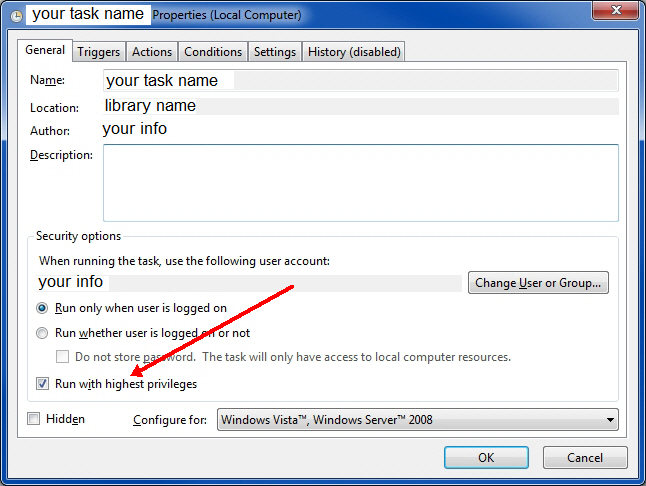task scheduler
i have exe program that need to be run on everytime when specific user logon.
i have created task schduler and choosed at logon trigger.
but it did not work for standard user....
when i try any user logon....it worked for only admin credential logon account.
can you please sugg what went wrong...
i have created task schduler and choosed at logon trigger.
but it did not work for standard user....
when i try any user logon....it worked for only admin credential logon account.
can you please sugg what went wrong...
It is possible that the user is denied the ability to run the application. For example if you deny the user the ability to run installation apps it is possible that since the user does not have admin rights the standard user is not able to run the exe.
ASKER
i did checked this option....
it didnt help...
it didnt help...
You can use GP Preferences to build task
With GP preferences task will always run with system account even if you configure it with user configuration\preferences and at user logon
Check below links for more info
http://technet.microsoft.com/en-us/library/dd851678.aspx
http://community.spiceworks.com/topic/375318-create-a-gpo-scheduled-task-that-uses-the-local-admin-account
With GP preferences task will always run with system account even if you configure it with user configuration\preferences and at user logon
Check below links for more info
http://technet.microsoft.com/en-us/library/dd851678.aspx
http://community.spiceworks.com/topic/375318-create-a-gpo-scheduled-task-that-uses-the-local-admin-account
The other option is to script (batch file) scheduled tasks; you can include this in your logon scripts or have your logon scripts call this (start it). If you want to try this let me know and let me know -- it is easy to say if username=bob then xyz (run your exe)
ASKER
when I call through login script it work perfect.
but the client requirements is to have this run through task scheduler..
but the client requirements is to have this run through task scheduler..
ASKER CERTIFIED SOLUTION
membership
This solution is only available to members.
To access this solution, you must be a member of Experts Exchange.
ASKER
Thanks...
It solved my issue...
It solved my issue...
Glad to help, but if it solved the issue you asked to have solved then why would you only grade the solution as a B and not an A?
ASKER
Sure bro....
I have one issue but finally have divided to do the script for copy the file from one location to another location in the local PC..and must have log file and also copy generation check ...
I am not good at script however I trust some of you can help for this...
I have one issue but finally have divided to do the script for copy the file from one location to another location in the local PC..and must have log file and also copy generation check ...
I am not good at script however I trust some of you can help for this...
I'm sorry I am lost--why are you giving the solution a B grade? And are you saying you need additional help with something else other than triggering your scheduled task? Are you saying the scheduled task must copy a file from one location to another and that you need to generate a log file to show the file was copied?
ASKER
Actually your answer options were already performed...but the options I have not looked at idle and source power and batter .
If we look at the answer for this question...but your comments were helped to check few more in the options side.
I was running the task on laptop with battery power...this I wasn't noticed initially. After removing the choosing the condition of run the task with power or without power it helped...however I have re pointed username valuing the solution and marked it.
So your steps were helped to recheck on the option other area to recheck and solve. So valuing the time and your steps I have pointed to B grde.
I understood that if we get exact steps for the reported solution then it is eligible A grade.
Thanks to help
If we look at the answer for this question...but your comments were helped to check few more in the options side.
I was running the task on laptop with battery power...this I wasn't noticed initially. After removing the choosing the condition of run the task with power or without power it helped...however I have re pointed username valuing the solution and marked it.
So your steps were helped to recheck on the option other area to recheck and solve. So valuing the time and your steps I have pointed to B grde.
I understood that if we get exact steps for the reported solution then it is eligible A grade.
Thanks to help