sglee
asked on
Security Alert Popup Windows in Outlook 2010
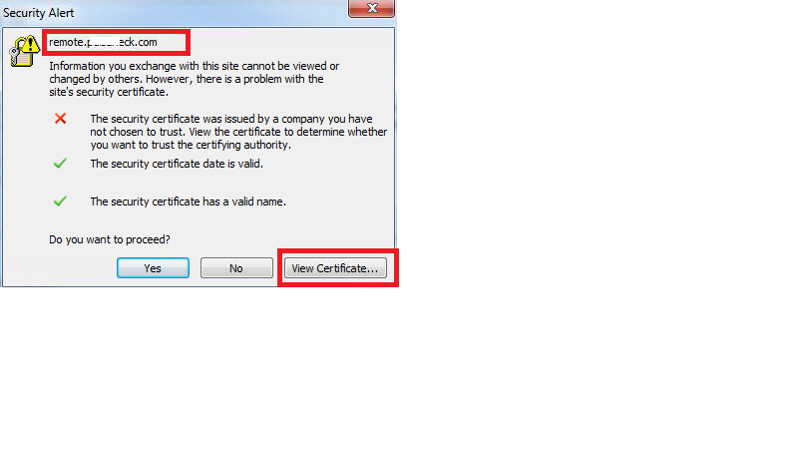 I have a Windows 7 workstation PC which is connected to SBS2011/Exchange 2010. I installed Office 2010 Professional/Outlook 2010 on this computer. All is fine except from time to time this "Security Alert" windows pops up while using Outlook. I clicked [View Certificate] button to install the certificate, but that did not addressed it.
I have a Windows 7 workstation PC which is connected to SBS2011/Exchange 2010. I installed Office 2010 Professional/Outlook 2010 on this computer. All is fine except from time to time this "Security Alert" windows pops up while using Outlook. I clicked [View Certificate] button to install the certificate, but that did not addressed it."Remote.Domain_Name.com" in the popup window is a part of Remote Workplace (RWW) url "Https://remote.Domain_Name.com/remote".
Can you help?
ASKER CERTIFIED SOLUTION
membership
This solution is only available to members.
To access this solution, you must be a member of Experts Exchange.
SOLUTION
membership
This solution is only available to members.
To access this solution, you must be a member of Experts Exchange.
ASKER
We have 15 users who use Outlook 2010 on the same network and equal number of smartphones and iPad. There is no problem connecting to the exchange server from the rest of the computers or smart phones.