Different IP address on VM machine
I have a Hper-V box that has 4 NICs.
NIC # 37 is assign to switch VMNIC1
NIC # 38 is assign to switch VMNIC2
NIC # 39 is assign to switch VM Domain Controller
NIC #40 is assign to Hyper-V box itself.
I want to set a static IP on the VM Win8.1Pro, when I give it a static IP and do a ipconfig /all
I also see a self assign IP address.
I need to give it a static IP to allow for remote log in, I set the RPD port to 3391 and set the router to allow pass through.
No matter what I do I can't get the port to open.
then while looking over the setting I found the issue with the IP address.
Any idea why this is occurring or how to fix it?
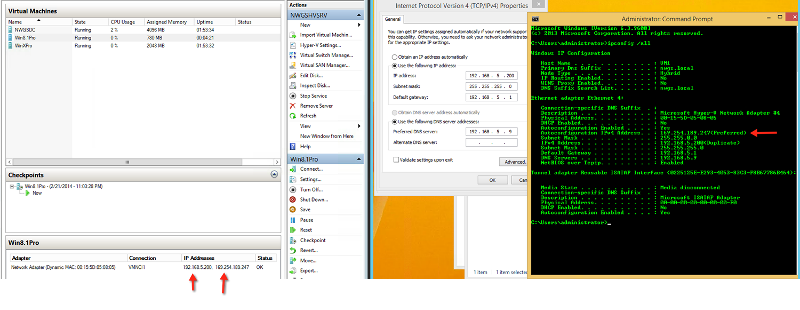
Thank
Any idea when
NIC # 37 is assign to switch VMNIC1
NIC # 38 is assign to switch VMNIC2
NIC # 39 is assign to switch VM Domain Controller
NIC #40 is assign to Hyper-V box itself.
I want to set a static IP on the VM Win8.1Pro, when I give it a static IP and do a ipconfig /all
I also see a self assign IP address.
I need to give it a static IP to allow for remote log in, I set the RPD port to 3391 and set the router to allow pass through.
No matter what I do I can't get the port to open.
then while looking over the setting I found the issue with the IP address.
Any idea why this is occurring or how to fix it?
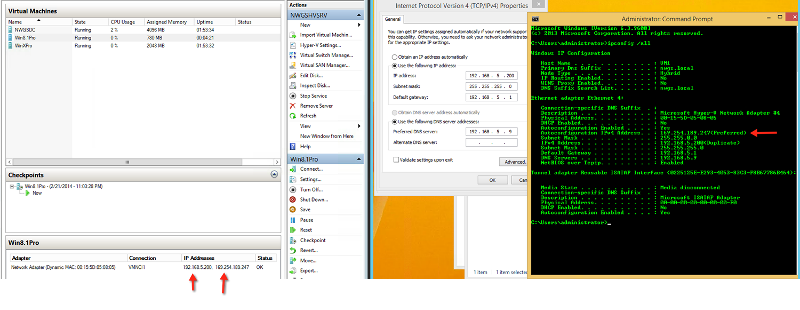
Thank
Any idea when
Click the Advanced tab and look for the "alternate IP address" configuration. I think you need to turn that off...
I think the trick is under host's Virtual Switch Management, where you have selected (or deselected) the option "Allow management OS to share this network adapter". I think management host is pushing the other IP to your Win8.1 machine.
Change it for VMNIC1 and see the results.
Change it for VMNIC1 and see the results.
ASKER
While I do want to assign a static IP to the Win8 VM. I still want to be able to attach other VM to the same VM NIC1.
Under your Virtual Switch management, do you have "Allow management OS to share this network adapter" ticked or not?
ASKER CERTIFIED SOLUTION
membership
This solution is only available to members.
To access this solution, you must be a member of Experts Exchange.
ASKER
SVET
Your correct,
I changed the static IP and all is working g correctly now.
Still trying to find out where the duplicate IP is coming from. I can ping it, when I do an nslookup & tracer I can't see what device it is.
Your correct,
I changed the static IP and all is working g correctly now.
Still trying to find out where the duplicate IP is coming from. I can ping it, when I do an nslookup & tracer I can't see what device it is.
If it’s coming from a DHCP server you could list the Address Leases in the DHCP console.
Also, if you are using managed (physical) switch, you could open its address table and look for the MAC address-to-port mapping. To get the MAC address of the device run arp –a right after running ping command.
Also, if you are using managed (physical) switch, you could open its address table and look for the MAC address-to-port mapping. To get the MAC address of the device run arp –a right after running ping command.
ASKER
Thanks
I'll try it.
I'll try it.
nbtstat -n
or
nbtstat -rn
Running that on domain controller might reveal you the problematic IP name or workstation.
or
nbtstat -rn
Running that on domain controller might reveal you the problematic IP name or workstation.