Permission for a Virtual Directory
Hello Experts,
on my dev machine, which I just re-formatted, I'm trying to re-setup my websites and I am having trouble with my virtual directories.
When I setup my virtual directory, and test its connection, I get the error message below. The physical path of the virtual directory is in another website under the same environment, and when I access it from that site as a physical directory it works, but when I access it virtually it says path not found.
This did work before I reformatted, and still works on my live machine, so my code should be fine.
Any help will be greatly appreciated.
The error I get is:
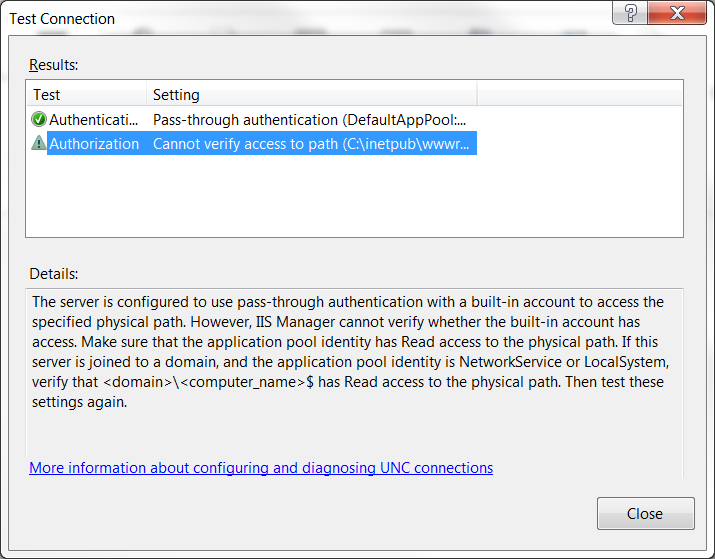
on my dev machine, which I just re-formatted, I'm trying to re-setup my websites and I am having trouble with my virtual directories.
When I setup my virtual directory, and test its connection, I get the error message below. The physical path of the virtual directory is in another website under the same environment, and when I access it from that site as a physical directory it works, but when I access it virtually it says path not found.
This did work before I reformatted, and still works on my live machine, so my code should be fine.
Any help will be greatly appreciated.
The error I get is:
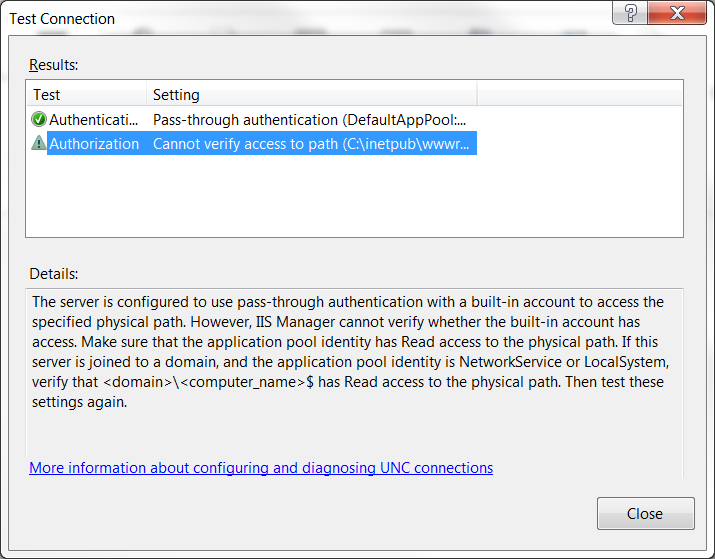
ASKER
How do I add the "domainname\servername$ permission"?
FYI I am not on an Active Directory environment.
FYI I am not on an Active Directory environment.
ASKER
As well, my IIS is on the same PC as where I am trying to browse. In other words, there is no multiple PCs as per your link.
Hi,
Locate the physical path (I.e - C:\inetpub\wwwroot)>>Right
Locate the physical path (I.e - C:\inetpub\wwwroot)>>Right
ASKER CERTIFIED SOLUTION
membership
This solution is only available to members.
To access this solution, you must be a member of Experts Exchange.
ASKER
When I type "servername$" and <actual server name>$, both not found
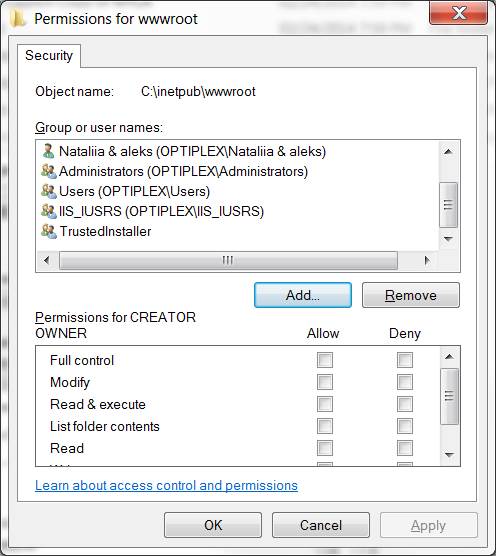
As per the error, the physical path of the virtual directory is missing the domainname\servername$ permission. Try to add it and see it connects fine?. Also, have a look at this thread http://forums.iis.net/t/1148262.aspx?Cannot+verfy+access+to+path
I hope this helps