Windows 7 - How to determine amount of physical memory installed.
ASKER CERTIFIED SOLUTION
membership
This solution is only available to members.
To access this solution, you must be a member of Experts Exchange.
Click Start, type services.msc. Look for a service called Windows Management Instrumentation. Make sure it is started and set to automatically start.
I personally use a tool called Speccy.
Speccy - System Information - Free Download : http://www.piriform.com/speccy
Speccy - System Information - Free Download : http://www.piriform.com/speccy
Hi brothertruffle880,
The Belarc Advisor has long been among the best products for tracking installed hardware and software:
http://www.belarc.com/
It's free for personal use (not for any commercial purposes). Download is here:
http://www.belarc.com/free_download.html
It will show you everything about your hardware and software. It is an excellent product! Regards, Joe
The Belarc Advisor has long been among the best products for tracking installed hardware and software:
http://www.belarc.com/
It's free for personal use (not for any commercial purposes). Download is here:
http://www.belarc.com/free_download.html
It will show you everything about your hardware and software. It is an excellent product! Regards, Joe
You can used msinfo32
windows key +r
Type: msinfo32
Plus if you need to reset the WEI, here the link, How to Reset the Windows Experience Index (WEI) in Vista, Windows 7, or Windows 8
windows key +r
Type: msinfo32
Plus if you need to reset the WEI, here the link, How to Reset the Windows Experience Index (WEI) in Vista, Windows 7, or Windows 8
By using SIW(system information for windows) application you can see how much physical memory you have installed and you can also what type of processor you have.
Hi
Please run DXDiag and see the spec,
Regards, Shiva
Please run DXDiag and see the spec,
Regards, Shiva
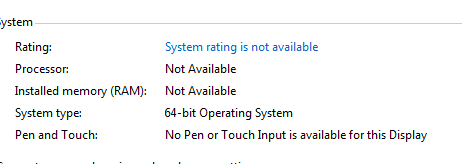
Not sure why Windows won't show it.