-johnb
asked on
MS Access issue with linked records
Hi,
Can anyone help with this more than probably simple query!? I've have a few tables (example included) and a few forms built in Access. I'm looking a user to be able to input information into a form and an appropriate record created for the data inputted.
I've got tbl_Items and tbl_Location: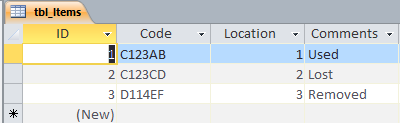
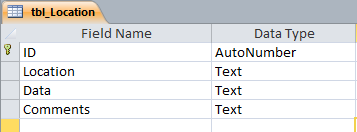
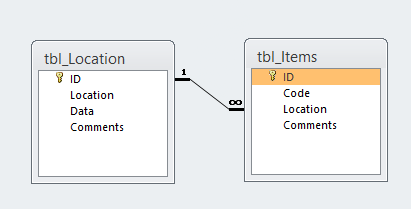
The User form allows a record to be created in tbl_Items if the location exists. If it does not exist, it throws an expected error: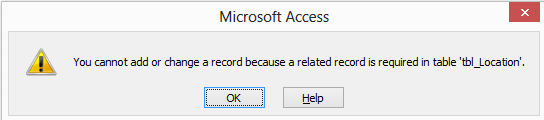 .
.
I understand that because the relevant record doesn't exist in tbl_location, Access isn't allowing it, but is there anyway to avoid this, alert the user and have an option for the appropriate record to be created in tbl_Location at the same time??
Stuck for ideas on how I could implement this, so any advice is much appreciated.
John
Can anyone help with this more than probably simple query!? I've have a few tables (example included) and a few forms built in Access. I'm looking a user to be able to input information into a form and an appropriate record created for the data inputted.
I've got tbl_Items and tbl_Location:
The User form allows a record to be created in tbl_Items if the location exists. If it does not exist, it throws an expected error:
I understand that because the relevant record doesn't exist in tbl_location, Access isn't allowing it, but is there anyway to avoid this, alert the user and have an option for the appropriate record to be created in tbl_Location at the same time??
Stuck for ideas on how I could implement this, so any advice is much appreciated.
John
ASKER
Unfortunately it's definitely needed for other purposes in the db. Each record in tbl_locations has several fields that are used for other purposes - similar to - locating a desk, in an office, on a floor, in a particular building - there would only ever be one end desk, but that desk id may exist on another floor or another building if you get my meaning.
The user would be presented similar options to that scenario through the use of dependant drop downs, but unfortunately as not all systems are linked, the record may not always exist, so I can't depend on it.
I was hoping to add the ability for the user to create that record - there and then - maybe using VBA, before carrying on with the remaining data entry...
The user would be presented similar options to that scenario through the use of dependant drop downs, but unfortunately as not all systems are linked, the record may not always exist, so I can't depend on it.
I was hoping to add the ability for the user to create that record - there and then - maybe using VBA, before carrying on with the remaining data entry...
ASKER CERTIFIED SOLUTION
membership
This solution is only available to members.
To access this solution, you must be a member of Experts Exchange.
ASKER
Thanks Scott, I'll take that advice on board and look at implementing the form/subform method if I can't brush up my VBA skills first!
Most times this is represented by a Mainform/Subform setup, with tblLocation as the source of the Mainform, and tblItems as the source of the Subform. The user would select the desired Location (or enter a new one), and then enter the Items associated with that Location.
You could force this, perhaps, but it's not a good way to work with related data. If a record in tblLocation is TRULY required before an item in tblItems can exist, then you need to enforce that relationship.
If that is NOT the case - that is, if an item in tblItems CAN exist without being tagged to a record in tblLocation - then you have problems with your structure, and you need to review that.