discoveranother
asked on
Photoviewer
When printing photos from photoviewer, not all of the photos are being printed, for example :-
if selecting to print from photoviewer, if I select to print a photo and select 9x13 with 4 photos on one page, only one of the 4 photos on the page appears, not all 4. This seems to occur whichever selection I make to print multiple photos on one page. Works fine printing one full page photo.
I believe it is the printer driver causing the issue as I have also tried this through another imaging application and the same thing happens.
if selecting to print from photoviewer, if I select to print a photo and select 9x13 with 4 photos on one page, only one of the 4 photos on the page appears, not all 4. This seems to occur whichever selection I make to print multiple photos on one page. Works fine printing one full page photo.
I believe it is the printer driver causing the issue as I have also tried this through another imaging application and the same thing happens.
If you are trying to print the 4 copies of the same photo: FIRST you have to create 3 more copies of the photo you want to print, THEN select the FOUR photos, THEN print.
Of course - don't know what I was thinking about...
Dazed & confused, I suppose!
Dazed & confused, I suppose!
It's almost 1 am here, so I'm in about the same state :)
Try unticking fit picture to frame, I use my Cannon Image printer and can print 4 copies of one photo like in your screen shot where I pick 3.5 x5 in (4) inside the one A4 paper.
you can copy and paste the 4 photo's to a word document - and resize them as needed
arranget the page layou for standing up, or lying
and arrange the margins
always works for me...
arranget the page layou for standing up, or lying
and arrange the margins
always works for me...
ASKER
Dan is showing correctly what i'm after, 3.5x5 (4) as his pic shows. Basically if I tick or untick fit picture to frame as Merete suggested, there is still only one pic instead of the 4 show on the print screen and then it prints the same !!! Puzzling.
Its actually for students who want to use it, but they are fed up copying and pasting into Word, which is understandable.
Not found a real answer, but thanks for the info.
Its actually for students who want to use it, but they are fed up copying and pasting into Word, which is understandable.
Not found a real answer, but thanks for the info.
did you try my solution?
ASKER CERTIFIED SOLUTION
membership
This solution is only available to members.
To access this solution, you must be a member of Experts Exchange.
Doesn't your HP deskjet 5900 have it's own utility for printing?, why HP deskjet 5900?
ASKER
I didn't mention anything about a HP deskjet 5900 !
I think Merete was in a hurry and she thought the screenshot was from you :)
ASKER
ill go for this answer, although haven't had time to check if it works. But the effort in answering is enough to give the points.
Thankyou discoveranother
Let us know please if it works out.
I see what the references about HP are now, it was an image posted by Dan.
I get it now Dan ;)
Intriguing that in Dan's snap it shows 3.5 x 5 in (4) not the 9x13cm (4)
Dan your printer is still use inches ;)
I'm curious as well, running windows 7 I wanted to test this
I use it all the time when previewing any images.
I'll still pursure this and if I find a solution will post it back here.
According to Microsoft
You can also print your digital pictures in Windows Photo Viewer. When you print your pictures in Windows Photo Viewer, you can print them using your own printer or use an online photo printing service to order prints of your pictures.
For more information about printing pictures using Windows Photo Viewer, see Print a picture.
http://windows.microsoft.com/en-au/windows7/view-and-use-your-pictures-in-windows-photo-viewer
OK so I looked in on the next topic and saw this for windows 7
To print several pictures on a single page seems to be pretty straight forward as we have done.
I watched Video on: Printing with Windows 7 and they have inches as well?
http://windows.microsoft.com/en-au/windows/print-picture#1TC=windows-7
Read the notes
As you have never shown a screenshot, what printer do you select from the drop down menue next to print?
look here at mine using my Cannon and this is straight from Photoviewer
now I see you wrote>if selecting to print from photoviewer, if I select to print a photo and select 9x13 with 4 photos on one page,<<
what printer do you have?
The only changes if I select fit to page is there is no gap between the images, unselected there is a gap
It takes a moment but those 4 appear in the preview
As I tested each
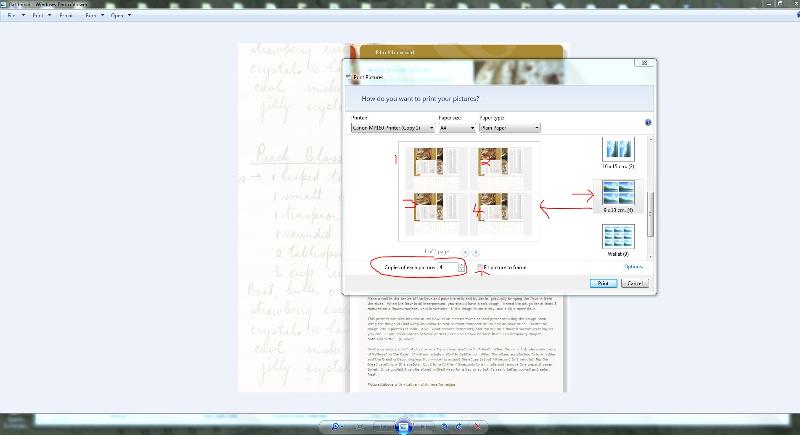
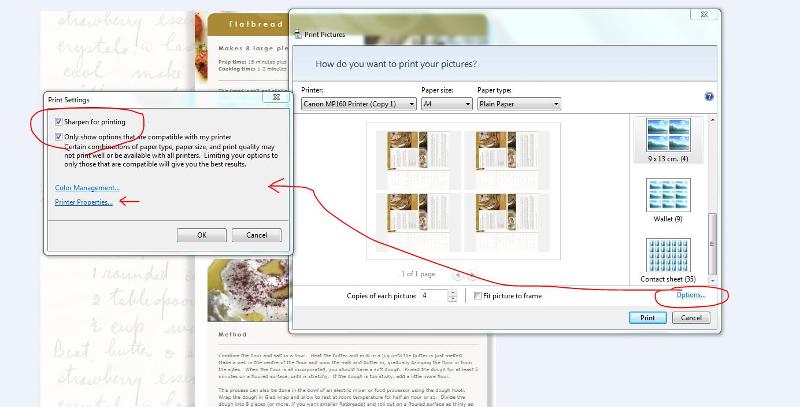 checked my Cannon settings all looks good .
checked my Cannon settings all looks good .
Printed fine all 4 images on one page.
So it must be down to what printer you are using?
My Cannon Pixma is pretty old but still works and never let me down.
I also have teh Cannon Utilties installed and normally I use that. Cannon Easy Photo Print
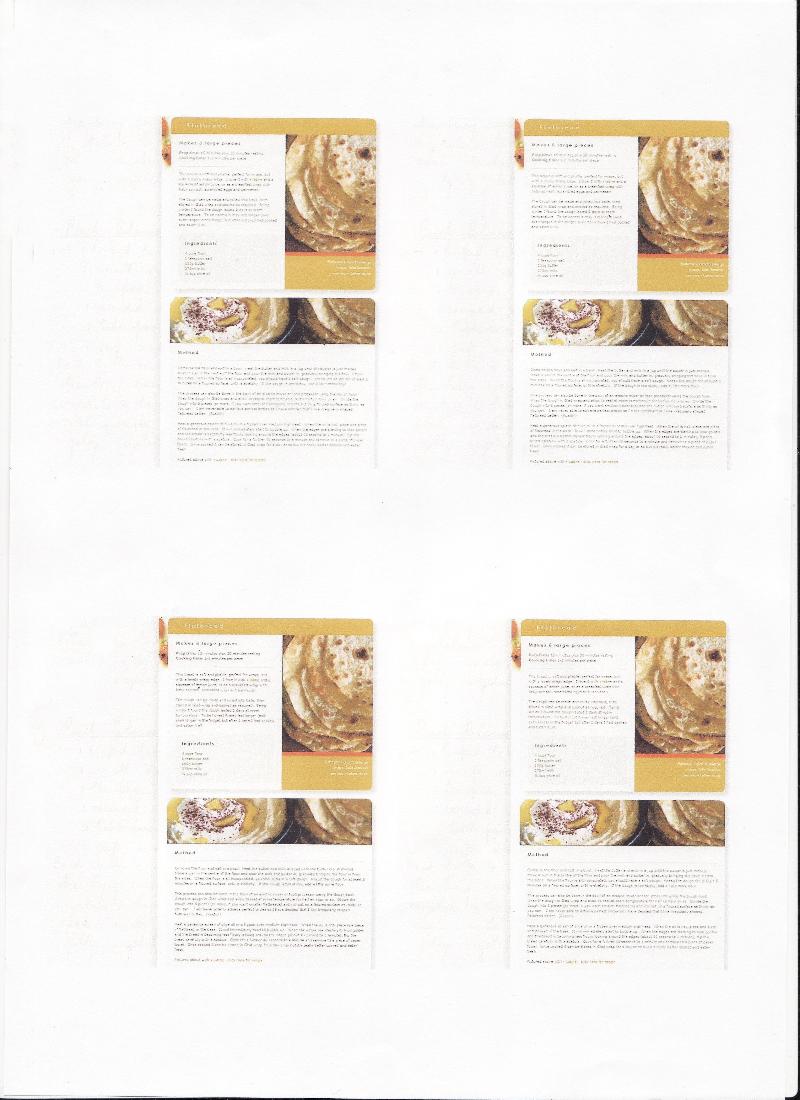 Merete
Merete
Let us know please if it works out.
I see what the references about HP are now, it was an image posted by Dan.
I get it now Dan ;)
Intriguing that in Dan's snap it shows 3.5 x 5 in (4) not the 9x13cm (4)
Dan your printer is still use inches ;)
I'm curious as well, running windows 7 I wanted to test this
I use it all the time when previewing any images.
I'll still pursure this and if I find a solution will post it back here.
According to Microsoft
You can also print your digital pictures in Windows Photo Viewer. When you print your pictures in Windows Photo Viewer, you can print them using your own printer or use an online photo printing service to order prints of your pictures.
For more information about printing pictures using Windows Photo Viewer, see Print a picture.
http://windows.microsoft.com/en-au/windows7/view-and-use-your-pictures-in-windows-photo-viewer
OK so I looked in on the next topic and saw this for windows 7
To print several pictures on a single page seems to be pretty straight forward as we have done.
I watched Video on: Printing with Windows 7 and they have inches as well?
http://windows.microsoft.com/en-au/windows/print-picture#1TC=windows-7
Read the notes
As you have never shown a screenshot, what printer do you select from the drop down menue next to print?
look here at mine using my Cannon and this is straight from Photoviewer
now I see you wrote>if selecting to print from photoviewer, if I select to print a photo and select 9x13 with 4 photos on one page,<<
what printer do you have?
The only changes if I select fit to page is there is no gap between the images, unselected there is a gap
It takes a moment but those 4 appear in the preview
As I tested each
Printed fine all 4 images on one page.
So it must be down to what printer you are using?
My Cannon Pixma is pretty old but still works and never let me down.
I also have teh Cannon Utilties installed and normally I use that. Cannon Easy Photo Print
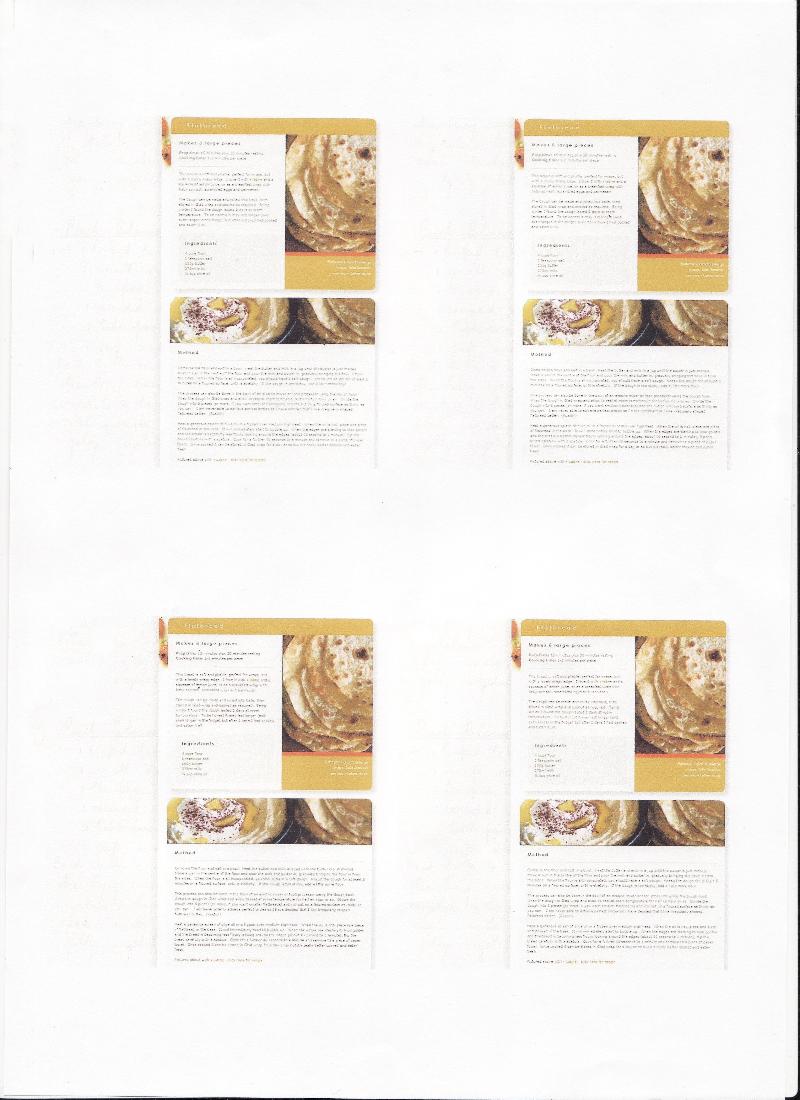 Merete
Merete
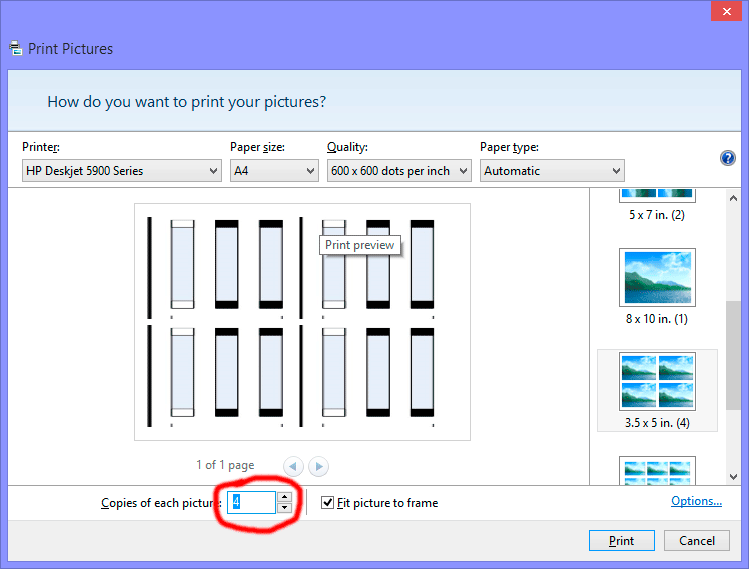
1. you're trying to print the same photo 4 times on the same page? or
2. you're trying to print 4 different photos on the same page?
Dan