exchange mailbox attribute modify
Hi Team,
Can any expert tell how to false the attribute that mention below :
ISpersontopersontextmessag
I checked through Owa But text messaging is not showing there in phonr tab.
And i havr found this attribute through
Get-mailbox -Identity "xxx" | fl *text*
Please revert soon...as this is very urgent..
Thanks
Can any expert tell how to false the attribute that mention below :
ISpersontopersontextmessag
I checked through Owa But text messaging is not showing there in phonr tab.
And i havr found this attribute through
Get-mailbox -Identity "xxx" | fl *text*
Please revert soon...as this is very urgent..
Thanks
ASKER
Is this command make the attribute to false ??
And also i unable to run clear-textmessagingaccount
I also checked, i am having the organization management role..
Please suggest
I want to disable the text messaging feature from the mailbox..
And also i unable to run clear-textmessagingaccount
I also checked, i am having the organization management role..
Please suggest
I want to disable the text messaging feature from the mailbox..
ASKER CERTIFIED SOLUTION
membership
This solution is only available to members.
To access this solution, you must be a member of Experts Exchange.
ASKER
I unable to type clear-Textmessaging
While doing tab command is not coming in exchange power shell
While doing tab command is not coming in exchange power shell
ASKER
and also confirm, what it would clear.
My main issue is thaty, VIP user recieving Text message notification in his Mobile device, and for this we usually check the Text messaging is enabled in OWA or not. So i checked in OWA, settings-->phone and text messaging is not there.
But i can see in outlook Text messaging is enabled, How to Disable it.
In Exchange shell when i type command below :
Get-mailbox -Identity "xxx" | fl *text*
got below results
IsPersonToPersonTextMessag
IsMachineToPersonTextMessa
Is persontopersontextmessagin
So how to set it false
My main issue is thaty, VIP user recieving Text message notification in his Mobile device, and for this we usually check the Text messaging is enabled in OWA or not. So i checked in OWA, settings-->phone and text messaging is not there.
But i can see in outlook Text messaging is enabled, How to Disable it.
In Exchange shell when i type command below :
Get-mailbox -Identity "xxx" | fl *text*
got below results
IsPersonToPersonTextMessag
IsMachineToPersonTextMessa
Is persontopersontextmessagin
So how to set it false
Are you running Exchange 2007?
There should be an option to disabled SMS Sync in the phone. For Android devices, its available in the following location.
Settings -> Accounts and sync ->Manage Microsoft Exchange Activesync account -> Account Settings -> Server settings -> Uncheck SMS sync
Which phone VIP user is using?
Settings -> Accounts and sync ->Manage Microsoft Exchange Activesync account -> Account Settings -> Server settings -> Uncheck SMS sync
Which phone VIP user is using?
ASKER
Hi,
From Phone i know, But the user didnt want to do this through phone, Is there any way we can do it from Exchange End, Like Exchange Management shell, Outlook..
And user is using Samsung Set
Thanks
From Phone i know, But the user didnt want to do this through phone, Is there any way we can do it from Exchange End, Like Exchange Management shell, Outlook..
And user is using Samsung Set
Thanks
ASKER
we are running with Exchange 2010 sp3 and outlook 2010
ASKER
When i run the command you suggested, below is the result :
[PS] C:\Users\096744-s\Desktop>
Name Role Parameters
---- ---- ----------
Clear-TextMessagingAccount
Please confirm what i do so that we can run the Clear-textmessagingaccount
Thanks,
[PS] C:\Users\096744-s\Desktop>
Name Role Parameters
---- ---- ----------
Clear-TextMessagingAccount
Please confirm what i do so that we can run the Clear-textmessagingaccount
Thanks,
Clear-TextMessagingAccount
http://technet.microsoft.com/en-us/library/dd351232.aspx
You need to check if the account using which you have logged on to the Exchange Server has 'Default Role Assignment Policy' assigned to it. This can be verified from Exchange Management Console -> Recipients. Search for the account and open it properties. In Mailbox Settings tab you will be able to see 'Role Assignment Policy'. Please check if that account has 'Default Role Assignment Policy' assigned to it.
http://technet.microsoft.com/en-us/library/dd351232.aspx
You need to check if the account using which you have logged on to the Exchange Server has 'Default Role Assignment Policy' assigned to it. This can be verified from Exchange Management Console -> Recipients. Search for the account and open it properties. In Mailbox Settings tab you will be able to see 'Role Assignment Policy'. Please check if that account has 'Default Role Assignment Policy' assigned to it.
ASKER
Yes i have checked...roles assignment policy is assigned to the account
So what is next need to be done
So what is next need to be done
We could check to see if Text Messaging option in OWA is disabled thru policy in Segmentation. It can be configured in two places. Please check in both locations for Text Messaging and Enable it.
Organization Configuration -> Client Access -> OWA Mailbox Policies -> Policy Properties -> Segmentation Tab
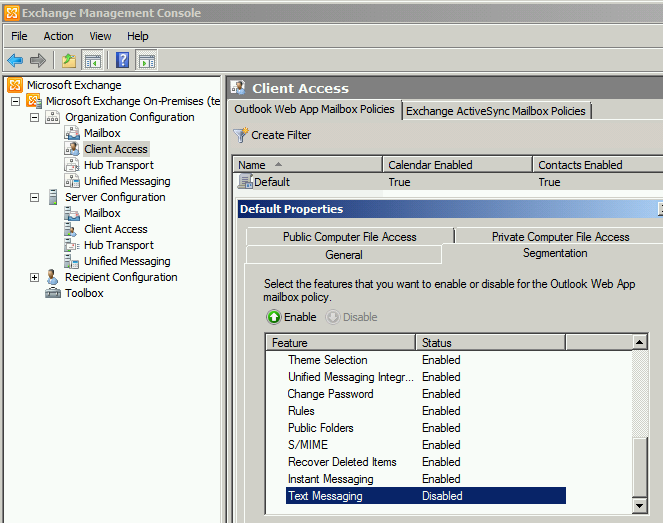
Server Configuration -> Client Access -> Outlook Web App -> owa (Default Web Site) Properties -> Segmentation Tab
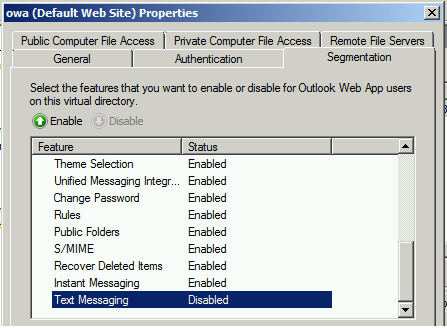
Organization Configuration -> Client Access -> OWA Mailbox Policies -> Policy Properties -> Segmentation Tab
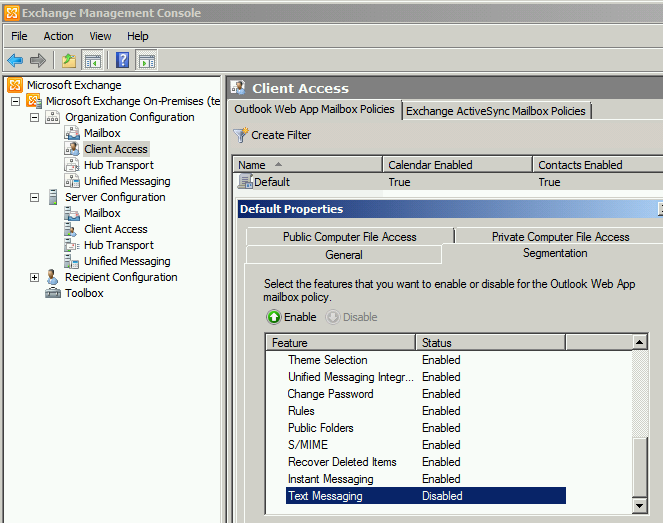
Server Configuration -> Client Access -> Outlook Web App -> owa (Default Web Site) Properties -> Segmentation Tab
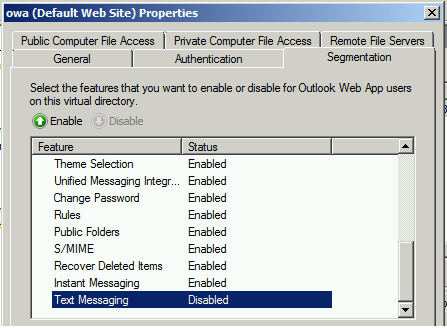
ASKER
Sre raj,
I will check this and update you..but still want to mentioned here i already checked in owa virtual directory...text messaging is already set to false..but i havent checked the other option you told in last post..i am not questioning on your effort...
i want to greatly appreciate your effort, as you are giving quick response and for giving new info to me..on this question...
Dont know as this is tricky one issue...the text messaging is already enabled on one user and i am u able to disable it from anywhere....i hope you will definately help me on this to resolve..
Thanks
I will check this and update you..but still want to mentioned here i already checked in owa virtual directory...text messaging is already set to false..but i havent checked the other option you told in last post..i am not questioning on your effort...
i want to greatly appreciate your effort, as you are giving quick response and for giving new info to me..on this question...
Dont know as this is tricky one issue...the text messaging is already enabled on one user and i am u able to disable it from anywhere....i hope you will definately help me on this to resolve..
Thanks
ASKER
Hello,
As can't enable the text messaging on global environment, As i have also checked as per your previous post, Text messaging is disabled.
But dont know it is enable for that particular user, when we click new text messaging in outlook, it open the new window to type the message and send it.
and when we tried the same thing on any other user including me, then configure text messaging is appears, that means Text messaging is not enabled..
This isssue is with single user only
Thanks
As can't enable the text messaging on global environment, As i have also checked as per your previous post, Text messaging is disabled.
But dont know it is enable for that particular user, when we click new text messaging in outlook, it open the new window to type the message and send it.
and when we tried the same thing on any other user including me, then configure text messaging is appears, that means Text messaging is not enabled..
This isssue is with single user only
Thanks
ASKER
NA

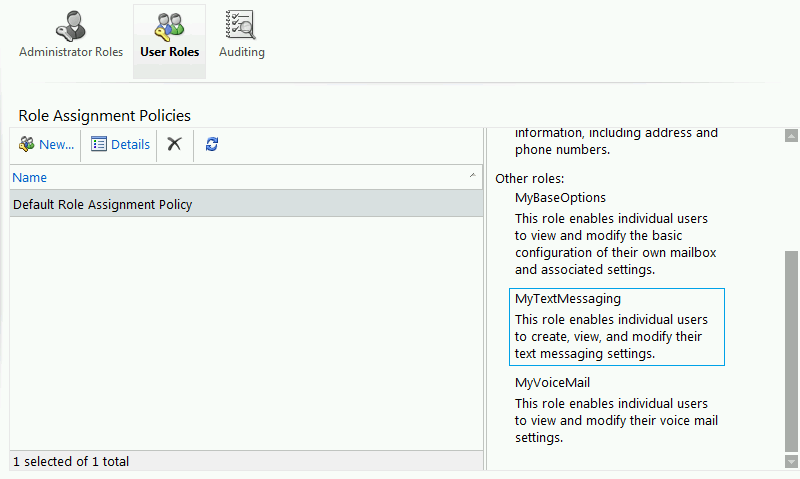
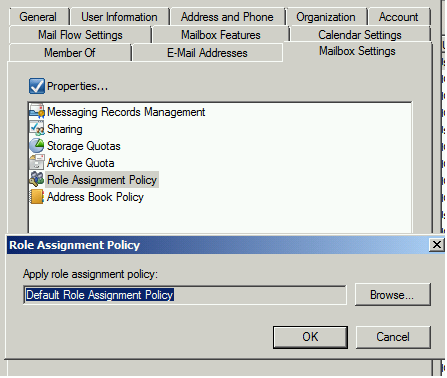
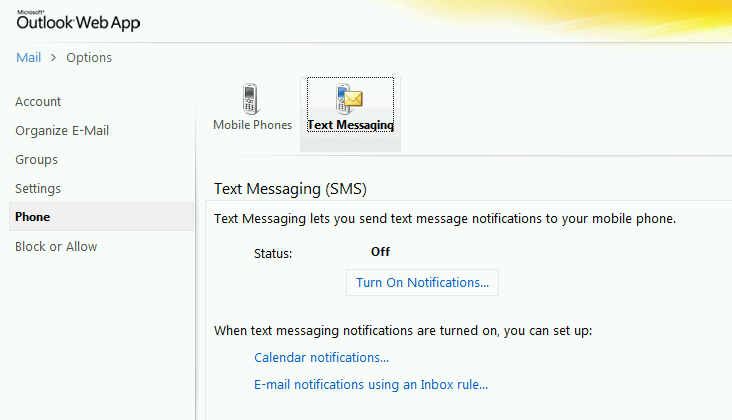
Please try the following exchange powershell cmdlet
Clear-TextMessagingAccount
Following article has more information regarding this cmdlet.
http://technet.microsoft.com/en-us/library/dd351232.aspx