SCCM 2012 Reports Problem
Hi guys,
I am having problem with SCCM reports on my UAT enviroment, on my production it works fine.
When I go into Monitoring > Reporting > Reports - On all the reports I get an error message:
An error has occurred during report processing. ---> Microsoft.ReportingService
--------------------------
Microsoft.ConfigurationMan
An error has occurred during report processing.
Stack Trace:
at Microsoft.ConfigurationMan
at Microsoft.ConfigurationMan
at Microsoft.ConfigurationMan
at System.ComponentModel.Back
at System.ComponentModel.Back
--------------------------
System.Web.Services.Protoc
An error has occurred during report processing. ---> Microsoft.ReportingService
Stack Trace:
at Microsoft.ConfigurationMan
at Microsoft.ConfigurationMan
at Microsoft.ConfigurationMan
at System.ComponentModel.Back
at System.ComponentModel.Back
--------------------------
Please Help
I am having problem with SCCM reports on my UAT enviroment, on my production it works fine.
When I go into Monitoring > Reporting > Reports - On all the reports I get an error message:
An error has occurred during report processing. ---> Microsoft.ReportingService
--------------------------
Microsoft.ConfigurationMan
An error has occurred during report processing.
Stack Trace:
at Microsoft.ConfigurationMan
at Microsoft.ConfigurationMan
at Microsoft.ConfigurationMan
at System.ComponentModel.Back
at System.ComponentModel.Back
--------------------------
System.Web.Services.Protoc
An error has occurred during report processing. ---> Microsoft.ReportingService
Stack Trace:
at Microsoft.ConfigurationMan
at Microsoft.ConfigurationMan
at Microsoft.ConfigurationMan
at System.ComponentModel.Back
at System.ComponentModel.Back
--------------------------
Please Help
ASKER CERTIFIED SOLUTION
membership
This solution is only available to members.
To access this solution, you must be a member of Experts Exchange.
ASKER
I am logged in using an administrators account, I am in the SCCM-Admin group on AD, where are the group configurations on AD?
ASKER
sorry guys, I am completely new to SCCM.
ASKER
I found it ( the security settings ) and its completely the same as my production, I still cant fathom why its not working?
ASKER
Check out the reporting Service configuration...maybe some screenhots
ASKER
I was thinking of running reg compare with my production environment as it is the same setup, any one know what hives the registry configs are for sccm 2012?
ASKER
sorted ! the service account was not part of the sql admin group!
ASKER
I've requested that this question be closed as follows:
Accepted answer: 0 points for kay07949's comment #a39894906
for the following reason:
The service account was not part of the SQL admin group
Accepted answer: 0 points for kay07949's comment #a39894906
for the following reason:
The service account was not part of the SQL admin group
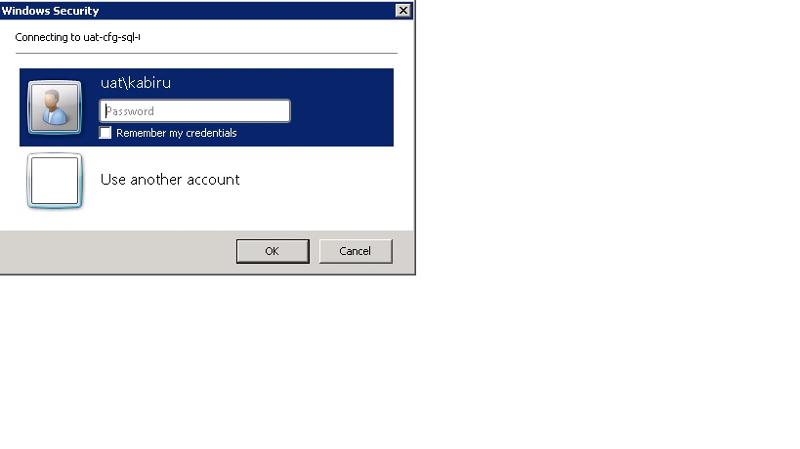
Cannot impersonate user for data source 'AutoGen__5C6358F2_4BB6_4a