Display in Media Player
Whenever I get a video or photo through email I click on it, it comes up in Media Player but it's always shown landscape so I have to tilt my head to view it correctly. Is there some setting I can change so it displays correctly? I'm using Windows 7.
ASKER CERTIFIED SOLUTION
membership
This solution is only available to members.
To access this solution, you must be a member of Experts Exchange.
ASKER
On the right side.
Wow that's really odd, this is a video playing on the side of the screen or rightside up like with my cat picture
Could be the aspect ratio used, 4.9 or 16.9 if it's in an email it will be small and if you play at full screen the small video cant compensate as it's too small, so it might pop to one side based on your screen size. Is this a laptop? wide screen or a desktop?
landscaped?
If WMP is not at full screen what happens if you simply drag out the edges?
When playing pause it then rightclick the screen >video> fit video to player
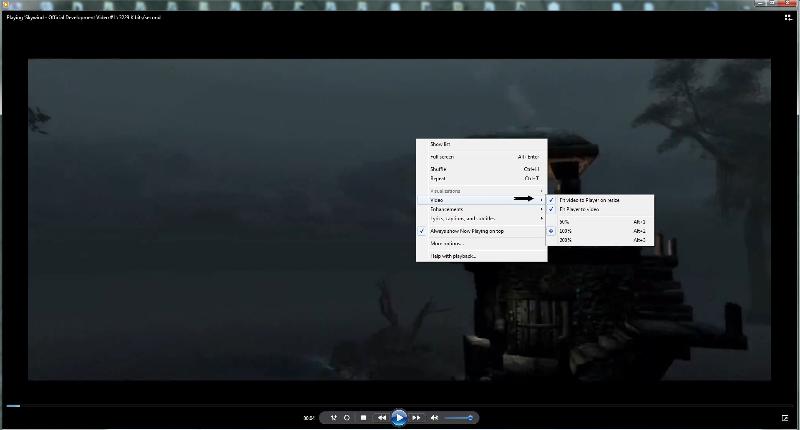 You can perminently change this by using Windows Moviemaker
You can perminently change this by using Windows Moviemaker
Drop your video on then go to the top rotate 90 degrees left or right then go to file save movie for high def ..
 visual effects
visual effects
scroll through them about the 3rd row down hold your mouse over them and there is two one that says mirror virtical and one mirror horizontal
sitting on the rightside of the screen?
Any chance you show me, play the video pause it click on your snipping tool from all programs accessories snipping tool
if you rightclick it you can pin it to you taskbar
run it use the arrow next to new, and select rectangular snip select new and the entire screen goes whitish drag your curser out to form a square area of what your capturing that area will go clear, if you make a mistake click cancel on the Snipping too.
Then just click new again it will grey out drag the curser around the area
if you get it ok release the drawing and a new smaller screen pops up offering to mark any areas of interest and to save it clicking the floppy you can then come back here and in your comments box above you'll see at the end of the top of the frame a little picture looking icon hold your mouse over it and you can see insert image
Could be the aspect ratio used, 4.9 or 16.9 if it's in an email it will be small and if you play at full screen the small video cant compensate as it's too small, so it might pop to one side based on your screen size. Is this a laptop? wide screen or a desktop?
landscaped?
If WMP is not at full screen what happens if you simply drag out the edges?
When playing pause it then rightclick the screen >video> fit video to player
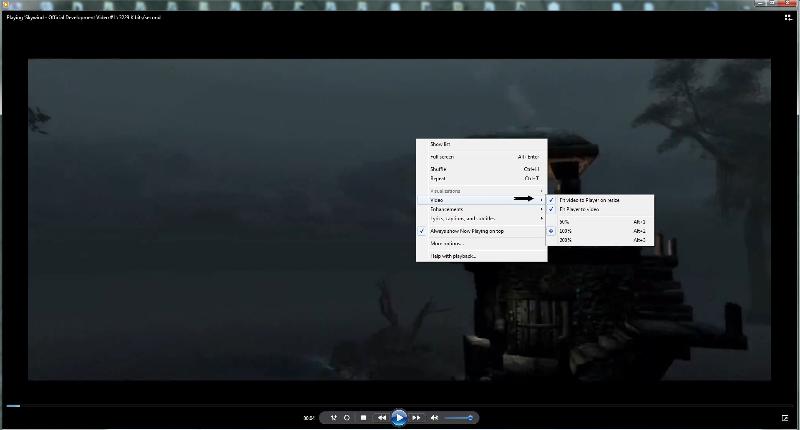 You can perminently change this by using Windows Moviemaker
You can perminently change this by using Windows MoviemakerDrop your video on then go to the top rotate 90 degrees left or right then go to file save movie for high def ..
scroll through them about the 3rd row down hold your mouse over them and there is two one that says mirror virtical and one mirror horizontal
sitting on the rightside of the screen?
Any chance you show me, play the video pause it click on your snipping tool from all programs accessories snipping tool
if you rightclick it you can pin it to you taskbar
run it use the arrow next to new, and select rectangular snip select new and the entire screen goes whitish drag your curser out to form a square area of what your capturing that area will go clear, if you make a mistake click cancel on the Snipping too.
Then just click new again it will grey out drag the curser around the area
if you get it ok release the drawing and a new smaller screen pops up offering to mark any areas of interest and to save it clicking the floppy you can then come back here and in your comments box above you'll see at the end of the top of the frame a little picture looking icon hold your mouse over it and you can see insert image
In windows 7 go to start all programs default programs> associate a file with a program, untick the images or the video format in your emails if it's avi or wmv change
or save them to your desktop install media player classic BE and then rightclick the video and open with choose default program choose MPC BE
See if media player classic BE will play them upright
http://www.videohelp.com/tools/MPC-BE
or> VLC, Make VLC default player
I have both anyway.
VLC you flip them around
In VLC go to Tools>effects and filters> then video effects, you'll see a circle nob you rotate.
http://www.videohelp.com/tools/VLC-media-player
For images do the same. Open with choose windows photo viewer that has an inbuilt flip image left or right
You can also use it to zoom in and scroll around when you rotate one and then go next it automatically saves that
Not with video though.
Just so I understand your video are playing upside down or on the right side?