sglee
asked on
Replacing Hard Drive on HP Prolian DL380 G5
Hi,
I have a VMWare Server box (that I did not build personally) at my customer site. I went there yesterday and noticed a red light on the hard drive in the middle of 5 HDs.
I restarted the server and took some screenshots.
I am going to replace it, but do you suggest that I shut down the server, simply pull out the bad HD and repace it with new HD, and start the computer?
Or since this is "Hot-Plug HD", do it while the server is on?
Is there more than simply replacing the HD that I should be aware of?
Fyi, I did not check to see what RAID (1, 5 or 10) is being used.
As to the HD description, the original invoice from the vendor shows "Qty 5, 418367-B21 HDHEWL 146GB 10K SAS SFF 25" DP HDD" with serial number of each HD.

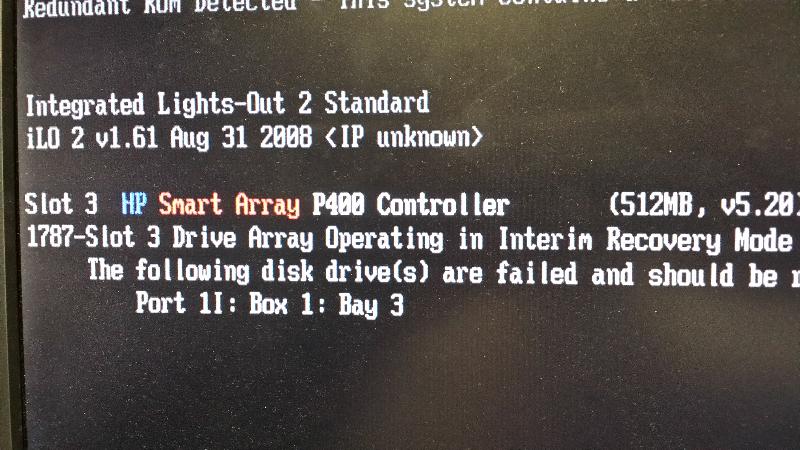
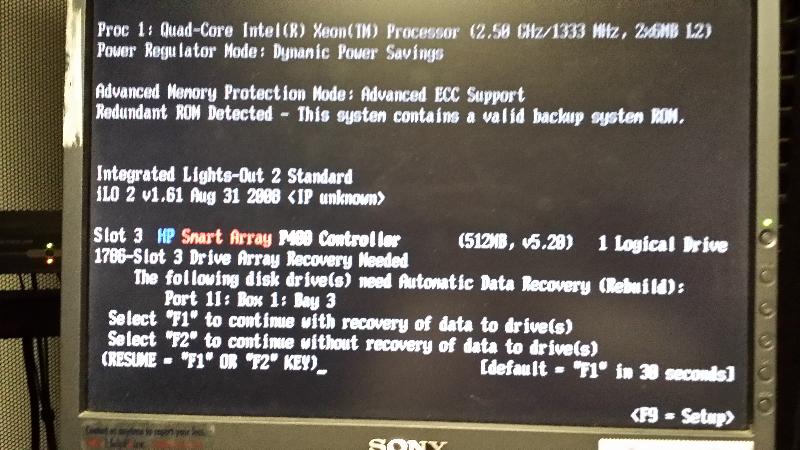
I have a VMWare Server box (that I did not build personally) at my customer site. I went there yesterday and noticed a red light on the hard drive in the middle of 5 HDs.
I restarted the server and took some screenshots.
I am going to replace it, but do you suggest that I shut down the server, simply pull out the bad HD and repace it with new HD, and start the computer?
Or since this is "Hot-Plug HD", do it while the server is on?
Is there more than simply replacing the HD that I should be aware of?
Fyi, I did not check to see what RAID (1, 5 or 10) is being used.
As to the HD description, the original invoice from the vendor shows "Qty 5, 418367-B21 HDHEWL 146GB 10K SAS SFF 25" DP HDD" with serial number of each HD.

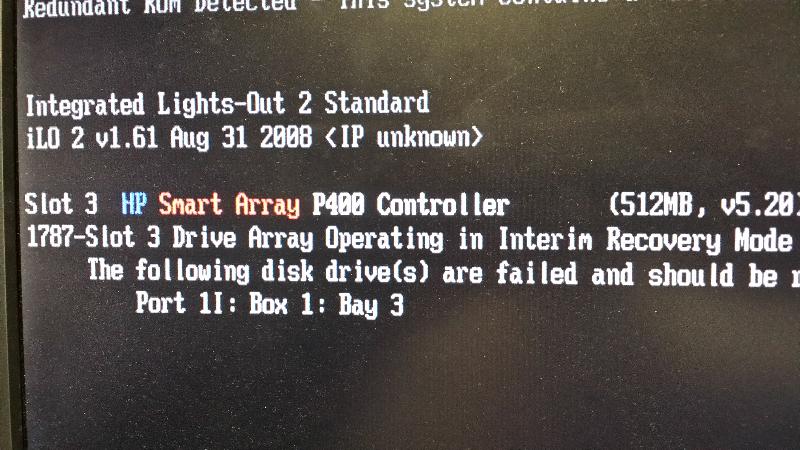
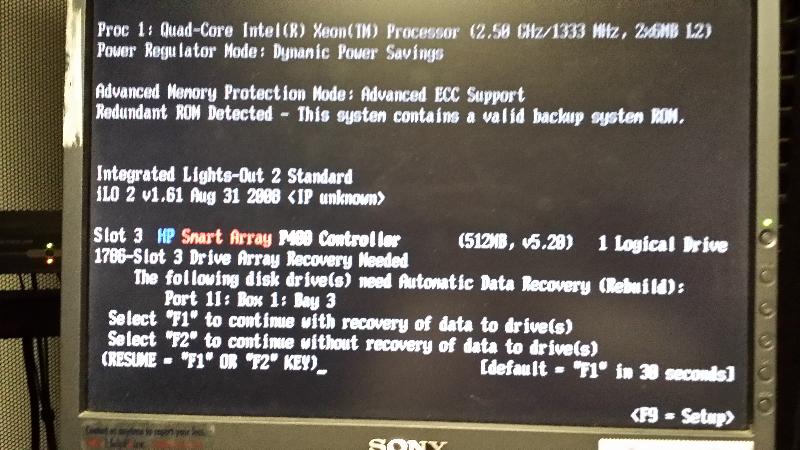
From experience I have found that when/if possible I always shut down the server when swapping a drive even if it is Hot-Swappable. I have done many hot swaps and only experienced one instance where the new drive was damaged in the process. However I have had several IBM techs and others recommend shutting down when/if possible as well.
1. Make sure you have a good backup.
2. Shutdown (if possible)
3. Swap the drive
4. Turn on
Expect performance degradation while the drive is rebuilt. We replaced a simlar 146GB drive in a Dell Storage array and it took over 24 hours to rebuild. We started it on Friday and let it run. It completed sometime Saturday (about 26 hours later if I remember).
1. Make sure you have a good backup.
2. Shutdown (if possible)
3. Swap the drive
4. Turn on
Expect performance degradation while the drive is rebuilt. We replaced a simlar 146GB drive in a Dell Storage array and it took over 24 hours to rebuild. We started it on Friday and let it run. It completed sometime Saturday (about 26 hours later if I remember).
shutting down the server defeats the purpose of hot-swappable drives
i mostly have had dell server experience and when a drive is declared failed, pull the drive and replace with equal or greater capacity and it will rebuild. if the server is powered off when you replace the drive, when it comes up the failed drive will be reported as missing. not sure how HP server would react to those steps. performance degradation may or may not occur depending on raid level drive size, etc.
i mostly have had dell server experience and when a drive is declared failed, pull the drive and replace with equal or greater capacity and it will rebuild. if the server is powered off when you replace the drive, when it comes up the failed drive will be reported as missing. not sure how HP server would react to those steps. performance degradation may or may not occur depending on raid level drive size, etc.
I would definitely shut the server down first.
ASKER CERTIFIED SOLUTION
membership
This solution is only available to members.
To access this solution, you must be a member of Experts Exchange.
So it really depends on the server what is best. IBM is pretty particular the other way. Even if it is designated as Hot most IBM techs will say shut down. Dell doesn't seem quite as particular as I have done them both ways.
ASKER
Thanks to all experts for sharing your experience.
I think I will go with andy's recommendation and replace the HD while the server is on because of what he said.
I ordered brand new replacement HDs today and will arrive on either Monday or Tuesday. I will post the result.
VMWare really sucks because you don't have "graphical interface thru Raid Management software". Last time when I replaced the HD on the rack Windows OS Server with Chenbro chassis and INTEL MB, I did it while the server was on. When I pulled out the bad HD, the raid management showed 1 thru 5 HDs. When I put the new replacement back in, it showed all 6 HDs.
VMWare really lacks in this area.
I think I will go with andy's recommendation and replace the HD while the server is on because of what he said.
I ordered brand new replacement HDs today and will arrive on either Monday or Tuesday. I will post the result.
VMWare really sucks because you don't have "graphical interface thru Raid Management software". Last time when I replaced the HD on the rack Windows OS Server with Chenbro chassis and INTEL MB, I did it while the server was on. When I pulled out the bad HD, the raid management showed 1 thru 5 HDs. When I put the new replacement back in, it showed all 6 HDs.
VMWare really lacks in this area.
If you install the latest HP build of VMware at least you will have ACUCLI available and you'll also see the status in vSphere console.
ASKER
Andy,
Unfortunately when the original vendor installed VMware, it was more than 4 years ago . Free edition of ESX V4. We don't even backup Virtual machines.
Unfortunately when the original vendor installed VMware, it was more than 4 years ago . Free edition of ESX V4. We don't even backup Virtual machines.
as long as the drive is 10k sas and at least 146gb you will be fine to replace
here is the manual (their long URLs are ridiculous but the pdf does load)
http://h20566.www2.hp.com/portal/site/hpsc/template.BINARYPORTLET/public/kb/docDisplay/resource.process/?javax.portlet.begCacheTok=com.vignette.cachetoken&javax.portlet.endCacheTok=com.vignette.cachetoken&javax.portlet.rid_ba847bafb2a2d782fcbb0710b053ce01=docDisplayResURL&javax.portlet.rst_ba847bafb2a2d782fcbb0710b053ce01=wsrp-resourceState%3DdocId%253Demr_na-c01608507-11%257CdocLocale%253D&javax.portlet.tpst=ba847bafb2a2d782fcbb0710b053ce01_ws_BI&ac.admitted=1393615968014.876444892.199480143
p83
If you insert a hot-pluggable drive into a drive bay while the system power is on, all disk activity in the array
pauses for 1 or 2 seconds while the new drive is initializing. When the drive is ready, data recovery to the
replacement drive begins automatically if the array is in a fault-tolerant configuration.
If you replace a drive belonging to a fault-tolerant configuration while the system power is off, a POST
message appears when the system is next powered up. This message prompts you to press the F1 key to start
automatic data recovery. If you do not enable automatic data recovery, the logical volume remains in a
ready-to-recover condition and the same POST message appears whenever the system is restarted.
p34 has the specifications for the P400
here is the manual (their long URLs are ridiculous but the pdf does load)
http://h20566.www2.hp.com/portal/site/hpsc/template.BINARYPORTLET/public/kb/docDisplay/resource.process/?javax.portlet.begCacheTok=com.vignette.cachetoken&javax.portlet.endCacheTok=com.vignette.cachetoken&javax.portlet.rid_ba847bafb2a2d782fcbb0710b053ce01=docDisplayResURL&javax.portlet.rst_ba847bafb2a2d782fcbb0710b053ce01=wsrp-resourceState%3DdocId%253Demr_na-c01608507-11%257CdocLocale%253D&javax.portlet.tpst=ba847bafb2a2d782fcbb0710b053ce01_ws_BI&ac.admitted=1393615968014.876444892.199480143
p83
If you insert a hot-pluggable drive into a drive bay while the system power is on, all disk activity in the array
pauses for 1 or 2 seconds while the new drive is initializing. When the drive is ready, data recovery to the
replacement drive begins automatically if the array is in a fault-tolerant configuration.
If you replace a drive belonging to a fault-tolerant configuration while the system power is off, a POST
message appears when the system is next powered up. This message prompts you to press the F1 key to start
automatic data recovery. If you do not enable automatic data recovery, the logical volume remains in a
ready-to-recover condition and the same POST message appears whenever the system is restarted.
p34 has the specifications for the P400
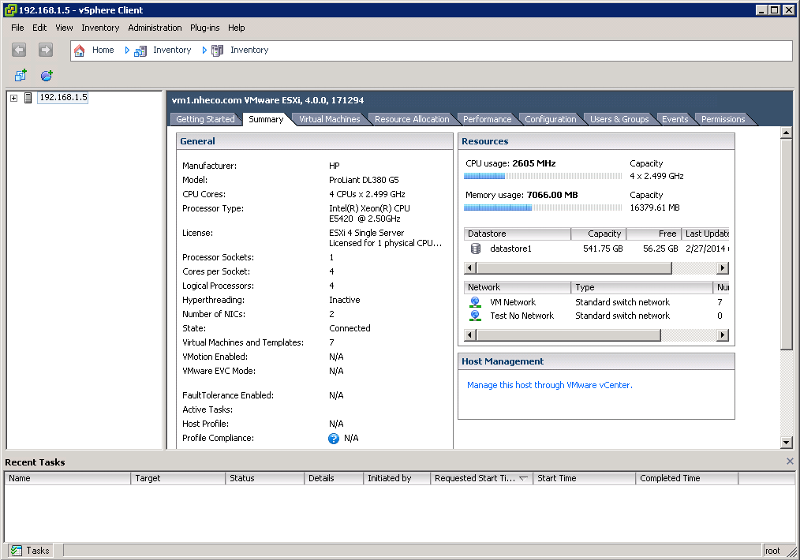
If the RAID is enabled, the disk will be re built again.