Way to run Android OS within a Virtual machine
Hi,
Is there a way to run Android by a Virtual machine within one PC/Desktop? I've got that Virtualbox is not the option for this.
Is there a way to run Android by a Virtual machine within one PC/Desktop? I've got that Virtualbox is not the option for this.
You can Run Android Kit Kat on VMware Workstation now.
VMware guys wrote a blog post on how to do this.
The ISO can be found at
http://www.android-x86.org/releases/releasenote-4-4-rc1
Download the ISO and install it and you will have the Android OS up a and running in your VMware workstation/Player.
I doubt if virtual box supports it, but since the ISO/Live CD is available you can give it a try.
VMware guys wrote a blog post on how to do this.
The ISO can be found at
http://www.android-x86.org/releases/releasenote-4-4-rc1
Download the ISO and install it and you will have the Android OS up a and running in your VMware workstation/Player.
I doubt if virtual box supports it, but since the ISO/Live CD is available you can give it a try.
I have Android x86 on Virtual box and it does work, so you can run most apps in the ISO ok. Obviously you will not get any of the phone, gps, or touch features that work on a real Android phone.
ASKER
Many thanks all.
Cmsxpjh,
Within Virtualbox, what OS type/version do you choose, when setting up Android X86?
Cmsxpjh,
Within Virtualbox, what OS type/version do you choose, when setting up Android X86?
You can choose Type Linux and Version as Linux 2.6
Well the recommended settings are:
OS: Linux 2.6
Memory: 512 MB
Video: 8MB
CD Image: android-x86-2.2r2-eeepc.is
Sound: Sound blaster 16
Network: PCNet-Fast III over NAT
OS: Linux 2.6
Memory: 512 MB
Video: 8MB
CD Image: android-x86-2.2r2-eeepc.is
Sound: Sound blaster 16
Network: PCNet-Fast III over NAT
ASKER
Thanks all.
How about that I want to set up
android-x86-4.4-RC1
within Virtualbox? Which Linux version should I choose there?
How about that I want to set up
android-x86-4.4-RC1
within Virtualbox? Which Linux version should I choose there?
It would be the same version.
Last time i remember 4.3 was working fine on Linux 2.6, so 4.4 should work too.
Last time i remember 4.3 was working fine on Linux 2.6, so 4.4 should work too.
ASKER
Sorry, I try to set it up within one Virtualbox. But I get the attached
t669.png
t669.png
ASKER
Sorry, I still get the same, after I've downloaded the same .iso file again from
http://www.android-x86.org/releases/releasenote-4-4-rc1
I am using Virtualbox 4.3.8.
http://www.android-x86.org/releases/releasenote-4-4-rc1
I am using Virtualbox 4.3.8.
Android 4.0+ needs Intel VT-x or AMD-V to be enabled on your host OS. Have you enabled it in Bios?
Not related to issue. But since we are spending so much time with the issue its fair to increase the points for your question.
Not related to issue. But since we are spending so much time with the issue its fair to increase the points for your question.
ASKER
Many thanks. I've requested Moderator to add mark to this.
ASKER
Hi Abhilash,
I want to know where I can enable
Intel VT or AMD-V
within the BIOS of my HP Probook 4530s?
I want to know where I can enable
Intel VT or AMD-V
within the BIOS of my HP Probook 4530s?
ASKER CERTIFIED SOLUTION
membership
This solution is only available to members.
To access this solution, you must be a member of Experts Exchange.
ASKER
But I am already using Virtualbox within the same machine. I think what you pointed out above, is not the real reason.
ASKER
Any help?
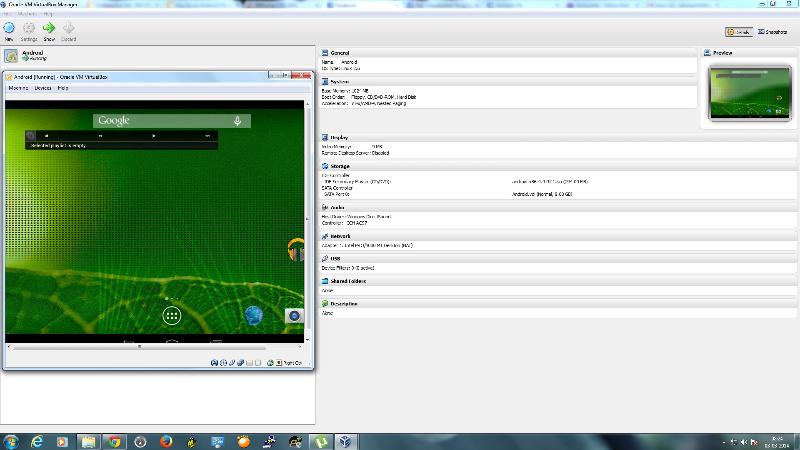
developer.android.com/sdk/