joomla - website gives error when clicking on menu item
website under construction:
http://utahkidsfoundation.com/
Please go there and click on the "Projects" menu. (note: not on a sub menu item, but the main menu item titled "Projects"). You will get the error message.
I am brand new to joomla. How can I track down why I am getting this error?
I can administer both the joomla CMS and the underlying MySQL database. I just need some help with where to look and what to change.
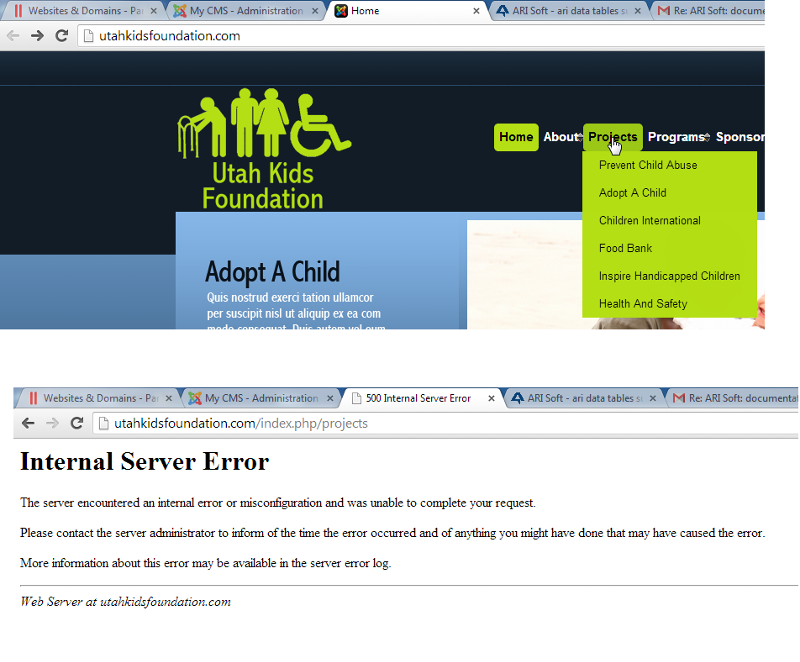
http://utahkidsfoundation.com/
Please go there and click on the "Projects" menu. (note: not on a sub menu item, but the main menu item titled "Projects"). You will get the error message.
I am brand new to joomla. How can I track down why I am getting this error?
I can administer both the joomla CMS and the underlying MySQL database. I just need some help with where to look and what to change.
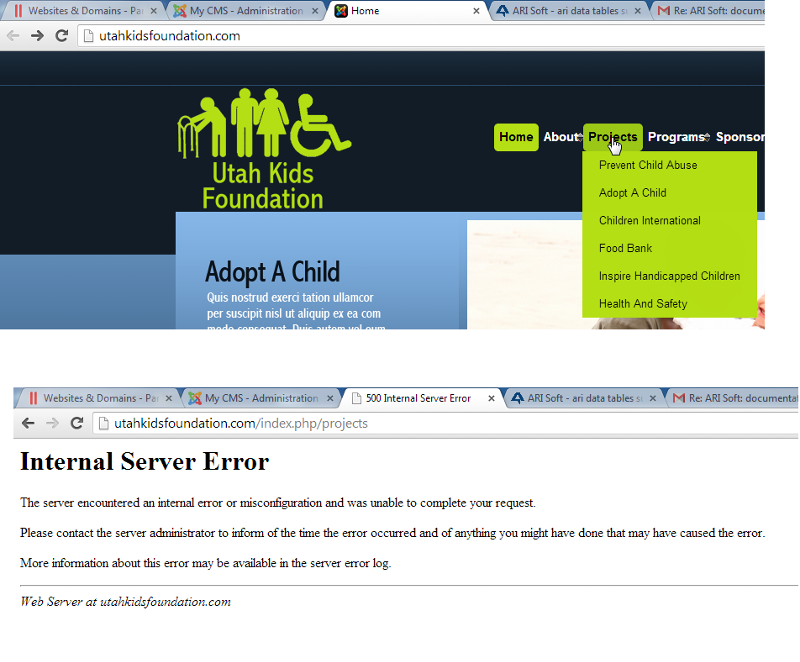
ASKER
I will report back on the error getting fixed here in a minute.
I had a few other questions come up while reading your response.
1) Is there a way to make the error messages not-so-friendly? Make them more verbose and informative?
2) Where would the "server logs" be that the current error message refers to?
I had a few other questions come up while reading your response.
1) Is there a way to make the error messages not-so-friendly? Make them more verbose and informative?
2) Where would the "server logs" be that the current error message refers to?
ASKER
3) Do you know ARI soft DataTables module / plugin?
ASKER
I notice that under the "Projects" main menu ... under "Required Settings" where it says "Choose a Category" it is set to Projects -- and that is when I get the error.
If I change the category to "General" the error goes away, but then it goes to the wrong page.
If I change the category to "General" the error goes away, but then it goes to the wrong page.
Hi Knowlton
That particular error is coming from the server (not from joomla). I'm not sure how that message could be modified. You'd have to ask that on I guess the Experts Exchange Apache forum. Or Linux forum. It is something that probably your hosting's system administrator would have to change.
If your host lets you see error logs you would probably find them in the "Cpanel" or control panel of your host. Who is your host?
But all of the above seems unnecessary in fixing this issue. It's a joomla issue. And most likely easily fixed.
But you menu issue would most likely not be resolved by digging through the error logs. It's a jooomla issue and we'll get to the bottom of it.
I am not familar with Arisoft tagble tables module, but I have use joomla items from Ari soft. What does it do?
When you are in the required settings and select a category, do you also select an article in the category.
What type of menu are you creating. You have a choice when you first set up a menu. For example it can link to a single article, or a category -- the category can be displayed in different ways.
When you create a new menu item the steps are approximately
1) Select NEW
2) Select Menu Item Type
You can choose a single article, List all Categories, Category Blog, Category list, etc.
Which did you select?
Rowby
1) Is there a way to make the error messages not-so-friendly? Make them more verbose and informative?
That particular error is coming from the server (not from joomla). I'm not sure how that message could be modified. You'd have to ask that on I guess the Experts Exchange Apache forum. Or Linux forum. It is something that probably your hosting's system administrator would have to change.
If your host lets you see error logs you would probably find them in the "Cpanel" or control panel of your host. Who is your host?
But all of the above seems unnecessary in fixing this issue. It's a joomla issue. And most likely easily fixed.
But you menu issue would most likely not be resolved by digging through the error logs. It's a jooomla issue and we'll get to the bottom of it.
I am not familar with Arisoft tagble tables module, but I have use joomla items from Ari soft. What does it do?
When you are in the required settings and select a category, do you also select an article in the category.
What type of menu are you creating. You have a choice when you first set up a menu. For example it can link to a single article, or a category -- the category can be displayed in different ways.
When you create a new menu item the steps are approximately
1) Select NEW
2) Select Menu Item Type
You can choose a single article, List all Categories, Category Blog, Category list, etc.
Which did you select?
Rowby
ASKER
The entire site itself is a template. I did not create the menus or submenus. They came with the template. I am sorry I should have clarified that a bit earlier.
joomla (and the accompanying modules, plugins and templates) has been very frustrating for me, I am sorry if some of that leaks-out in my posts.
I chose joomla because I thought a CMS might make things easier. It seems the opposite has been true. </vent>
I believe the top menu items, including Projects, are all Category List.
joomla (and the accompanying modules, plugins and templates) has been very frustrating for me, I am sorry if some of that leaks-out in my posts.
I chose joomla because I thought a CMS might make things easier. It seems the opposite has been true. </vent>
I believe the top menu items, including Projects, are all Category List.
Hi
Once you know Joomla it is a very powerful system. Yes, there is a learning curve, but once you get the basics you might even like it.
Also there are lots of YouTube videos that will help you. And of course help here on Experts Exchange.
One thing we need to get clear is what version of Joomla you are using.
To find the version, if you are in one of the more recent versions of Joomla, you will see its version on the bottom right. Let us know what version it is so we can give you specific info on the steps needed to fix this specific issue.
Rowby
Once you know Joomla it is a very powerful system. Yes, there is a learning curve, but once you get the basics you might even like it.
Also there are lots of YouTube videos that will help you. And of course help here on Experts Exchange.
One thing we need to get clear is what version of Joomla you are using.
To find the version, if you are in one of the more recent versions of Joomla, you will see its version on the bottom right. Let us know what version it is so we can give you specific info on the steps needed to fix this specific issue.
Rowby
ASKER
2.5.17 ?
I am hosting both my domain and site on godaddy.com.
I've been told a few times to switch over to linux. I guess joomla was intended for or written to be used on linux?
But I am hosting on a Windows OS using Plesk, because I know Windows better.
Here is a screenshot I hope will be helpful. I can take screenshots of anything you want to see.
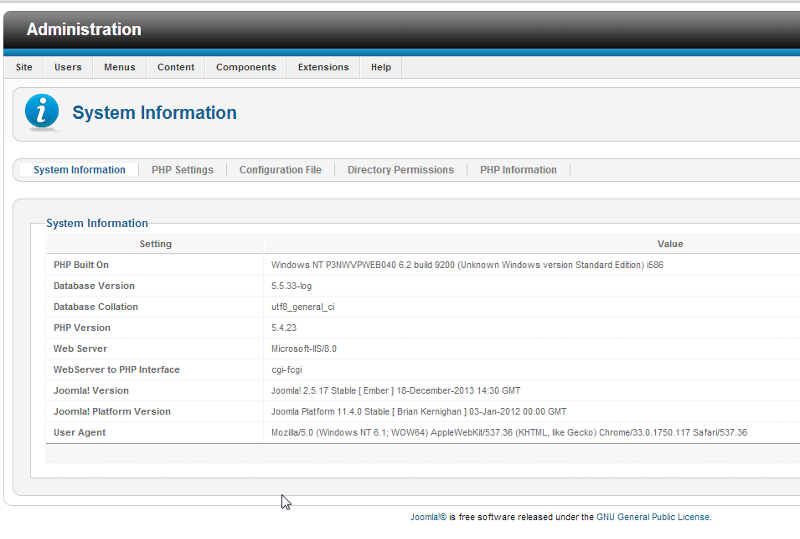
I am hosting both my domain and site on godaddy.com.
I've been told a few times to switch over to linux. I guess joomla was intended for or written to be used on linux?
But I am hosting on a Windows OS using Plesk, because I know Windows better.
Here is a screenshot I hope will be helpful. I can take screenshots of anything you want to see.
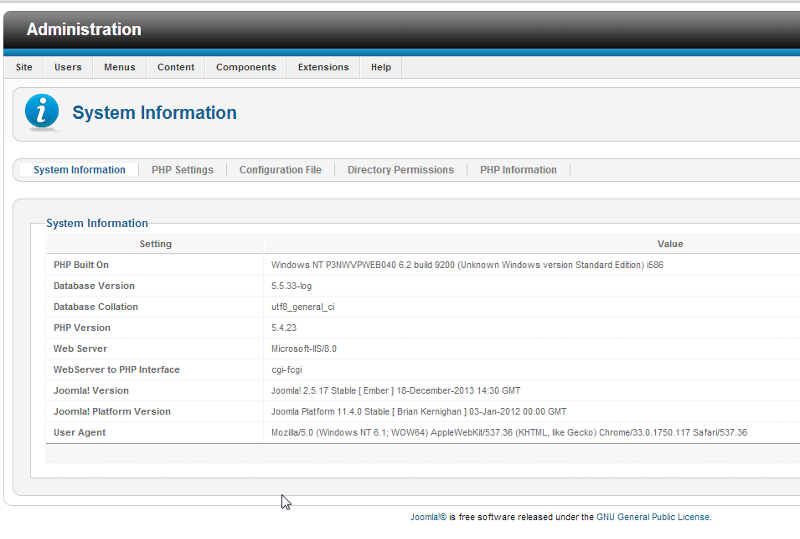
Ok
In order to fix the internal server error you need to redo the menu link.
In Joomla 2.5 go to the Menu link and select from the dropdown Main Menu (I think that would be the name).
You will see a list of Menu names, including the Projects menu item.
Click on Projects. There is a field named "Menu Item Type *" What type of menu is entered there. If it is a Category it would say "Category Blog" or "Category List".
Then report back and we'll go to the next easy step.
Rowby
In order to fix the internal server error you need to redo the menu link.
In Joomla 2.5 go to the Menu link and select from the dropdown Main Menu (I think that would be the name).
You will see a list of Menu names, including the Projects menu item.
Click on Projects. There is a field named "Menu Item Type *" What type of menu is entered there. If it is a Category it would say "Category Blog" or "Category List".
Then report back and we'll go to the next easy step.
Rowby
ASKER
So... I think it is:
Category List
at the moment?
Category List
at the moment?
I assume you have some articles in the Projects Category?
If so it should work.
What I suggest is you temporarily change Category List to Category blog and save that.
Let's see if by doing that you eliminate the Server error
If that works then we can redo the Category List.
Rowby
If so it should work.
What I suggest is you temporarily change Category List to Category blog and save that.
Let's see if by doing that you eliminate the Server error
If that works then we can redo the Category List.
Rowby
After you do that let me know and assuming no server error, you would go back in and redo the menu item as Category List and I don't think you will see the server error again.
After you do that there are a few other things you might want to do, and I will make some suggestions.
Rowby
After you do that there are a few other things you might want to do, and I will make some suggestions.
Rowby
ASKER
First a long shot. Do you have an actual folder in your root that is named Projects? If you can ftp there let me know. You should NOT have a folder named Projects. I am wondering if there is such a folder -- and perhaps that is what is confusing Joomla...
If there is no folder in your web server named Projects then we will try something else.
Go into the Menu item and Instead of a Category Blog or Category list make it a link to any article in the Projects category.
Then we'll see what is happening.
Rowby
If there is no folder in your web server named Projects then we will try something else.
Go into the Menu item and Instead of a Category Blog or Category list make it a link to any article in the Projects category.
Then we'll see what is happening.
Rowby
ASKER
Hi
This is unusual indeed. But we will fix it.
I want you to create a temporau new Menu Item in your Main Menu.
Call it Projects2
And make that menu item a Category List and link it to the Projects category.
Let's see what happens.
Rowby
This is unusual indeed. But we will fix it.
I want you to create a temporau new Menu Item in your Main Menu.
Call it Projects2
And make that menu item a Category List and link it to the Projects category.
Let's see what happens.
Rowby
ASKER
Before we pursue your last suggestion...
I did change the Project menu to point to Food Bank ... and it worked.
Can you verify that this is the case?
Go to:
http://utahkidsfoundation.com/
I did change the Project menu to point to Food Bank ... and it worked.
Can you verify that this is the case?
Go to:
http://utahkidsfoundation.com/
Yes. it works.
Now I want you to create a new main menu item named Projects2 and make that item a Category List and point it to the Projects Category.
Rowby
Now I want you to create a new main menu item named Projects2 and make that item a Category List and point it to the Projects Category.
Rowby
ASKER
I get the same 500 internal server error when I try to create a NEW menu item that I got before when I clicked on the "Projects" menu item on the website.
So, right now, I cannot do what you are asking...
So, right now, I cannot do what you are asking...
Hmmmm mm.....
Very strange. OK. Create a new category. Call it "Our Projects." Then go into each article and change the category it is assigned to to the Our Projects category.
Create a new menu item and call it Our Projects and link that to the new Our Projects category.
ROWBY
Very strange. OK. Create a new category. Call it "Our Projects." Then go into each article and change the category it is assigned to to the Our Projects category.
Create a new menu item and call it Our Projects and link that to the new Our Projects category.
ROWBY
ASKER
>>>Create a new menu item and call it Our Projects and link that to the new Our Projects category.
That's the problem - I cannot create new menu items.
That's the problem - I cannot create new menu items.
What exactly happenswhen you try to create a new menu Item?
ASKER
Ok.
I need to have access to your site so I can check it. Something is weird.
Any way to let me log in?
But first, you most likely have a file called .htaccess on your site. If you can ftp to your site, download that file and post it here. Sometimes these errors are caused by a "wrong" htaccess file.
Rowby
I need to have access to your site so I can check it. Something is weird.
Any way to let me log in?
But first, you most likely have a file called .htaccess on your site. If you can ftp to your site, download that file and post it here. Sometimes these errors are caused by a "wrong" htaccess file.
Rowby
ASKER
I am not sure about granting you access to the administration portion of the website, but here is the htaccess file:
While glancing through the htaccess file, this caught my eye:
Options +FollowSymLinks
Let me know if the above line, or other lines in the file need to be commented-out.
While glancing through the htaccess file, this caught my eye:
Options +FollowSymLinks
Let me know if the above line, or other lines in the file need to be commented-out.
##
# @package Joomla
# @copyright Copyright (C) 2005 - 2013 Open Source Matters. All rights reserved.
# @license GNU General Public License version 2 or later; see LICENSE.txt
##
##
# READ THIS COMPLETELY IF YOU CHOOSE TO USE THIS FILE!
#
# The line just below this section: 'Options +FollowSymLinks' may cause problems
# with some server configurations. It is required for use of mod_rewrite, but may already
# be set by your server administrator in a way that dissallows changing it in
# your .htaccess file. If using it causes your server to error out, comment it out (add # to
# beginning of line), reload your site in your browser and test your sef url's. If they work,
# it has been set by your server administrator and you do not need it set here.
##
## Can be commented out if causes errors, see notes above.
Options +FollowSymLinks
## Mod_rewrite in use.
RewriteEngine On
## Begin - Rewrite rules to block out some common exploits.
# If you experience problems on your site block out the operations listed below
# This attempts to block the most common type of exploit `attempts` to Joomla!
#
# Block out any script trying to base64_encode data within the URL.
RewriteCond %{QUERY_STRING} base64_encode[^(]*\([^)]*\) [OR]
# Block out any script that includes a <script> tag in URL.
RewriteCond %{QUERY_STRING} (<|%3C)([^s]*s)+cript.*(>|%3E) [NC,OR]
# Block out any script trying to set a PHP GLOBALS variable via URL.
RewriteCond %{QUERY_STRING} GLOBALS(=|\[|\%[0-9A-Z]{0,2}) [OR]
# Block out any script trying to modify a _REQUEST variable via URL.
RewriteCond %{QUERY_STRING} _REQUEST(=|\[|\%[0-9A-Z]{0,2})
# Return 403 Forbidden header and show the content of the root homepage
RewriteRule .* index.php [F]
#
## End - Rewrite rules to block out some common exploits.
## Begin - Custom redirects
#
# If you need to redirect some pages, or set a canonical non-www to
# www redirect (or vice versa), place that code here. Ensure those
# redirects use the correct RewriteRule syntax and the [R=301,L] flags.
#
## End - Custom redirects
##
# Uncomment following line if your webserver's URL
# is not directly related to physical file paths.
# Update Your Joomla! Directory (just / for root).
##
# RewriteBase /
## Begin - Joomla! core SEF Section.
#
RewriteRule .* - [E=HTTP_AUTHORIZATION:%{HTTP:Authorization}]
#
# If the requested path and file is not /index.php and the request
# has not already been internally rewritten to the index.php script
RewriteCond %{REQUEST_URI} !^/index\.php
# and the request is for something within the component folder,
# or for the site root, or for an extensionless URL, or the
# requested URL ends with one of the listed extensions
RewriteCond %{REQUEST_URI} /component/|(/[^.]*|\.(php|html?|feed|pdf|vcf|raw))$ [NC]
# and the requested path and file doesn't directly match a physical file
RewriteCond %{REQUEST_FILENAME} !-f
# and the requested path and file doesn't directly match a physical folder
RewriteCond %{REQUEST_FILENAME} !-d
# internally rewrite the request to the index.php script
RewriteRule .* index.php [L]
#
## End - Joomla! core SEF Section.
Looks pretty standard htaccess file. i don't see anything wrong with it. I am thinking now it may be a permissions issue.
I think your site is hosted at godaddy.
I also think you said someone else put the site up on godaddy.
Have you contacted Godaddy support. They should at least be able to look at your files and see if there is either a permissions or ownership issue, or if there is some other kind of server issue.
I don't think this is directly a Joomla issue.
If you haven't already, please contact Goaddy support and have them check the issue. And ask them if there is a permissions or ownership issue.
They can quickly check your files and answer the permissions and ownership possibility.
And, of course report back here!
Rowby
I think your site is hosted at godaddy.
I also think you said someone else put the site up on godaddy.
Have you contacted Godaddy support. They should at least be able to look at your files and see if there is either a permissions or ownership issue, or if there is some other kind of server issue.
I don't think this is directly a Joomla issue.
If you haven't already, please contact Goaddy support and have them check the issue. And ask them if there is a permissions or ownership issue.
They can quickly check your files and answer the permissions and ownership possibility.
And, of course report back here!
Rowby
ASKER
What if they recommend I move from Windows to Linux? Should I do it?
ASKER CERTIFIED SOLUTION
membership
This solution is only available to members.
To access this solution, you must be a member of Experts Exchange.
ASKER
Well, guess what?
Switching over to Linux seems to have fixed the problem. I've not seen a 500 Internal Server error since I switched over to Linux, not for the Projects menu, and not when trying to add a new Menu Item in the Administrator. : D
So - thanks, Rowby!
Switching over to Linux seems to have fixed the problem. I've not seen a 500 Internal Server error since I switched over to Linux, not for the Projects menu, and not when trying to add a new Menu Item in the Administrator. : D
So - thanks, Rowby!
ASKER
Well done!
Great!
Feel free to ask any questions here. There are several Joomla experts here who will be happy to help you.
BTW there are some excellent tutorials on Youtube.
ALSO it is very important you back up your site. Download and install the free Akeeba backup program. You'll find it on the joomla extensions site. I think the domain is akeebackup.com
Akeeba makes it real easy to back up your site and database I back my sites up before and after I make any changes -- it's so easy to do and has saved me several times.
Rowby
Feel free to ask any questions here. There are several Joomla experts here who will be happy to help you.
BTW there are some excellent tutorials on Youtube.
ALSO it is very important you back up your site. Download and install the free Akeeba backup program. You'll find it on the joomla extensions site. I think the domain is akeebackup.com
Akeeba makes it real easy to back up your site and database I back my sites up before and after I make any changes -- it's so easy to do and has saved me several times.
Rowby
ASKER
RE: backup website: I sure will!
Thanks again!
Thanks again!
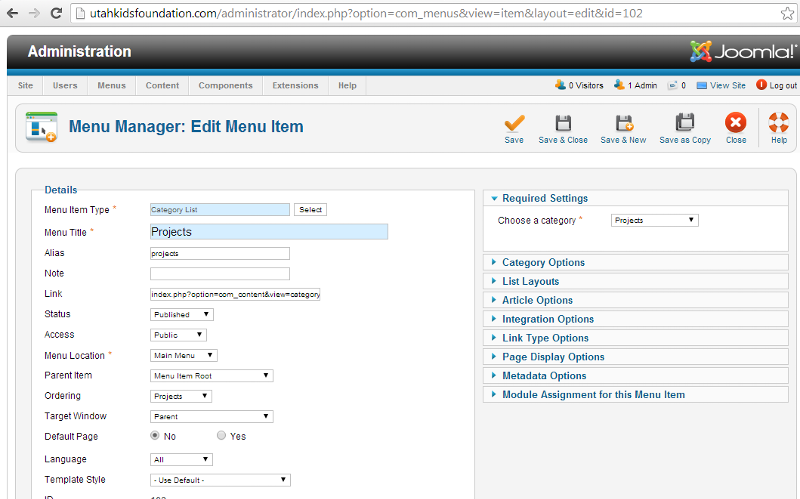
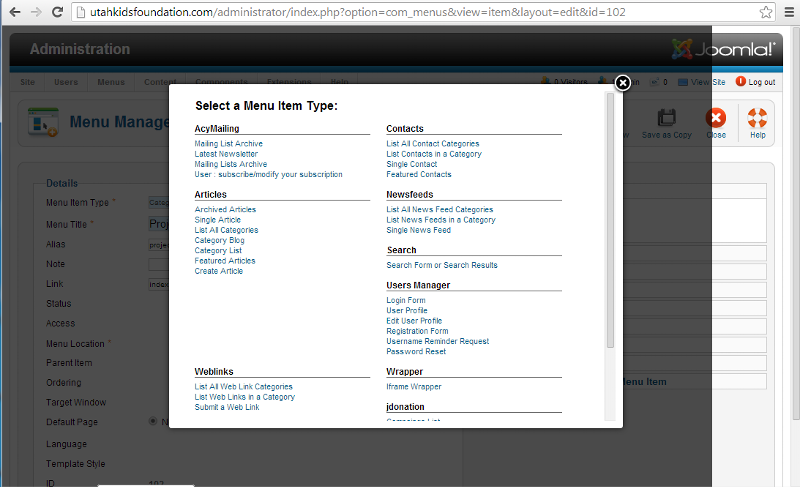
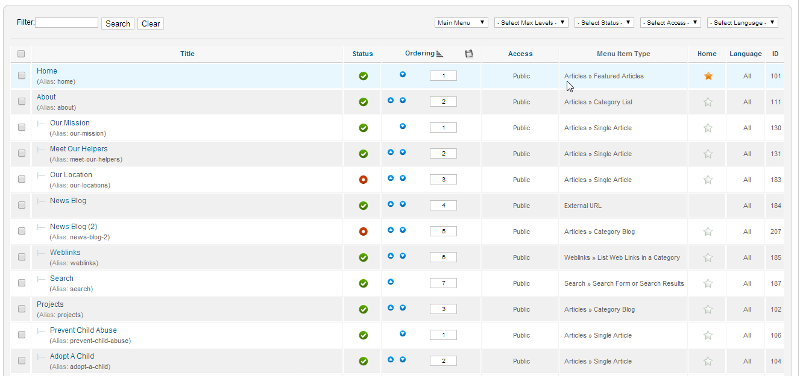
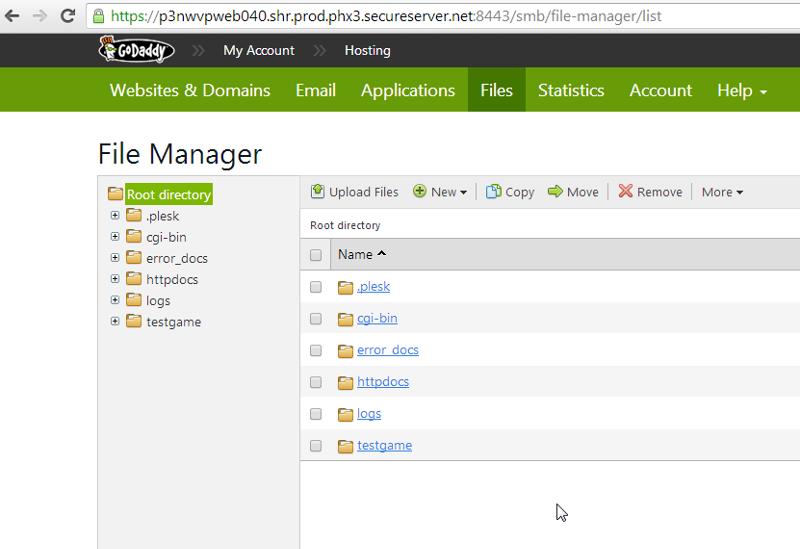
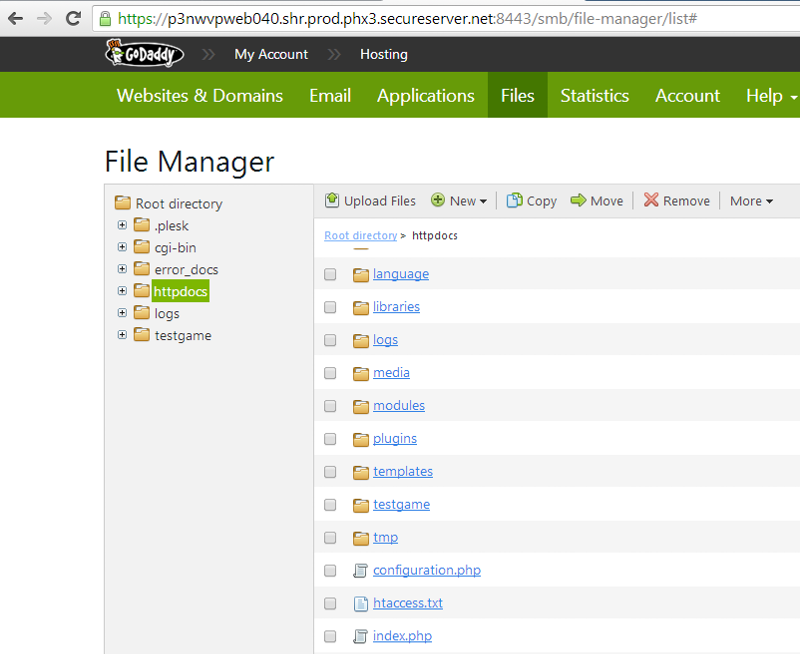
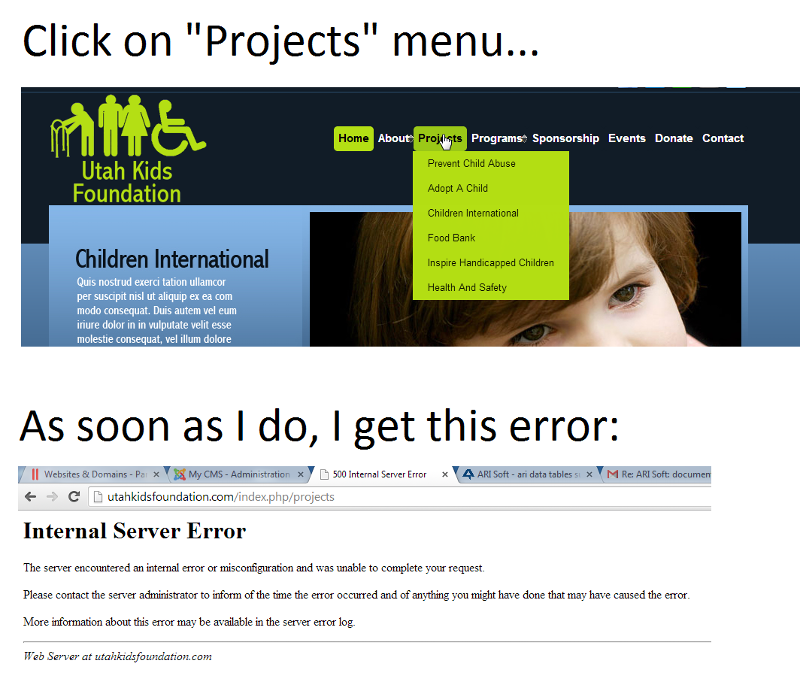
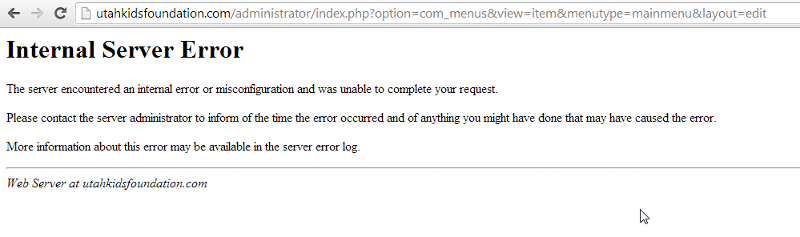
Have you created a page for your "projects" link?
I don't think you did.
Create a projects page and link to that page. Put something on that page as a test.
I think that will fix the error.
Your other links appear to be going to actual pages.
If you don't have content for your main "projects" link there is a way to handle that.
But first try creating a page, and link to that page from your menu manager just like you did with the other links that seem to be working fine.
Rowby