How To Print Multiple PDF FilesFile?
Points of My Scenario:
1. I scan multiple pages to PDF
2. I can only scan one page at a time (hardware limitation)
3. I end up with multiple PDF files
4. I need to print all files at once to 2 printed sides per sheet of paper
QUESTION: How can I print multiple PDF files as if they were pages of one file?
1. I scan multiple pages to PDF
2. I can only scan one page at a time (hardware limitation)
3. I end up with multiple PDF files
4. I need to print all files at once to 2 printed sides per sheet of paper
QUESTION: How can I print multiple PDF files as if they were pages of one file?
ASKER
Hi Joe Winograd,
will I need the [paid] Professional Adobe product to do this?
will I need the [paid] Professional Adobe product to do this?
Walt,
You don't need Acrobat Professional, but, in the Adobe product line, you do need at least Acrobat Standard, which is also a paid (not free) product. Unfortunately, the free Adobe Reader cannot combine/merge documents. But there are many free products that can. A very simple one is PDF Merge Tool, which is free and open source, available at SourceForge:
http://sourceforge.net/projects/pdfmergetool/
Click the green download button and run the setup program. You will then have a program group called PDF Merge Tool (with the PDF Merge Tool app and an Uninstall). Simply run PDF Merge Tool and you'll see this dialog:
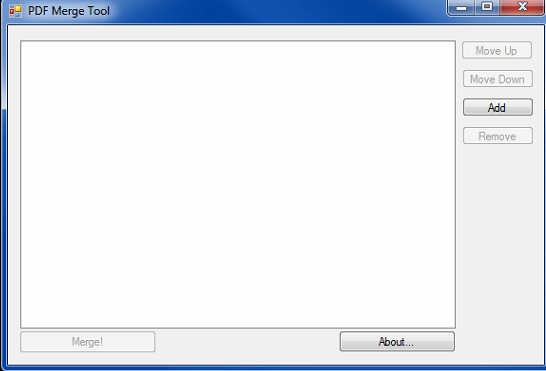 Click the Add button, add as many files as you want, click the Merge! button, and give the merged file a name. That's it! Open the merged file in Adobe Reader and print it double-sided. Regards, Joe
Click the Add button, add as many files as you want, click the Merge! button, and give the merged file a name. That's it! Open the merged file in Adobe Reader and print it double-sided. Regards, Joe
You don't need Acrobat Professional, but, in the Adobe product line, you do need at least Acrobat Standard, which is also a paid (not free) product. Unfortunately, the free Adobe Reader cannot combine/merge documents. But there are many free products that can. A very simple one is PDF Merge Tool, which is free and open source, available at SourceForge:
http://sourceforge.net/projects/pdfmergetool/
Click the green download button and run the setup program. You will then have a program group called PDF Merge Tool (with the PDF Merge Tool app and an Uninstall). Simply run PDF Merge Tool and you'll see this dialog:
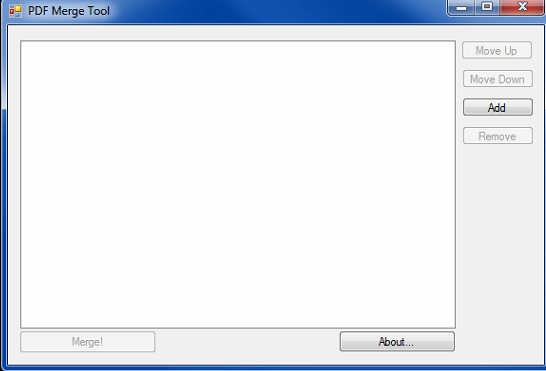 Click the Add button, add as many files as you want, click the Merge! button, and give the merged file a name. That's it! Open the merged file in Adobe Reader and print it double-sided. Regards, Joe
Click the Add button, add as many files as you want, click the Merge! button, and give the merged file a name. That's it! Open the merged file in Adobe Reader and print it double-sided. Regards, Joe
ASKER
Very strange! Works perfectly here on a W7/64-bit system. What OS are you running? Did you download it from SourceForge? Anyway, here's another one, also at SourceForge, called PDF Split and Merge:
http://sourceforge.net/projects/pdfsam/
Be careful not to install any of the adware that comes with it. Note this comment at their site:
http://sourceforge.net/projects/pdfsam/
Be careful not to install any of the adware that comes with it. Note this comment at their site:
The installer may include advertisement offers to finance further development, read here why.Regards, Joe
ASKER CERTIFIED SOLUTION
membership
This solution is only available to members.
To access this solution, you must be a member of Experts Exchange.
ASKER
Thank u so much for all the wonderful options! I am satisfied!
You're welcome! I'm very glad to hear that you're satisfied with those options. Regards, Joe
I'm not aware of a way to print them as if they were one file. My suggestion is to combine them into one file and then print that one file double-sided. Adobe Acrobat (and many other products) can combine individual PDFs into a single PDF. Regards, Joe