Roaming profiles were OK - now creating file structure 'oddly'...
I have a 2008 R2 domain environment with roaming profiles.
There is a default user profile in the \netlogin\ directory and historically, when a user is created it takes the default profile and uses that as a template for the new user.
It creates a structure like this:
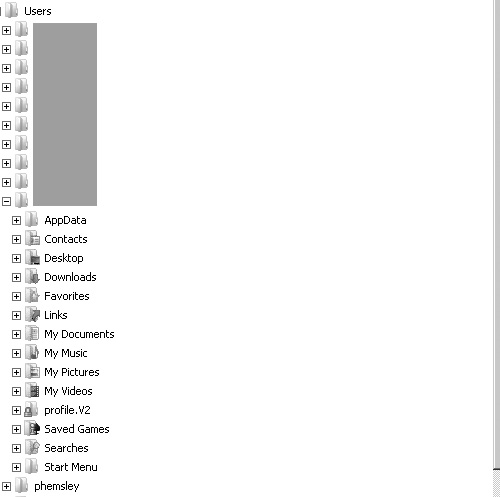
We last created users about six weeks ago. all was well. Last night I had to delete a user and re-create them (their permissions were screwed and the administrator was having problems seeing some files in some directories!). Rather than pulling the bones out of the directory structure we decided to delete the user and re-create them.
Instead of the usual file structure, we got this:
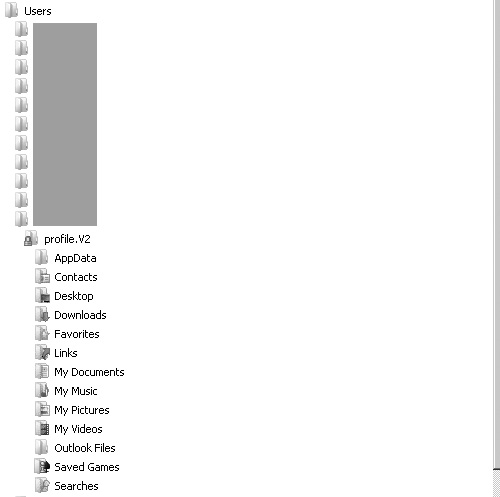
We deleted and tried again and got this: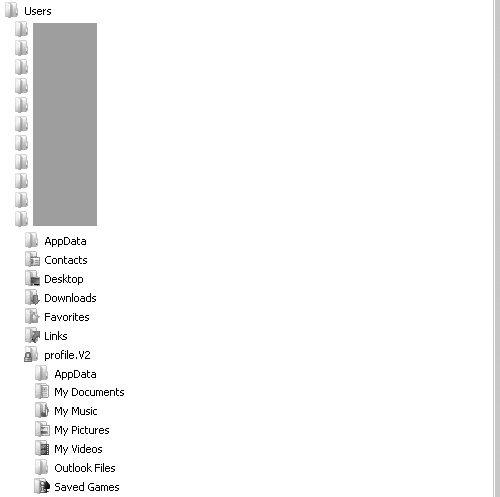
I have no idea why this user's file structure is being created differently to everyone else's, and more to the point - differently on some occasions we try it?
We also had issues on the client machine with broken shortcuts and all sorts of unhealthy looking environment issues, but that may just be symptomatic of the roaming issue?
Can anyone shed any light on what might be happening here?
Regards,
There is a default user profile in the \netlogin\ directory and historically, when a user is created it takes the default profile and uses that as a template for the new user.
It creates a structure like this:
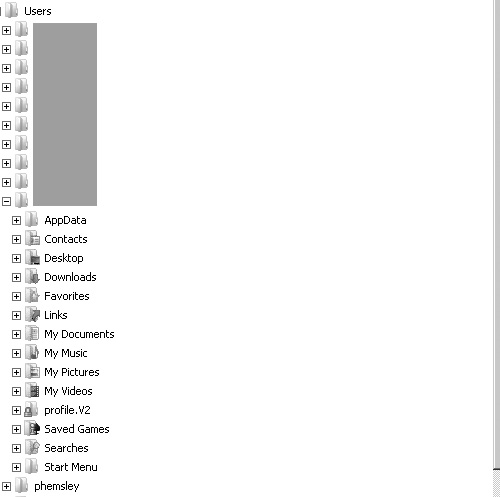
We last created users about six weeks ago. all was well. Last night I had to delete a user and re-create them (their permissions were screwed and the administrator was having problems seeing some files in some directories!). Rather than pulling the bones out of the directory structure we decided to delete the user and re-create them.
Instead of the usual file structure, we got this:
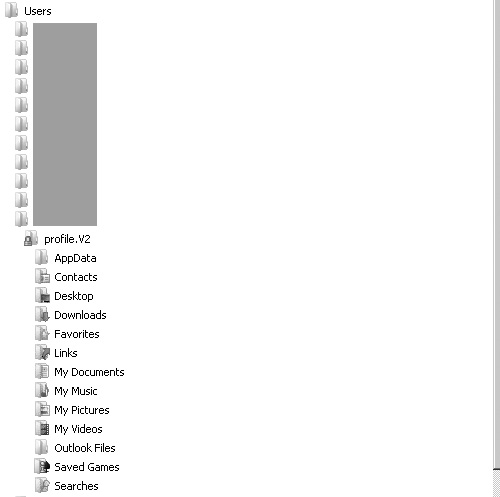
We deleted and tried again and got this:
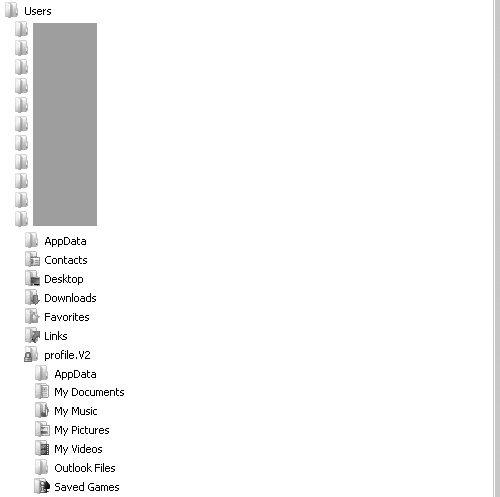
I have no idea why this user's file structure is being created differently to everyone else's, and more to the point - differently on some occasions we try it?
We also had issues on the client machine with broken shortcuts and all sorts of unhealthy looking environment issues, but that may just be symptomatic of the roaming issue?
Can anyone shed any light on what might be happening here?
Regards,
ASKER
I have already taken ownership of the old roaming profile, stored off any user data and deleted it. So there is no roaming folder on the system for that user. I am hoping for a clean start. We then deleted the user from AD.
We re-create the user in AD and it is at the point where we log on for the first time with the re-created user we are seeing the folder structure being built as above.
We are not trying to use the OLD folder for the new user as you are quite right the SID is different and AD doesn't understand user names, only SID's :)
Regards.
We re-create the user in AD and it is at the point where we log on for the first time with the re-created user we are seeing the folder structure being built as above.
We are not trying to use the OLD folder for the new user as you are quite right the SID is different and AD doesn't understand user names, only SID's :)
Regards.
Ok
Thanks for explanation
Try below
Delete user roaming profile path from active directory user properties
Now logoff user and ask him to logon again
Does user is getting local profile correctly ?
If yes, Then try to create new profile share with correct permissions and add that path to user roaming profile path in active directory
Probably you could create root share folder such as \\server1\Profiles with authenticated users having change share permissions
Then ask user to logoff and ask him to logon again and check, may be there are some issues having with existing roaming profile share
If that worked, check permissions difference between both profile shares
Mahesh
Thanks for explanation
Try below
Delete user roaming profile path from active directory user properties
Now logoff user and ask him to logon again
Does user is getting local profile correctly ?
If yes, Then try to create new profile share with correct permissions and add that path to user roaming profile path in active directory
Probably you could create root share folder such as \\server1\Profiles with authenticated users having change share permissions
Then ask user to logoff and ask him to logon again and check, may be there are some issues having with existing roaming profile share
If that worked, check permissions difference between both profile shares
Mahesh
ASKER
OK, but this is NOT a permission question. Please look at the original post.
This problem is to do with WHY a user folders are now being created with a totally different structure than previous users.
I am also asking why the structure varies every time I try it from a clean start.
Is there any reason why a roaming directory structure, for what is effectively a new user, should be built in the ways show above?
Am I missing something when deleting a user?
Is there anything else that should be cleared down other than the users Profile folder when deleting an AD user?
This problem is to do with WHY a user folders are now being created with a totally different structure than previous users.
I am also asking why the structure varies every time I try it from a clean start.
Is there any reason why a roaming directory structure, for what is effectively a new user, should be built in the ways show above?
Am I missing something when deleting a user?
Is there anything else that should be cleared down other than the users Profile folder when deleting an AD user?
Not sure about default profile created on server, might be that creating any issues
Actually I never created default roaming profile for roaming users
Also what about user local profile if you delete user roaming profile entry form its active directory properties ?
Does user is getting correct local profile ?
Actually I never created default roaming profile for roaming users
Also what about user local profile if you delete user roaming profile entry form its active directory properties ?
Does user is getting correct local profile ?
Hi,
If you have a close look at the deleted and re-created user it shows profile version as profile.v2
What is the profile version of user created using a template profile is that profile.v2 too??, if NOT,
then,This might possibly answer your question.
Why does Windows 7 make a UserName.V2 profile folder when that's not specified in the AD account
Hope that helps :)
If you have a close look at the deleted and re-created user it shows profile version as profile.v2
What is the profile version of user created using a template profile is that profile.v2 too??, if NOT,
then,This might possibly answer your question.
Why does Windows 7 make a UserName.V2 profile folder when that's not specified in the AD account
Hope that helps :)
ASKER
Historically, all users have a profile.v2 folder IN their roaming profile (see first example of a correct user directory structure above). The recreated user has their roaming folders inside a parent directory called profile.v2 which is going to screw up various scripts we have in GP that rely on a finite directory structure. I am stumped.
i have tried to regenerate your issue in lab, but did not get success
The only option I can see is, delete user roaming profile attribute entry from AD user properties, allow him to logon with local profile and check if its correctly appearing on new local machine as local profile.
If its working fine then you can try again with new roaming profile share and if its working fine, then try again with old roaming profile share by changing its path in active directory
again
Mahesh
The only option I can see is, delete user roaming profile attribute entry from AD user properties, allow him to logon with local profile and check if its correctly appearing on new local machine as local profile.
If its working fine then you can try again with new roaming profile share and if its working fine, then try again with old roaming profile share by changing its path in active directory
again
Mahesh
ASKER
OK, Did some more testing on this and can only conclude the following:
New users are created just fine.
This roaming folder structure change only happened to users that have been deleted and re-created.
There is a noticeable difference when logging in for the first time with a 'new' user and one that has previously been deleted and that username re-used. I know that users have unique SID's and therefor you should be able to delete the user from AD and their roaming profile file from the \user directory, create a new user in AD with the same name and it SHOULD be viewed as a 'new' user - but it simply isn't!
Obviously deleting the user from AD and deleting the profile from the Users directory just isn't enough. Is it possible that there is something being held locally on the client side during that 1st logon that is steering this?
New users are created just fine.
This roaming folder structure change only happened to users that have been deleted and re-created.
There is a noticeable difference when logging in for the first time with a 'new' user and one that has previously been deleted and that username re-used. I know that users have unique SID's and therefor you should be able to delete the user from AD and their roaming profile file from the \user directory, create a new user in AD with the same name and it SHOULD be viewed as a 'new' user - but it simply isn't!
Obviously deleting the user from AD and deleting the profile from the Users directory just isn't enough. Is it possible that there is something being held locally on the client side during that 1st logon that is steering this?
How big your AD environment?
Try below
Delete user and its roaming profile
Forcefully replicate active directory successfully
The create new user with same data as old and then try
Try below
Delete user and its roaming profile
Forcefully replicate active directory successfully
The create new user with same data as old and then try
ASKER
Hi,
What exactly does "Forcefully replicate active directory successfully" mean?
This is the first time I have heard this term.
Regards,
What exactly does "Forcefully replicate active directory successfully" mean?
This is the first time I have heard this term.
Regards,
ASKER CERTIFIED SOLUTION
membership
This solution is only available to members.
To access this solution, you must be a member of Experts Exchange.
ASKER
Apologies for the delay in getting this resolved - that did the trick!
Because user profiles is mapped to user SID and after deletion of old users, new user has got new SIDs causing this issue
1st you need to take ownership of user roaming profile folder so that you can access it.
After that You need to copy data from old user profile folder (probably my documents and desktop) to some else where and need to delete roaming profiles from server for affected users
Now ask newly created users to logon again, so for them new roaming user profile will be
created on server
One another way, you could take ownership of existing roaming profile folder and add new user full control permissions on existing roaming profile folder on server,
It might help, but chances are rare
Mahesh