sglee
asked on
Overhead with Hyper-V
Hi,
I am working on new server project and trying to determine if I should go with Enterprise SATA HDs 7200rpm or SAS 15K HDs. Here is why I am in a quandry.
A year ago I installed a new server w/ 32GB and 2 x 2TB Enterprise SATA HDs doing RAID 1. I setup W2012 to run Hyper-V (200GB HD space and 2GB RAM). On the top of that, I created three VMs: (1) SBS2011 with 16GB RAM, 200GB OS partition, 800GB Data partition) (2) Windows 2008 R2 Terminal Server with 6GB RAM, 200GB HD (3) Another Windows 2008 for Quickbooks Database server with 4GB RAM, 100GB HD
Whenever I connect to this server whether I am connecting to Hyper-V or any of the VMs, I just feel that the respond is much slower than my (1) 5 years old "Dedicated" Windwos 2003 SBS Server with 4GB RAM, LSI HW RAID Controller w/ Enterprise 7200rpm 1TB HD x 2 (RAID 1). or (2) 2 years old VMWare box that has 10 VMs w/ 32GB RAM and six 600GB SAS 15K on RAID 10.
Having said that, is slowness that I am experiencing normal given the fact that it has Hyper-V with VMs on 7200rpm HDs? too much overhead?
So I wonder if I should just setup this new server, w/o HyperV, as "Dedicated" SBS2011 only with 16GB RAM and setup another server box with HyperV to run a couple of VMs such as Terminal Server or what not. I was trying to save a few dollars by running EVERYTHING (OS + VMs) on an economical 7200RPM SATA HDs. As long as it has lots of RAM, I thought it would be ok.
I am working on new server project and trying to determine if I should go with Enterprise SATA HDs 7200rpm or SAS 15K HDs. Here is why I am in a quandry.
A year ago I installed a new server w/ 32GB and 2 x 2TB Enterprise SATA HDs doing RAID 1. I setup W2012 to run Hyper-V (200GB HD space and 2GB RAM). On the top of that, I created three VMs: (1) SBS2011 with 16GB RAM, 200GB OS partition, 800GB Data partition) (2) Windows 2008 R2 Terminal Server with 6GB RAM, 200GB HD (3) Another Windows 2008 for Quickbooks Database server with 4GB RAM, 100GB HD
Whenever I connect to this server whether I am connecting to Hyper-V or any of the VMs, I just feel that the respond is much slower than my (1) 5 years old "Dedicated" Windwos 2003 SBS Server with 4GB RAM, LSI HW RAID Controller w/ Enterprise 7200rpm 1TB HD x 2 (RAID 1). or (2) 2 years old VMWare box that has 10 VMs w/ 32GB RAM and six 600GB SAS 15K on RAID 10.
Having said that, is slowness that I am experiencing normal given the fact that it has Hyper-V with VMs on 7200rpm HDs? too much overhead?
So I wonder if I should just setup this new server, w/o HyperV, as "Dedicated" SBS2011 only with 16GB RAM and setup another server box with HyperV to run a couple of VMs such as Terminal Server or what not. I was trying to save a few dollars by running EVERYTHING (OS + VMs) on an economical 7200RPM SATA HDs. As long as it has lots of RAM, I thought it would be ok.
ASKER CERTIFIED SOLUTION
membership
This solution is only available to members.
To access this solution, you must be a member of Experts Exchange.
SOLUTION
membership
This solution is only available to members.
To access this solution, you must be a member of Experts Exchange.
SOLUTION
membership
This solution is only available to members.
To access this solution, you must be a member of Experts Exchange.
ASKER
SOLUTION
membership
This solution is only available to members.
To access this solution, you must be a member of Experts Exchange.
SOLUTION
membership
This solution is only available to members.
To access this solution, you must be a member of Experts Exchange.
ASKER
Phil
If the RAM allocated for Sbs2011 is 16GB, then isn't 4GB for paging file too small?
If the RAM allocated for Sbs2011 is 16GB, then isn't 4GB for paging file too small?
SOLUTION
membership
This solution is only available to members.
To access this solution, you must be a member of Experts Exchange.
SOLUTION
membership
This solution is only available to members.
To access this solution, you must be a member of Experts Exchange.
ASKER
SOLUTION
membership
This solution is only available to members.
To access this solution, you must be a member of Experts Exchange.
ASKER
Philip,
How can I change to "Fixed" from Dynamic on "dynamic" on existing VMs?
How can I change to "Fixed" from Dynamic on "dynamic" on existing VMs?
ASKER
Which option to choose: Compact or Convert?
Convert.
Philip
Philip
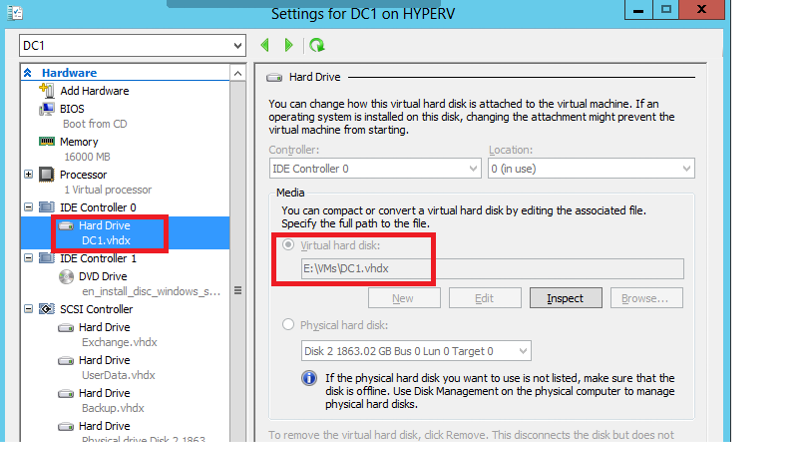
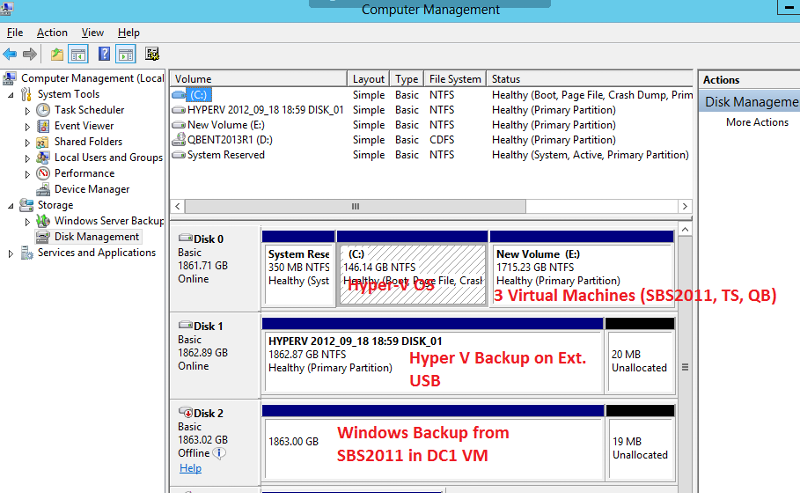
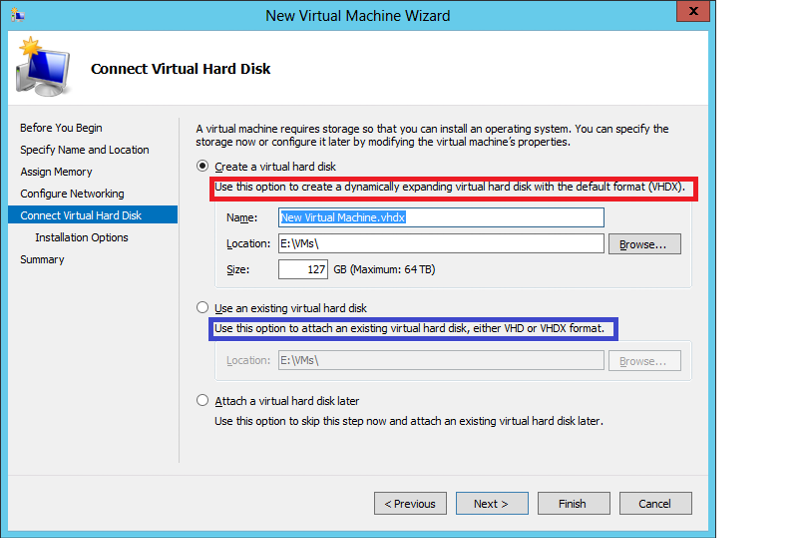
ASKER
That's like complaining your school bus (2x7200 RPM RAID 1) doesn't accelerate as fast as your Ferrari (6x15K RAID 10) .... Lol.